Release Notes 3.0
Released on
Data Visualization • Aroya Integration • Stock Report
We’re excited to announce the latest updates to our Cultivation Management Software. These enhancements are designed to streamline your workflow, improve usability, and ensure a better overall experience. Below are the details of the new features, improvements, and bug fixes in this release.
New Features and Enhancements
Data Visualization
We completely overhauled the way sensor data is stored displayed across the entire platform.
A wide range of settings can be adjusted to see the data you want to see for any given sensor, area or batch.
New parameters can be ingested and visualized:
Substrate: EC (Electrical Conductivity), VWC (Volumetric Water Content) and Temperature
Climate: VPD (Vapor pressure deficit)
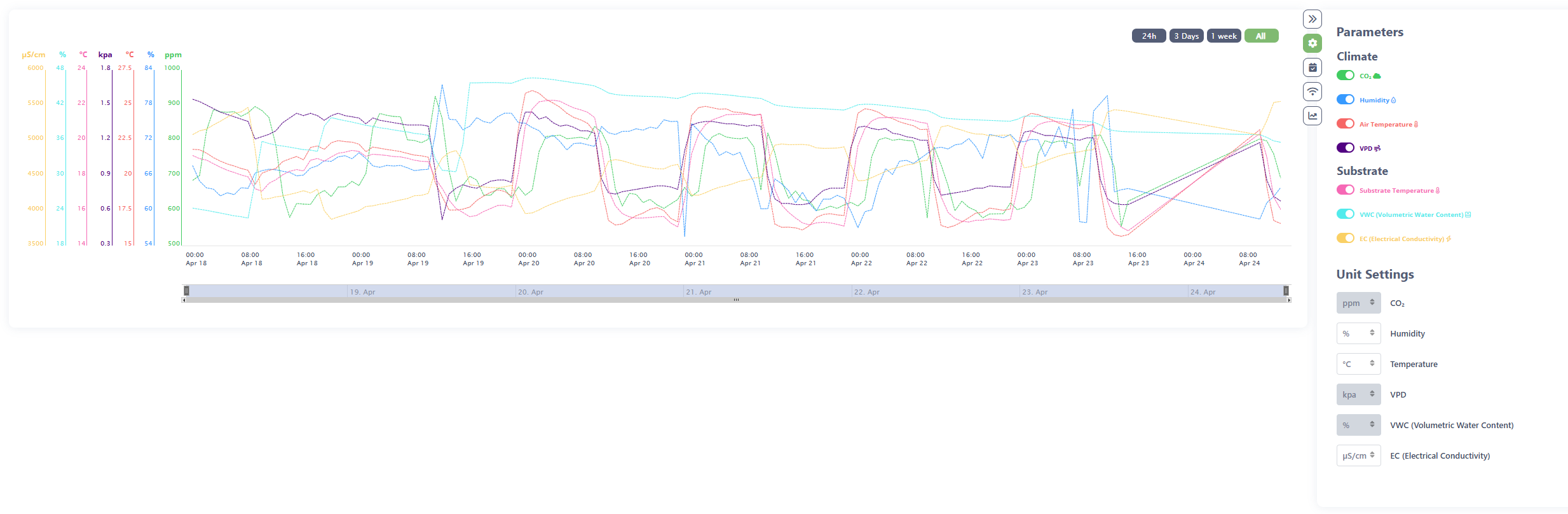

Aroya Integration
Integrating your Aroya sensors into cannavigia is now possible and easy to do. All you need is the API Key from Aroya and you are good to go.
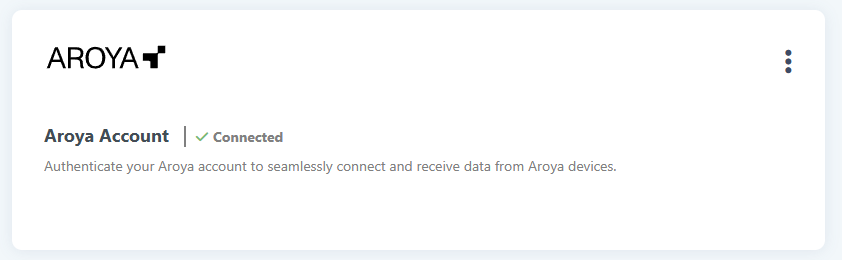
Check out the Handbook to learn how to connect your Aroya account.
Entities in Area
Knowing what materials and batches you have in a given area is always useful to know, so we curated this new table to show you all entities within an area.

Stock Report
The stock report gives you a detailed stock of all your materials at any given point in time.
Especially useful for Inventory count or exporting the data exchange to other systems.
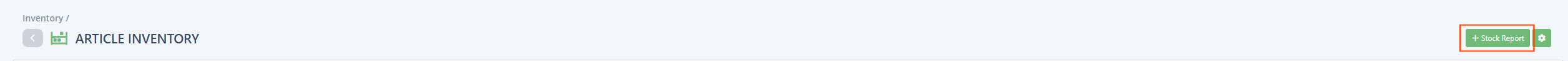
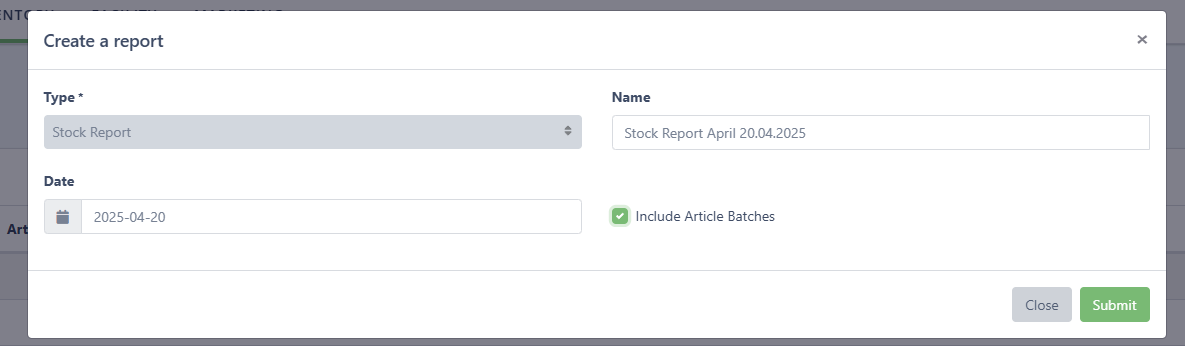
Editing movement dates
Mistakes can happen or movements forgotten, don’t worry we allow you to update movement date and time for each movement action.
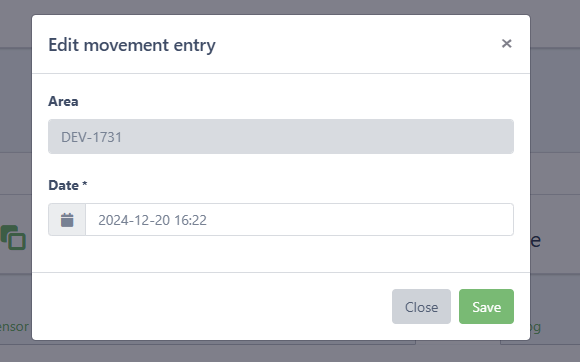
Delivery note updates
The delivery note now contains the expiry date and the formatting was updated to comply with DIN 5008 on positioning of fields on the document
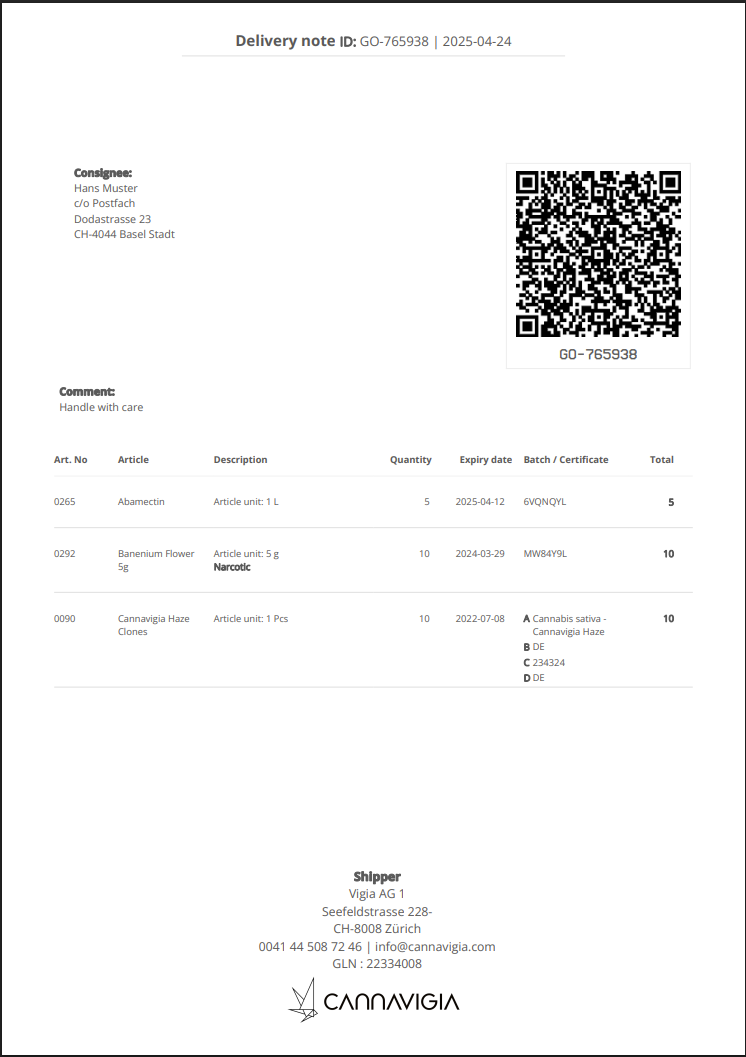
General
Article units allow inputs of up to 1 decimal
New 20 x 190mm Label
The narcotic cultivation report now has the option to include mother plant batches in the report and includes the area name
The finished date of plant batches can now be edited
To work with our new Scale App, it is possible to split a harvest batch with no weight.
Cultivars can be added to articles at any time
When harvesting all plants the harvest batch ID can be edited
For more information, detailed instructions, and support, please refer to the updated user documentation available on https://info.cannavigia.com/
Thank you for choosing our Cultivation Management Software. We are committed to continually improving your experience and providing innovative solutions for your cultivation needs.