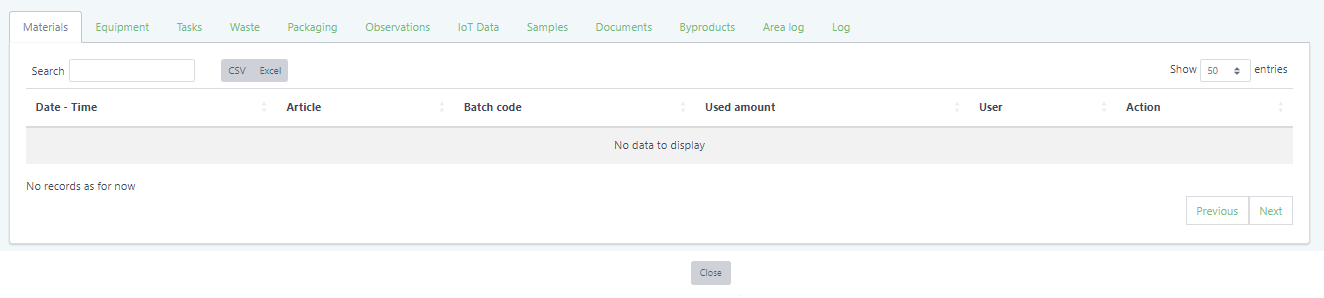Production
Productions represent the active manufacturing process. Productions allow you to document everything required to track your manufacturing process. From used material, equipment and tasks right down to the packaging materials everything can be documented in an easy and intuitive manner.
Production view
To open a production navigate to Manufacturing > Projects > Click on project name > Click on Production Nr.
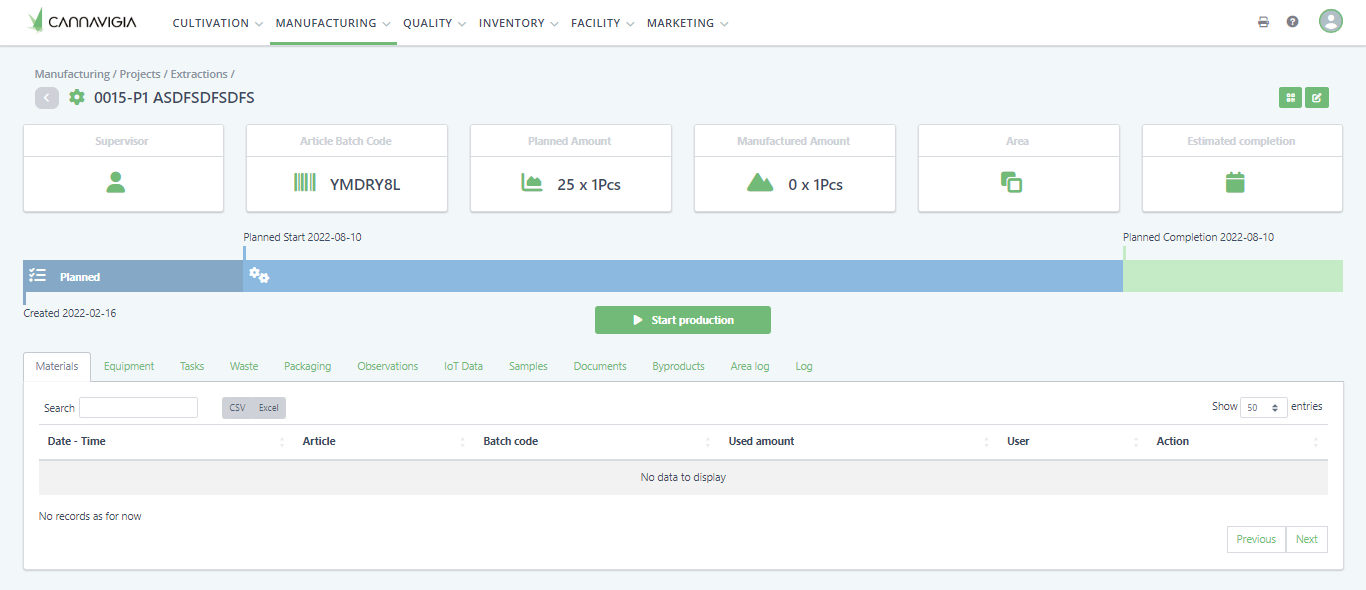
For information on all the actions you can perform check out Actions in a Production.
The production view is structured into three sections:
Title bar
In the title bar you can navigate back to the project, see the manufactured article, batch code and production number. On the right hand side you will have actions based on the state the production is in.
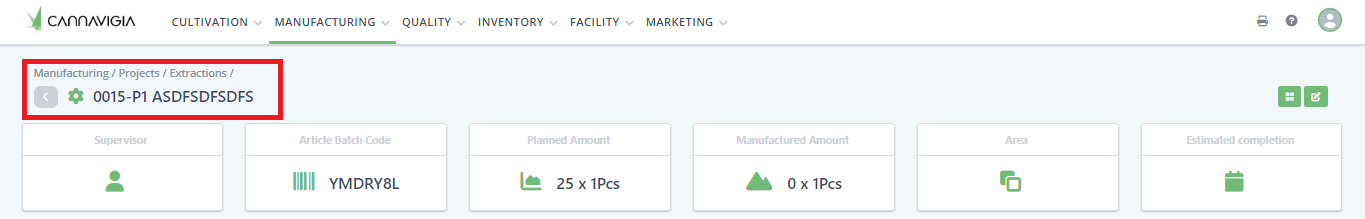
Info boxes
Information boxes display relevant information on the production:
Supervisor: the designated supervisor of this production.
Article batch code: the batch code of the manufactured article.
Planned amount: displays the amount that was entered during creation or editing of the production.
Manufactured amount: this information will only be displayed after the production has been finished. It is the actual batch size.
Area: the area the production is taking place in currently.
Estimated completion: if the starting date and estimated time to completion was entered during planning the resulting estimated completion is displayed here.
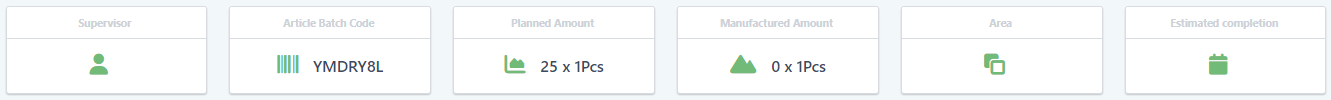
Progress bar
This shows the current state the production is in. With the corresponding buttons, the state can be advanced.
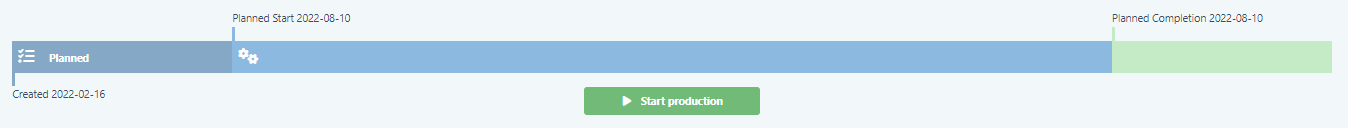
A Production has three states: Planned, In Progress and Finished. Depending on the state different actions are available. Active documentation can only take place when the production is in progress.
Tables sorted in tabs
For every action you can perform, detailed information can be found in the corresponding tabs.
Click on a tab to switch to the respective content.