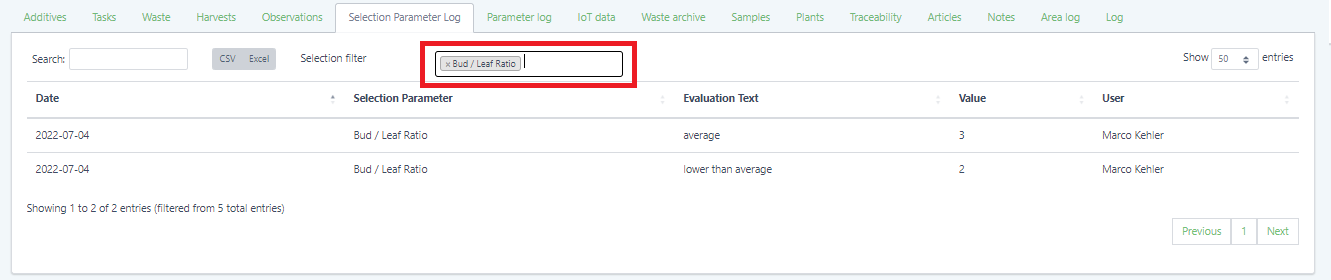Plant Selection
The Plant Selection (Cultivation > Plant Selection) allows you to log the Selection parameters of plants to evaluate and have an accurate basis to select the best plants.
The following selection parameters are available:
Average Internodial Distance: Average distance between two nodes
Botritys Severity: How prone to botrytis is the plant?
Bud / Leaf Ratio: How is the relationship from buds to leaf
Bud Structure: How compact are the flowers/buds?
Node Amount: Amount of nodes?
Plant diameter: How long will the side branches be?
Powdery Mildew Severity: How prone to powdery mildew is the plant?
Root growth: Quantity of root growth
Side Branches: How many side branches is the plant producing
Smell Intensity: How intense is the smell of the plant?
Stem Diameter: How strong are the side branches and the main stem?
Trichome Density: Amount of trichomes per defined area
Configuring Selection Parameters
Before starting logging and using parameters, you can configure them on the Selection Parameters page (Cultivation > Selection Parameters). To configure the selection parameters, click the green button next to each parameter in the overview of all parameters available.
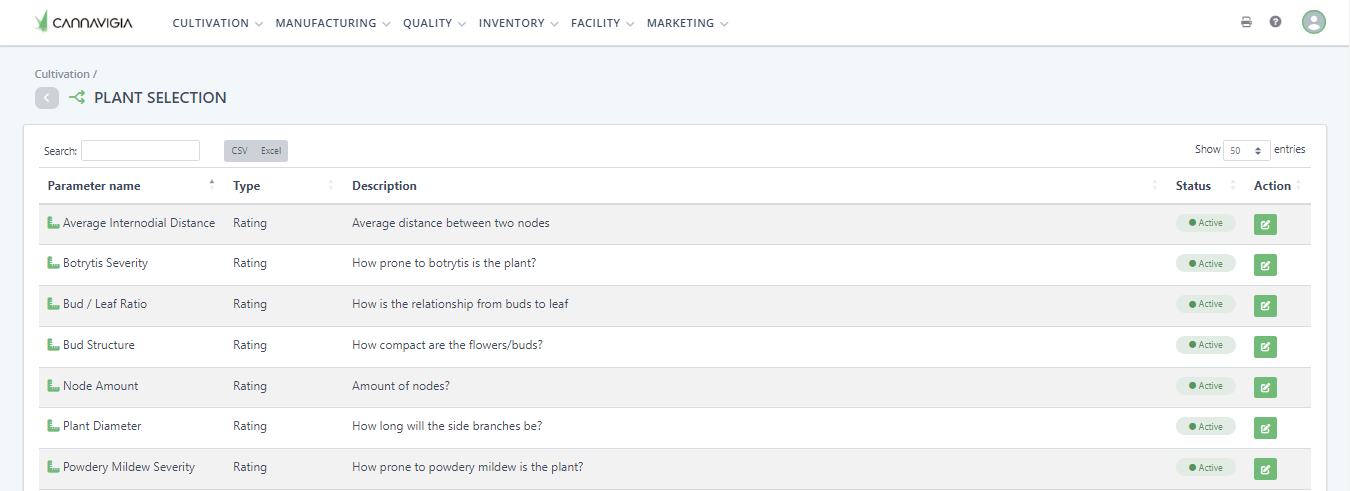
For each parameter, the user can set it active or not, define if mandatory or not, and also customize the description of each evaluation (1 to 5).
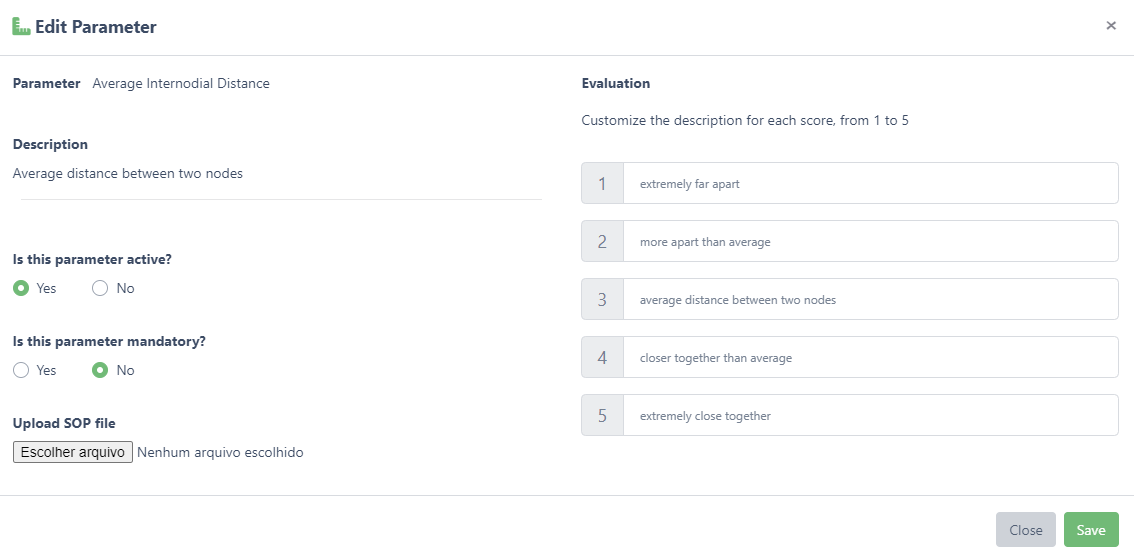
After setting the selection parameter, click Save and repeat the process to each parameter.
Loggin Selection Parameters
Access the plant batch that you want to log selection parameters and click Actions.
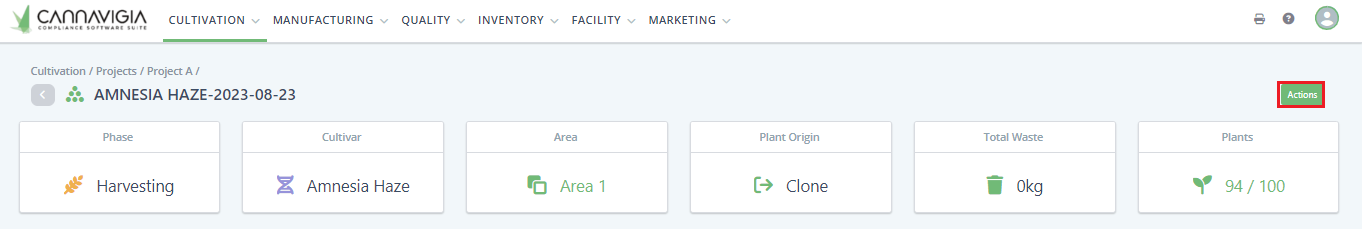
In the Actions modal, click Log Selection Parameter.
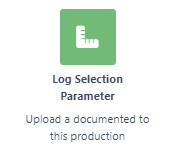
In the modal Rate parameters, you can set rates for each parameter. After ratting them, click Save.
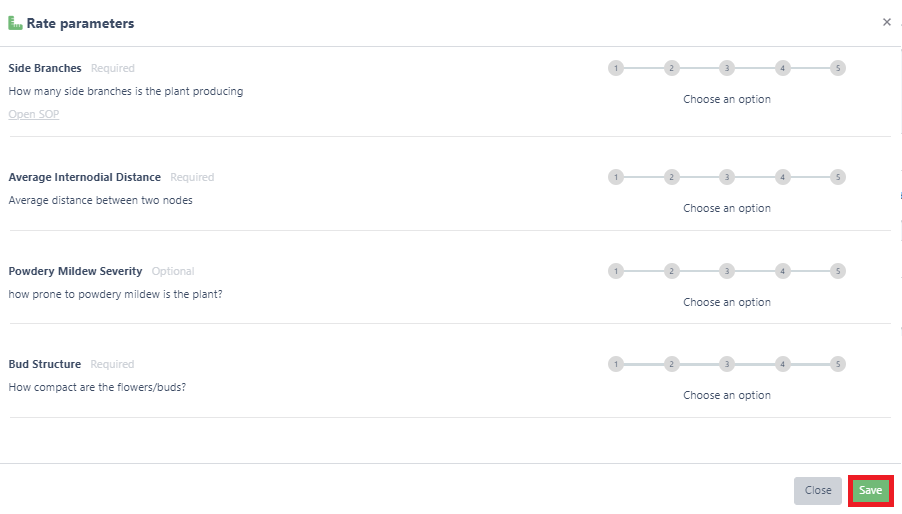
Note: Learn more about plant batchs in Plant Batches
Viewing Selection Parameters
You can see all logged selection parameters by accessing the plant batch detail view and then clicking on the tab Selection Parameter Log.
Note that you can use the Selection Parameter filter in order to have a better visualization.