Goods In
Within Goods In, you can receipt in Articles and their associated batches received from suppliers into the system.
Note: Articles must be individually added / created beforehand in Inventory → Articles before they can be receipted within Goods In.
When you navigate to Goods In via Inventory → Goods In, you will see an overview of all current and completed goods received.
Each delivery is assigned its own Delivery ID, recognisable by the GI-prefix or your own internal identifiers if you choose to set them manually.
Goods In processes everything up until Quality Control, including checking all arrivals match up with the manifest, that there is no under or over delivery, packaging is not damaged, etc. Once the label is on and the delivery is marked as complete, you navigate to the Quality menu (Quality → Quality Control).
Learn more about: Quality control
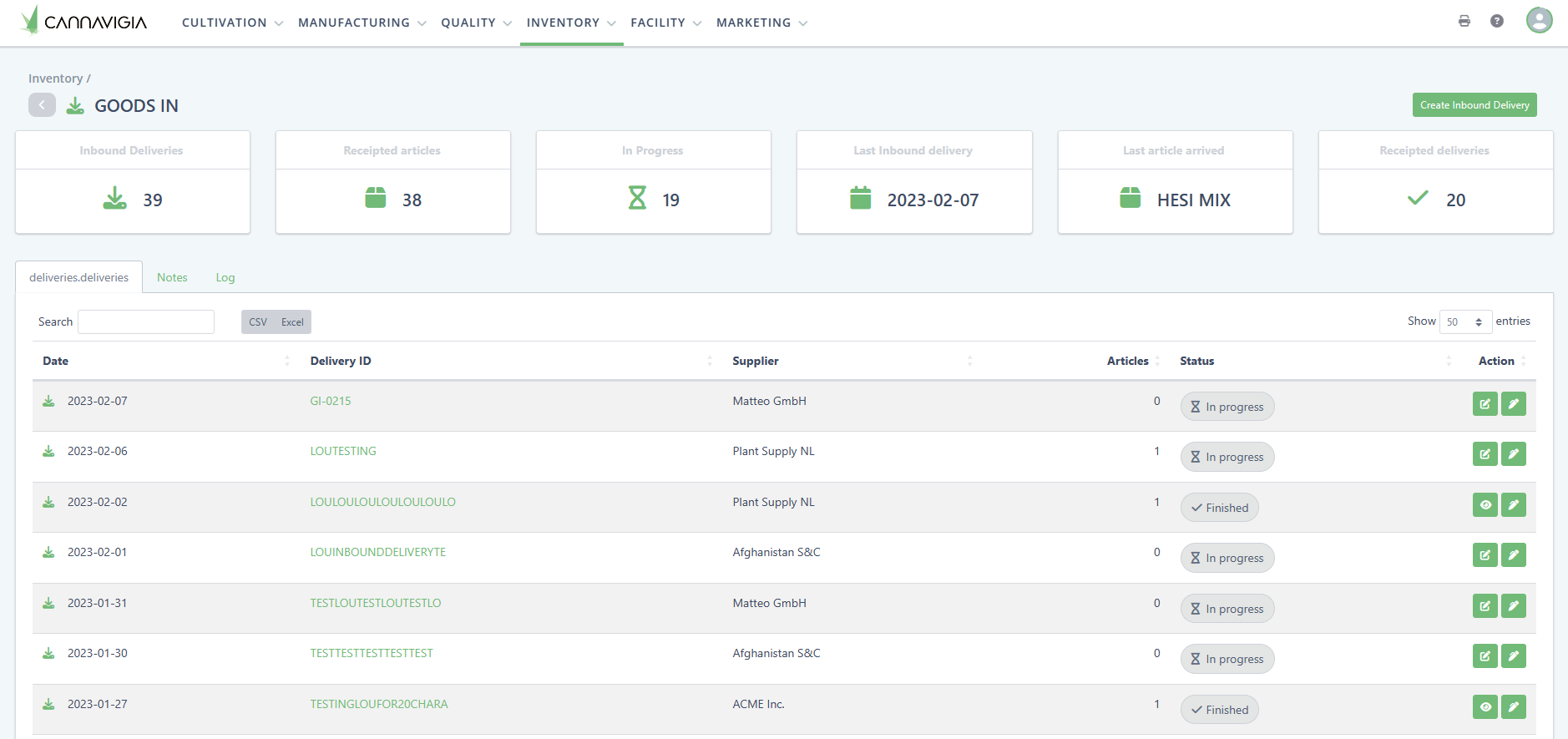
Below the six information card at the top of the table, you can see the following tabs:
Deliveries: Table view that shows all deliveries and their status.
Notes: Table view of the notes about related to your deliveries.
Log: Table view of the system-generated logs of all actions performed on your deliveries.