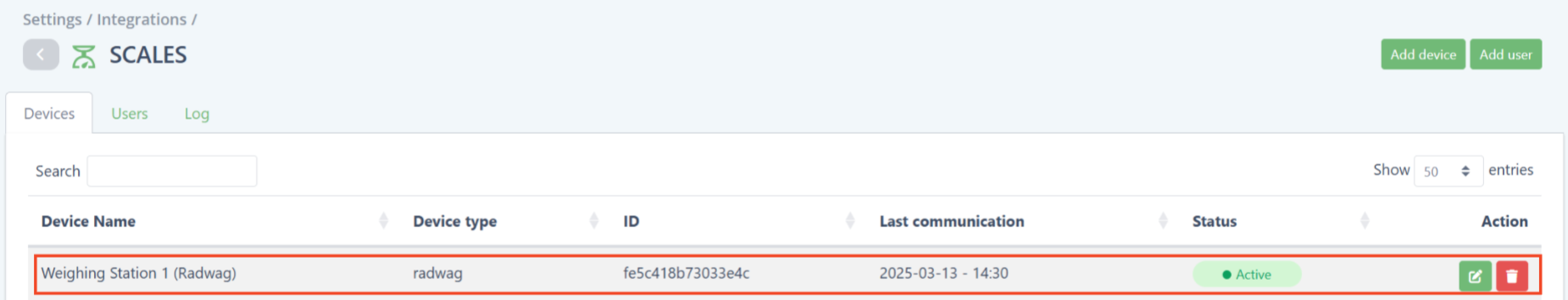Connecting a Scale Device
Follow this guide to receive the account code to link your scale device with your web application.
Log into Cannavigia Web
On the top right, click on your profile picture and select Integrations
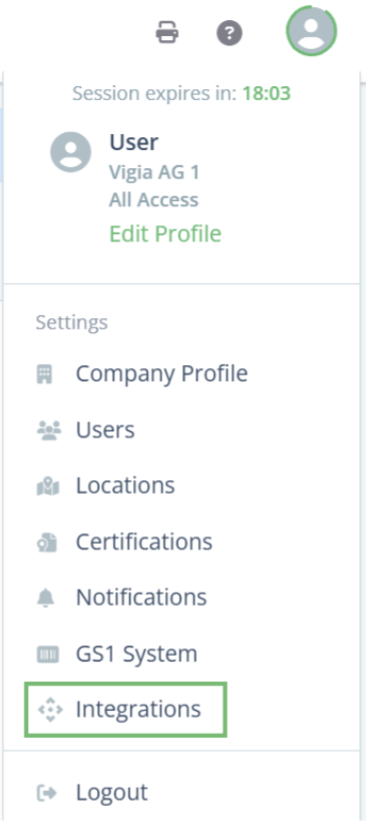
Click on Manage Scales
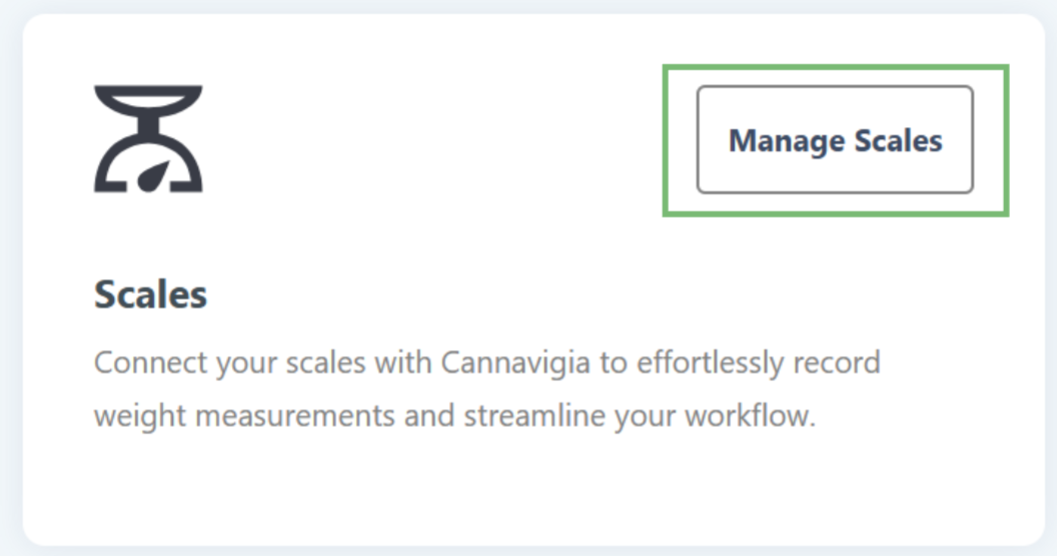
Click on Add Device
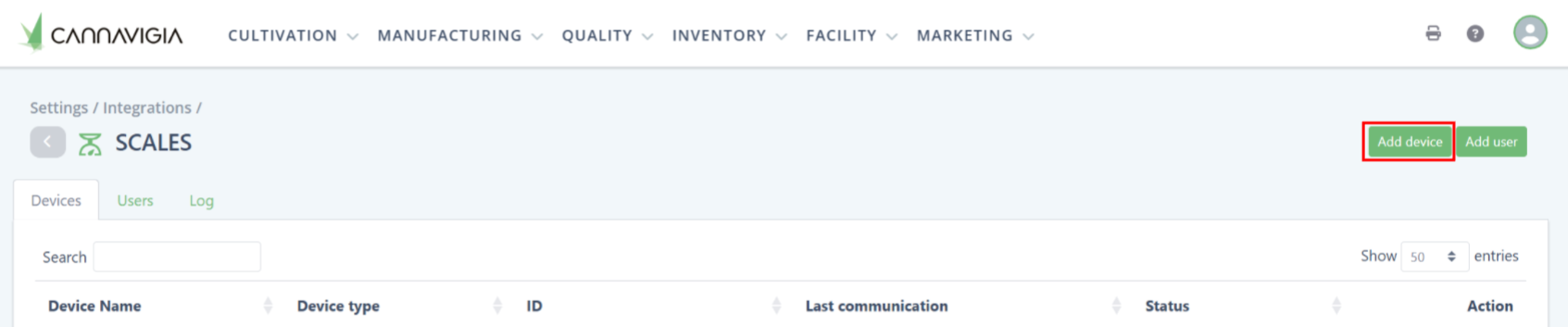
A window with the account code will open up. This code can be entered in the scale app to link it to the system.
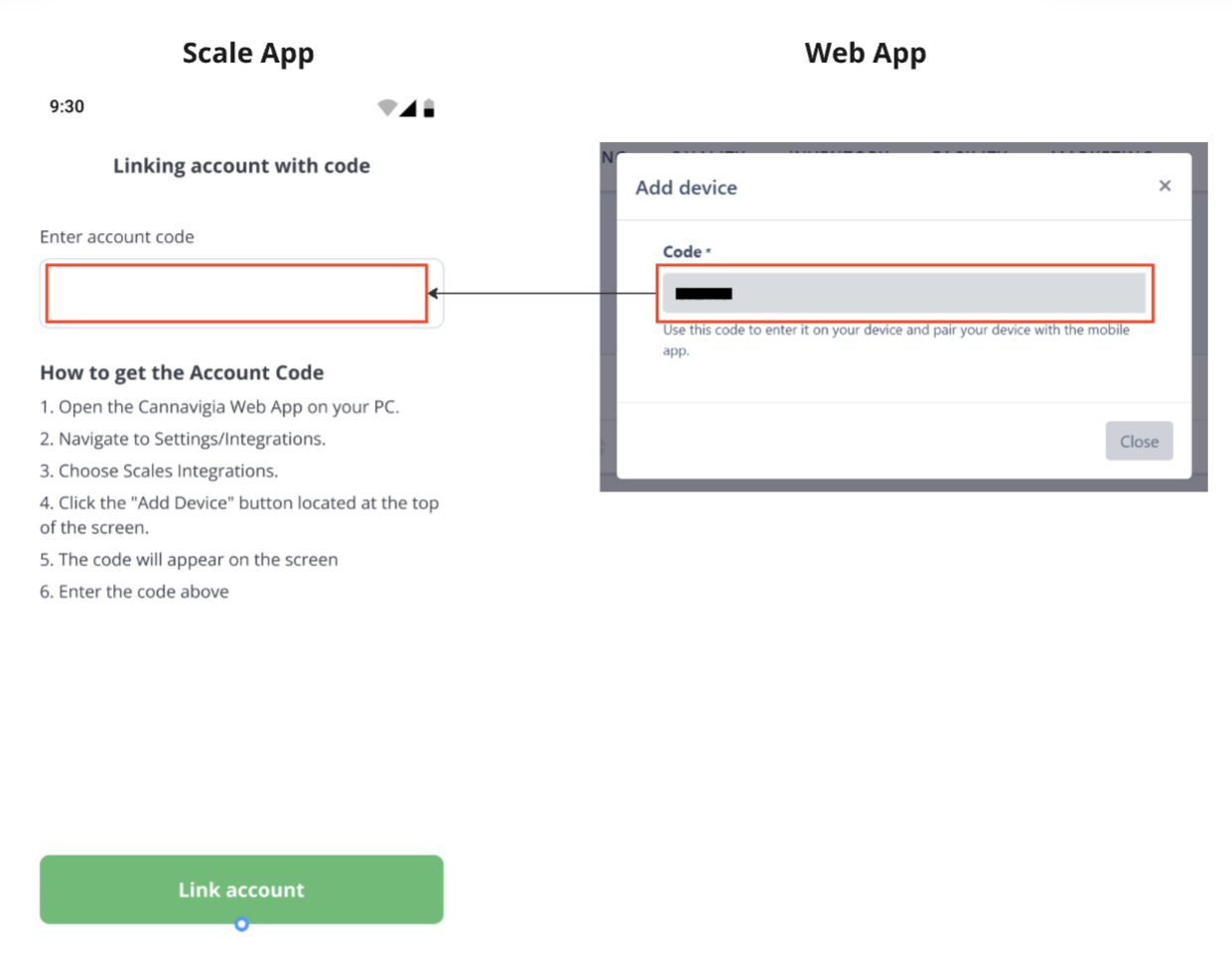
Once you entered this code into your scale app, the device is created and linked with the Web Application. It can be found in the table.