Adding a scale user in Cannavigia
This user is required for logging and audit purposes and reflects the operator of the device. Note that scale users have to be created separately from the users in the web application. Follow this guide to add new scale users to your system.
Log into Cannavigia Web
On the top right, click on your profile picture and select Integrations
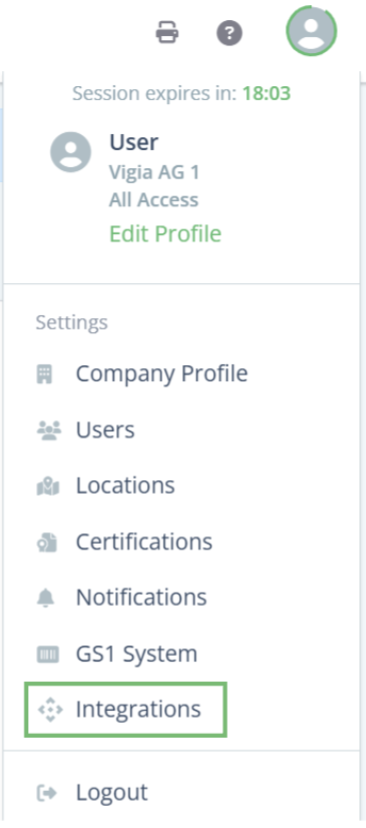
Click on Manage Scales
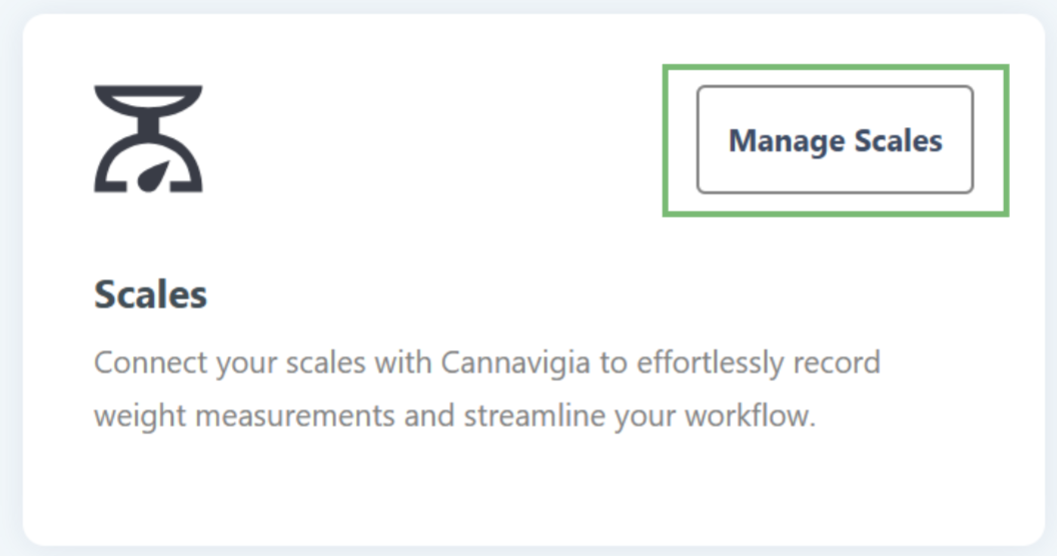
Click on Add User
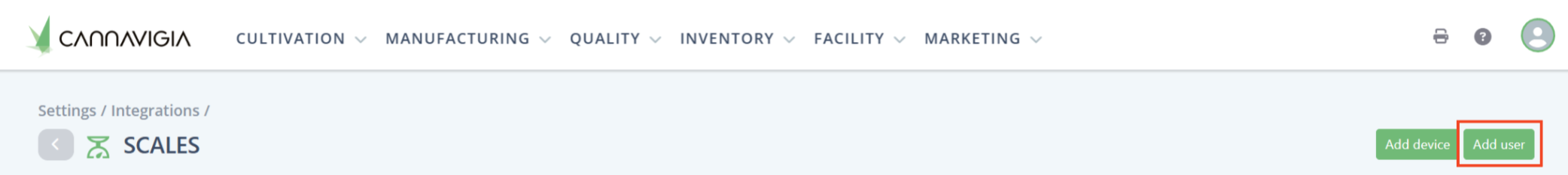
Enter the required information to add a new user
Name*
Position
PIN* - This PIN must be at least 4 digits and is used to authenticate the user when using the scale app on the device.
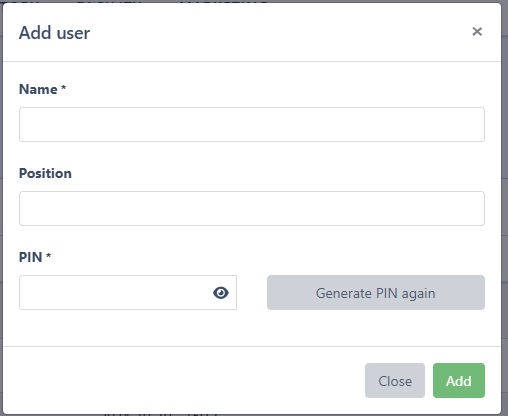
Click on Add and the User is created and can now use the scale app