Release Notes 3.7
Released on
We’re excited to announce the latest updates to our Cultivation Management Software.
This release focuses on key improvements to daily operations and several important bug fixes to enhance platform stability and usability.
New Features & Improvements
Inbound Deliveries
We’ve removed the supplier phone number from the dropdown to streamline data entry and make it faster for you to select the right supplier.
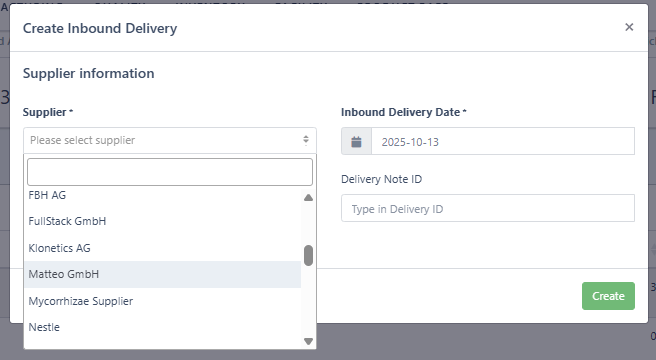
Equipment Management
We’ve added a filter by Status in the main overview so you can more easily manage and locate your equipment.
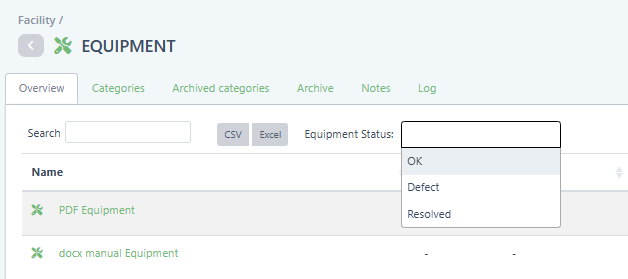
New Equipment Types
We’ve introduced two new types (Machine and Installation) to give you more flexibility in how you categorize and organize your equipment.
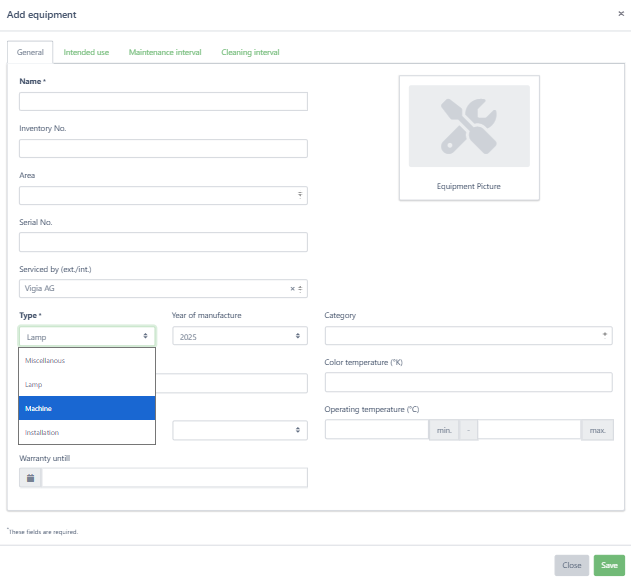
Cultivation Projects
We’ve added a “Started” column showing each project’s start date, helping you track progress more efficiently.
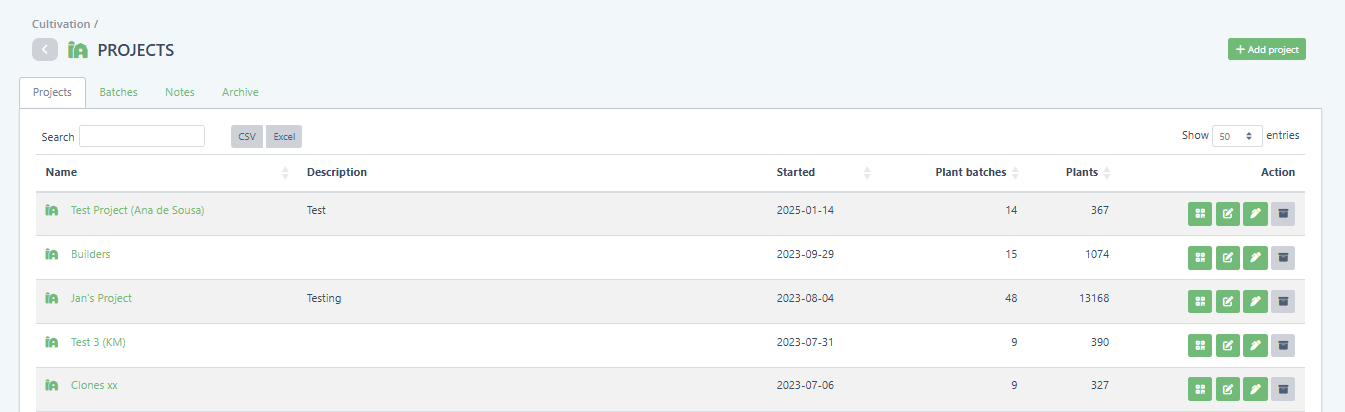
Harvest Inventory
We’ve added a new filter for cultivar narcotic type, allowing you to quickly switch between All, Narcotic, and Non-Narcotic options.
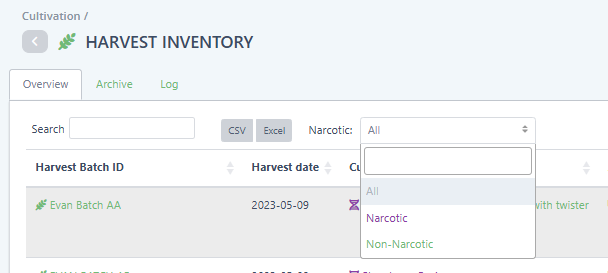
Bug Fixes
Incorrect SI Unit Formatting in dropdowns has been corrected.
Equipment Import: Users can now proceed without being required to fill the Warranty Until field.
Article Material Management: Removing an “Add Material” or “Add Packaging Material” entry with “Return to Source Article Batch” no longer triggers a 500 server error.
Article Inventory: Sorting by Units in Stock no longer causes a datatable error.
Article Batches: Adding amounts to article batches no longer returns a 500 error.
Traceability: Adding amounts to an article batch of plants no longer incorrectly sums the traceability article creation value.
Stock Management: Adding or removing amounts in stock previously showed incorrect data until the page was reloaded, this is now fixed.
Batch Release: After releasing a batch, the frontend incorrectly displayed 0 in stock until the page was refreshed, this has been corrected.
User Management (Mobile Accounts): Clients with available licenses were unable to create mobile-only users from their account. When attempting to do so, an error message appeared.
Goods In: The number of article batches displayed was incorrect before reloading the page, this issue has now been fixed.