Release Notes 2.25
Released on
Subareas • Custom plant tag ID • Utilization export
We are excited to announce the release of version 2.25 of our Cannavigia Software, featuring new functionality based on your feedback - the ability to add more levels of subareas to areas, allowing users to mirror their cultivation facility accurately. This feature introduces a more intuitive and efficient way to organize and manage the location of materials and plants within your facility.
Subareas
Under Facility > Areas you will be greeted by the new overview for areas, showing you all the subareas in their hierarchical structure.
Filters allow you to only show areas of a certain category. If you want to see and restore archived areas be sure the Show archived toggle is on.
You can also only show areas of a specific category by selecting it in the category field.
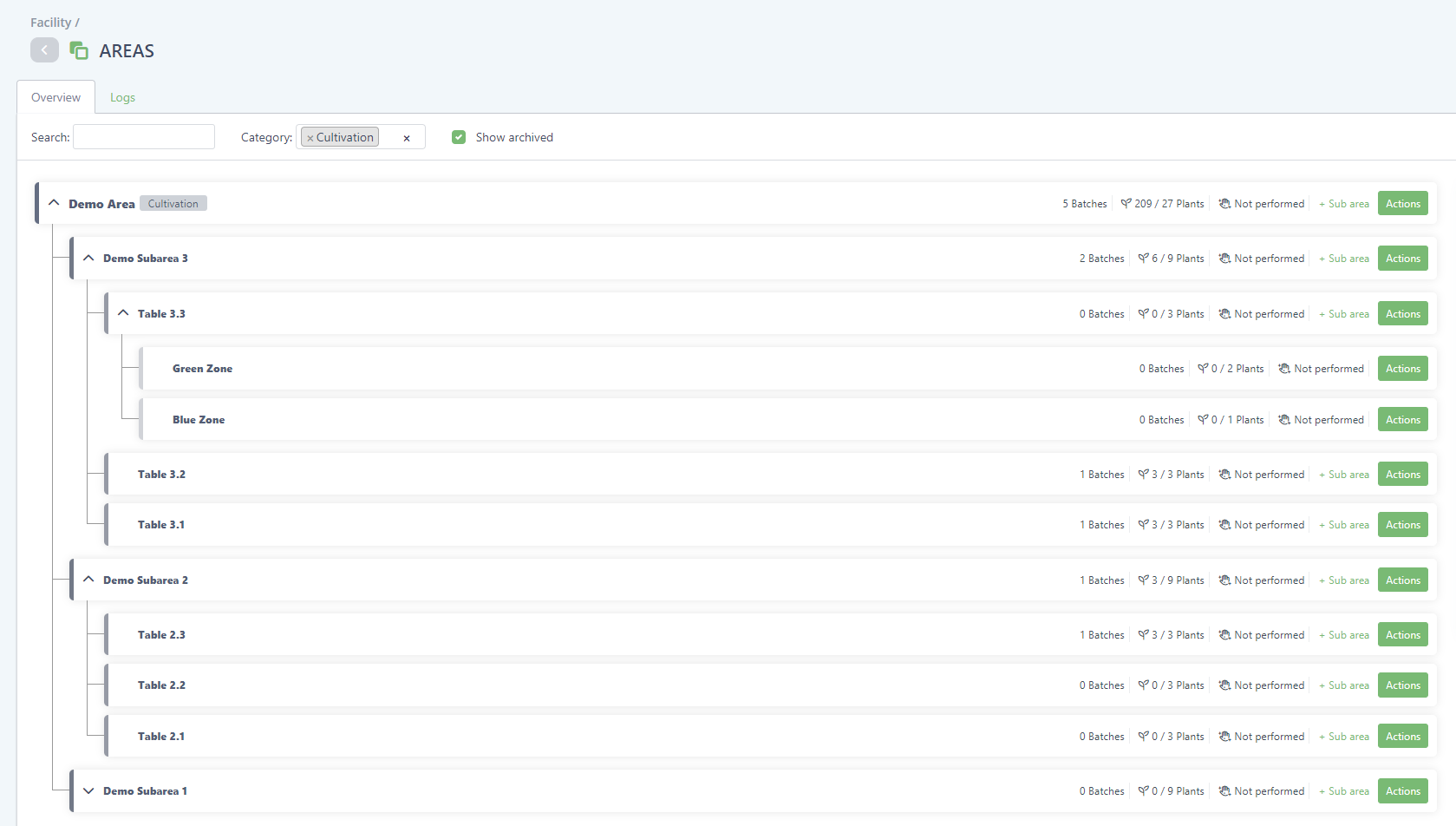
The new area overview
Subarea creation
Users can now create subareas within existing areas and subareas, providing a detailed representation of the facility's layout. If you have to create a lot of subareas, just input the amount of subareas you would like to create and the system will automatically suggest a naming based on the initial one.
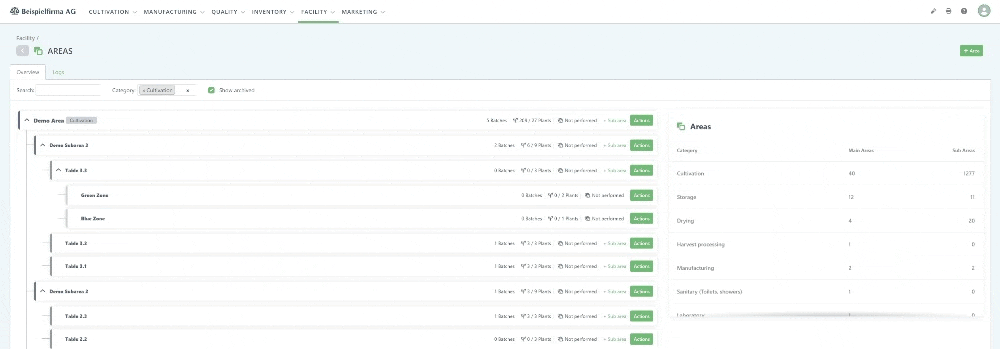
Plant capacity
For subareas of category cultivation, you can define the plant capacity this subarea can hold. This information is used to simplify the process of moving untagged plants to subareas and is used to warn the user if they are overfilling subareas when adding plants by scanning the plant tag QR code.
New ways to move plants
Untagged plants
When the plant capacity is defined, moving untagged plants in a plant batch into subareas becomes seamless as you can simply use the Fill selected subareas to automatically add all plants to selected subareas.
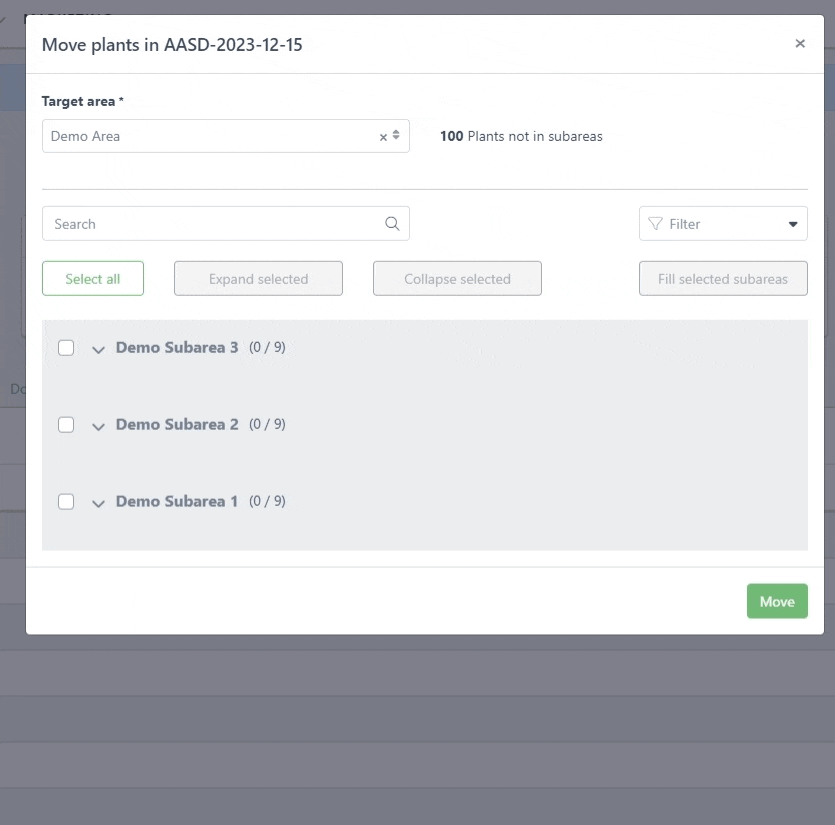
Moving plants to specific subareas with the plant capacity defined
Tagged plants
For tagged plants, we’ve added a new action to the subareas called Add Plants. This will allow you to move plants into the subarea using a connected QR code scanner in real-time or add it manually by selecting the plant ID from a drop-down.
You can still move them the old way in the plant overview.
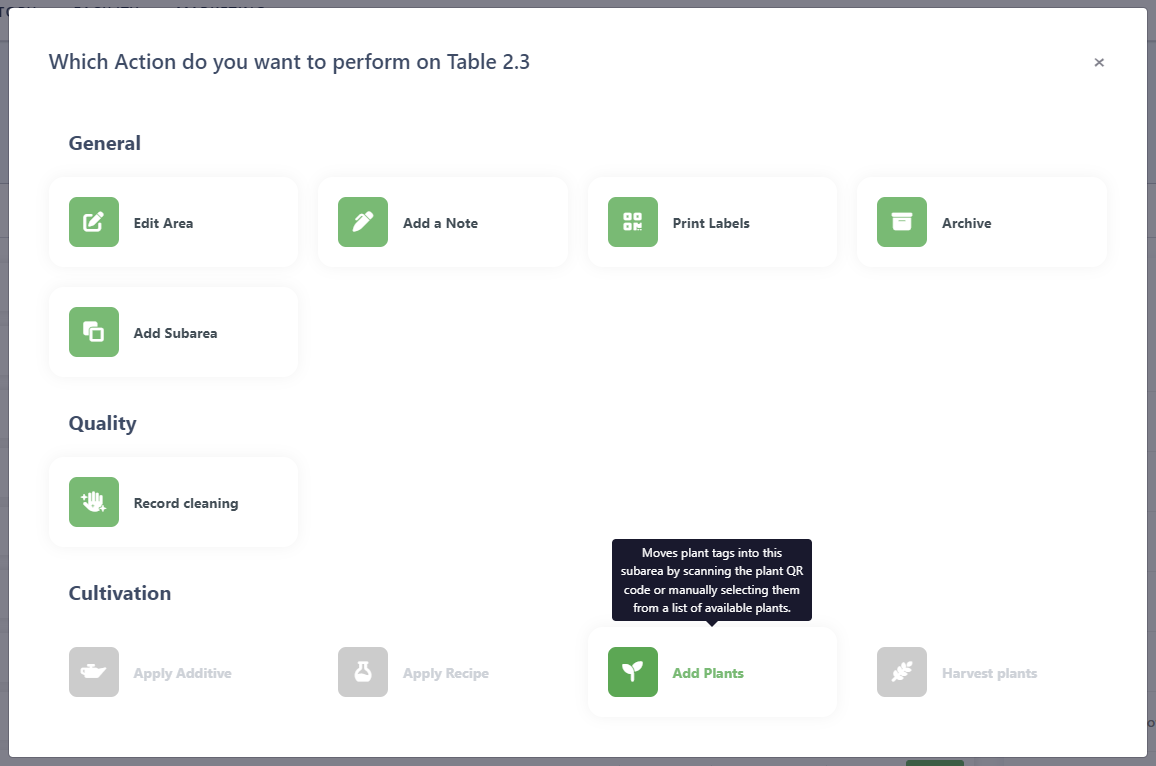
This new feature can be found in the actions of subareas
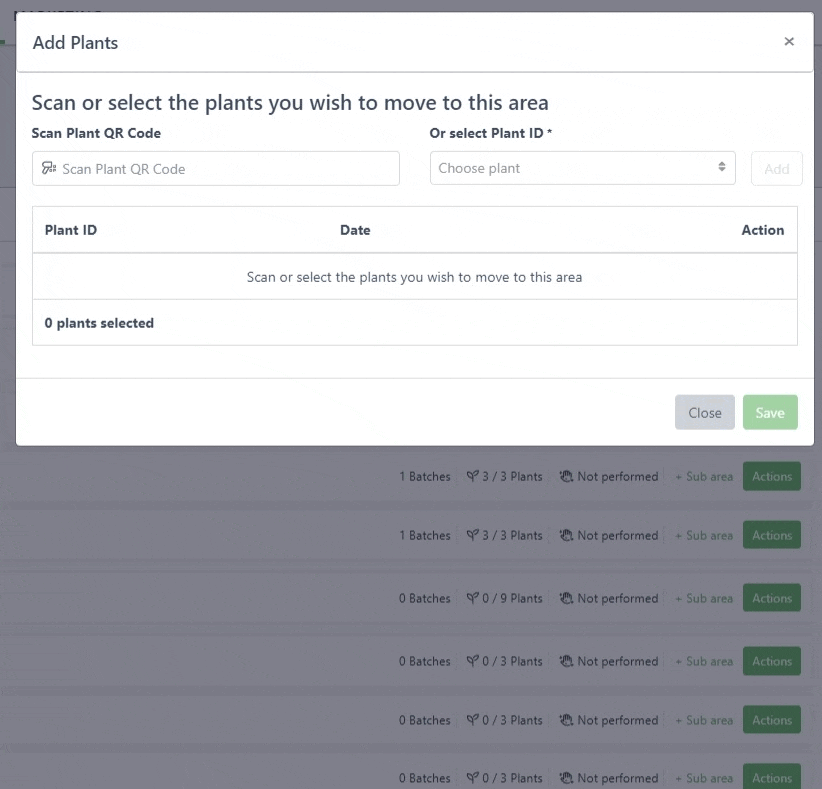
Adding plants by scanning the QR codes on the tags
Custom plant tag IDs
You can enter your own plant tag ID’s by editing the plant itself and choosing your custom ID.
.gif?inst-v=5fcf788c-56e3-4c77-8f71-724c6f8cca1e)
Utilization export
Making it easy to access how your materials were used is already possible in the traceability tab. We now include an option to download this data in a convenient Excel or CSV format.
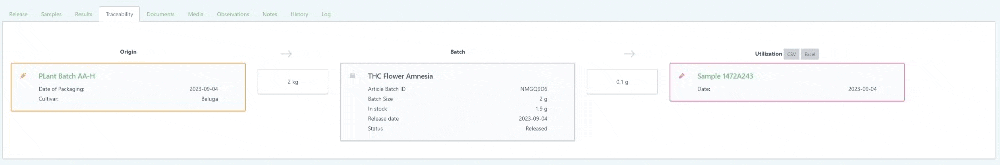
General
Bugfixes
When taking cuttings you can specify the subarea and all plants are immediately moved to the selected subarea
The cleaning report now contains additional information about the cleaning activities
For more information, detailed instructions, and support, please refer to the updated user documentation available on https://info.cannavigia.com/
Thank you for choosing our Cultivation Management Software. We are committed to continually improving your experience and providing innovative solutions for your cultivation needs.