Release Notes 2.23
Released on
Integrations • IoT devices management • Priva Integration • Connect API • Tasks
Integrations
We are thrilled to introduce the latest update to Cannavigia, featuring powerful integrations that enhance your experience in environmental monitoring and data management. In this release, we bring you three major components: Connect API, Priva Integrations, and IoT Devices Global Improvements.
To access this new functionality, please contact our Customer Success Managers at [email protected]
Connect API
Elevate Your Environmental Monitoring
Unleash the potential of your IoT devices with Connect API. Seamlessly integrate your devices to capture and record essential climate data like CO2 and humidity. With simple token generation and easy device registration, Connect API empowers you to connect your devices to the system.
Key features:
Connect API available for integration
API tokens generation
Possibility to connect climate monitoring devices to Cannavigia
Connect API documentation
While the API enables the integration process, the development of specific solutions for physical devices or software is in your hands or that of your chosen development team. For any inquiries or guidance, our Customer Success Managers are here to assist you.
.png?inst-v=5fcf788c-56e3-4c77-8f71-724c6f8cca1e)
Priva Integration
Effortless Data Flow from Priva Devices
Experience a new level of convenience with Priva Integration. Connect your Priva account to Cannavigia and watch as the system automatically fetches and creates devices.
Key features:
Connect Priva account to Cannavigia system
Automatical device creation to reflect devices from Priva to Cannavigia
Simple assignment devices to areas
Control of device measurement to ensure data accuracy
Automatical data fetching from Priva to Cannavigia
%20(13).png?inst-v=5fcf788c-56e3-4c77-8f71-724c6f8cca1e)
.png?inst-v=5fcf788c-56e3-4c77-8f71-724c6f8cca1e)
IoT Devices Global Improvements
Streamlined Device Management
Benefit from enhanced device management with global improvements. Register new devices effortlessly, archive or restore devices as needed, and enjoy a visually improved list view. The updated create/edit module and detailed device view provide an enhanced user experience, allowing you to focus on what matters—your environmental data.
Key features:
Possibility to create IoT devices
Improved IoT device list view and details
Possibility to archive/restore IoT devices
View collected IoT data by a single device
Add all available Certifications
Now, you can effortlessly add certifications to the system by entering some key details – certification name, number, a logo, and the certificate document. The best part? Once added, these certifications will automatically appear in all relevant reports. It's a simple yet powerful way to showcase your qualifications consistently across the board. Elevate your Cannavigia experience with this seamless Certification Integration feature and enjoy more streamlined reporting.
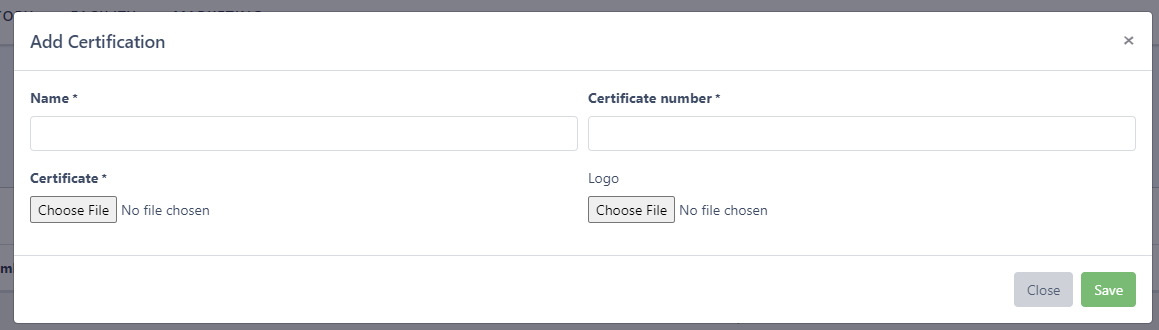
Custom Branding
We've just introduced a premium feature that lets you personalize your reports like never before. Now, with our brand-new Custom Branding feature, you can prominently display your company image on all the reports generated in Cannavigia. It's a powerful way to add a professional touch and reinforce your brand identity.
Additionally this will allow you to download all label content as an Excel, allowing you to customize your QR code labels.
Documents in your reports
Now, you have the flexibility to choose which documents you'd like to automatically attach to your reports. This user-friendly functionality allows you to select specific uploaded documents and seamlessly include them in your reports, ensuring that the most relevant and essential information is effortlessly communicated.
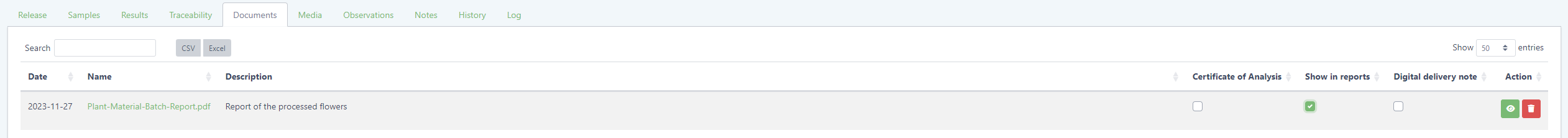
Tasks for maintenance and waste management
With this innovative addition, users can now specify which task was performed during equipment maintenance or when logging waste on a batch. This means that associated checklists, document access, and task descriptions are readily available within the system. It's a level of customization that ensures you have all the relevant information at your fingertips when you need it most.
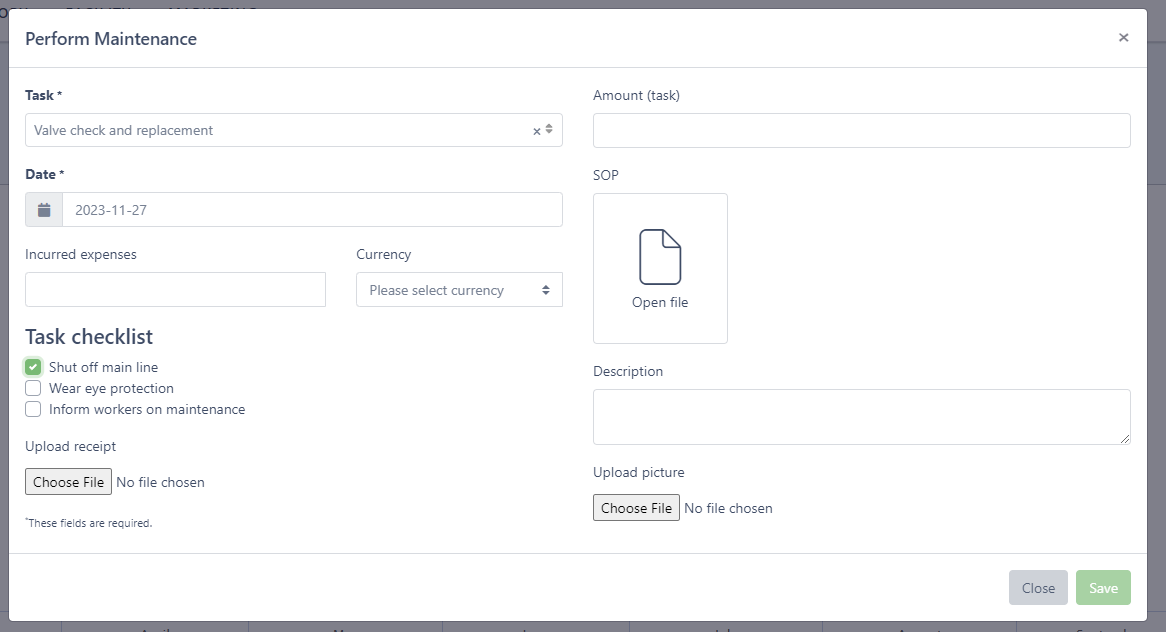
Moving waste between containers
Now, managing waste is even more seamless. Our latest enhancement allows you to effortlessly transfer waste from one container to another within the Cannavigia system. Whether it's optimizing container space or ensuring compliance with specific disposal requirements, this feature empowers you to make informed decisions about your waste management.
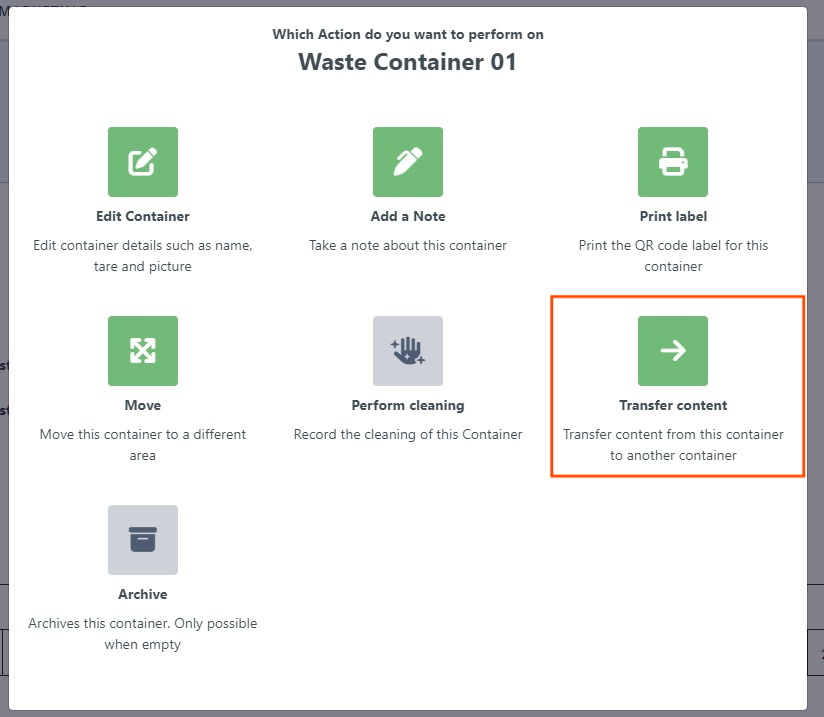
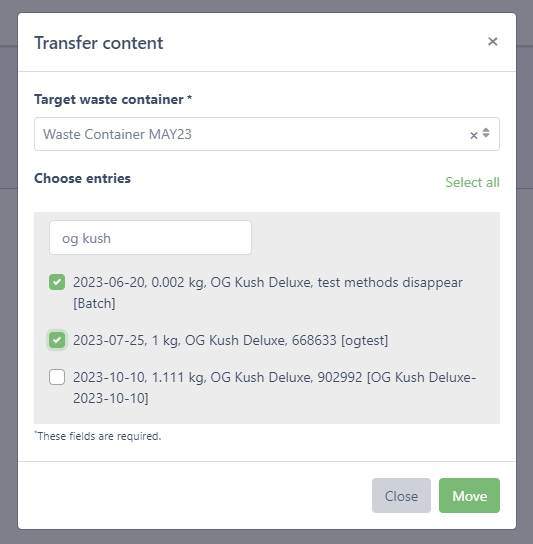
General
Logged additives can be completely removed. The removal will show in the log keeping in line with the ALCOA principles.
In the plant batch overview, there is now a display that additionally shows all packaged and transferred plants
The cultivation report has been refactored with a new design
Documents uploaded to an article batch can be specified as Certificate of Analysis
Strain abbreviation has been increased from 3 to 2-5 letters
For narcotic article batches it is possible to specify the THC amount as not measured
For contacts new c/o (care of) fields have been added
Cultivar can be set to any article (previously just plants and seeds) allowing you to filter articles of the right cultivar when packaging a harvest batch
Plants can be transferred to empty batches and all the information is automatically set up for you.
The currencies Thai Baht and South African Rand have been added to the system
The sample ID is now more than just a number, we’ve added a naming convention that links it with the source batch.
Irrigation and Cultivation methods can be set up in cultivars, if this is done then all plant batches of that cultivar will have those properties set automatically.
Packaged harvest batches can be edited and therefore packaged weight and other information adjusted if needed.
Observations can be archived and restored from the archive