Release Notes 2.22
Released on July 2023
PHI • Checklists • Plant batch actions • Price change • Stock adjustment
Preharvest Interval
A preharvest interval (PHI) is the wait time between the application of a plant protection agent (e.g. pesticide) and the harvest.
We have added a system where you can store the PHI duration on your pest management articles. When applying the pest management additive the system will warn you if you want to harvest before the PHI duration has passed.
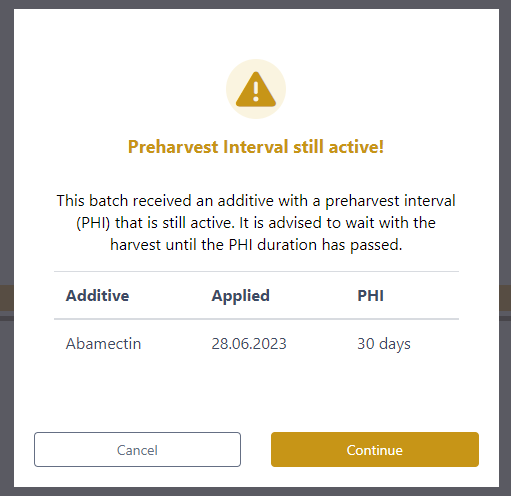
Warning if trying to harvest a plant batch that received an additive with a PHI
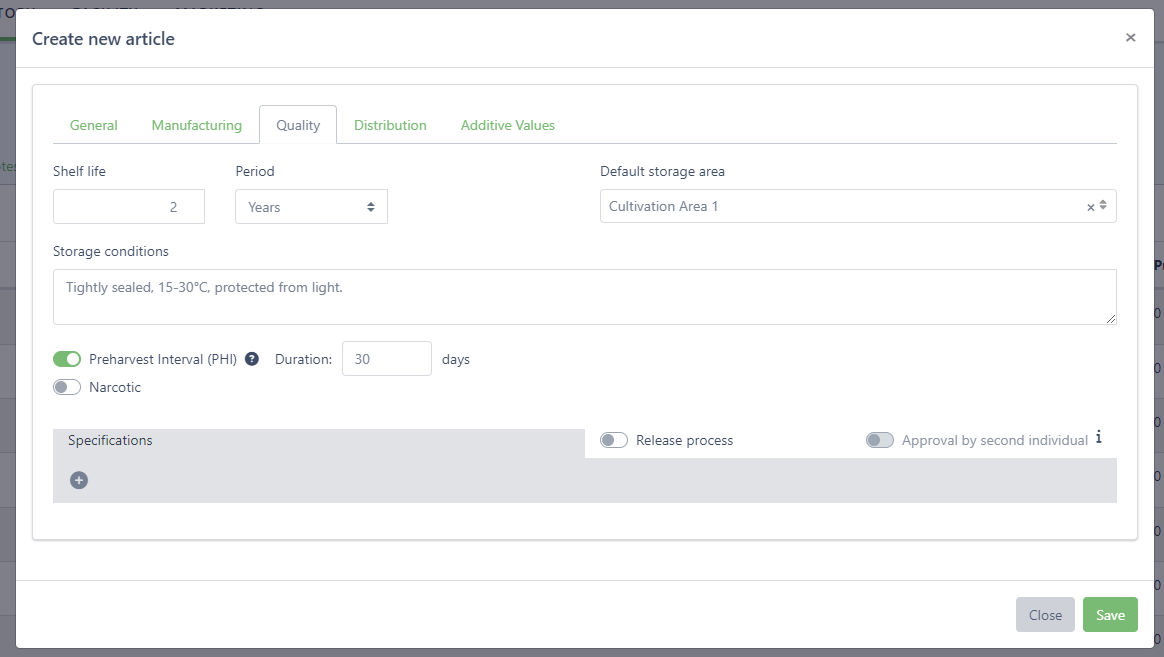
Setting up the PHI duration on articles
Checklist for Tasks
To make sure before a task is being done all the necessary prerequisites are met it is now possible to attach a checklist to each task.
When added users are required to check all items in the checklist before being able to document the task.
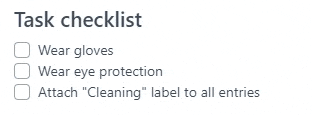
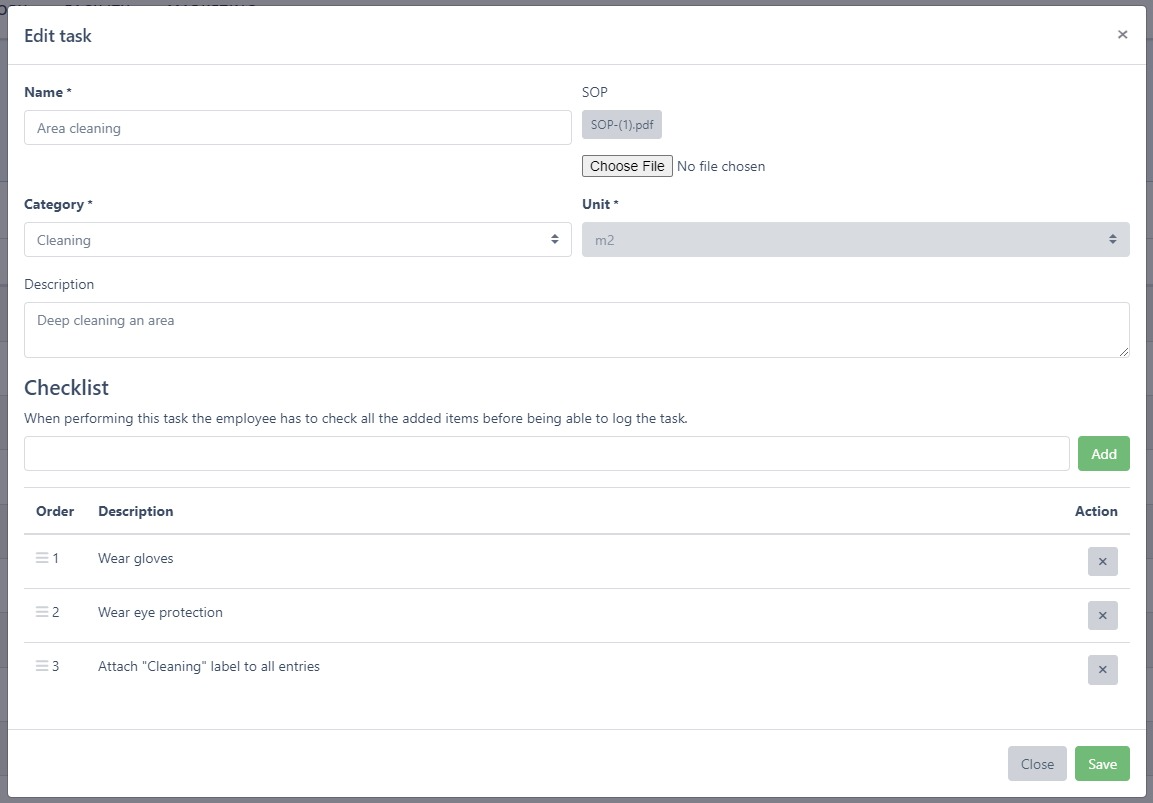
Plant batch actions update
Similar to the post harvest processing and drying we have sorted the actions and added tool tips that explain what the action will do. Additionally if a task is not available the tool tip will explain why the action cannot be performed and what has to be done to perform the action.
.gif?inst-v=f739ad8b-4048-4680-ab47-e776dd1d79e2)
Article Batch stock adjustment
Now it’s very easy to update your stock when you notice a difference between what is in your warehouse and what is documented in Cannavigia.
Use the actions remove and add amount in stock to update your stock. You will have to enter a reason for these adjustment and it will show up in the traceability.
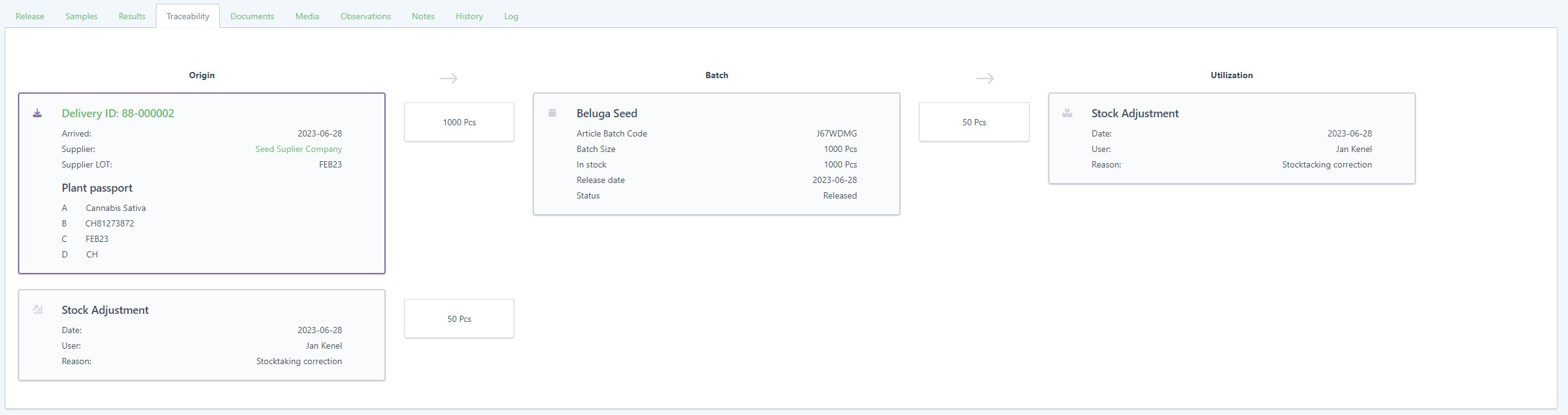
Price change for specific batches
During goods out it is now possible to adjust the prices of specific batches.
.gif?inst-v=f739ad8b-4048-4680-ab47-e776dd1d79e2)
Area log, better display for sub area movement
The area log now shows more clearly which plants (if tagged which plant IDs) have been moved to and from sub areas.
.gif?inst-v=f739ad8b-4048-4680-ab47-e776dd1d79e2)
In a tagged plant batch, clicking on the amount of plants will show which plants have been moved to a sub area
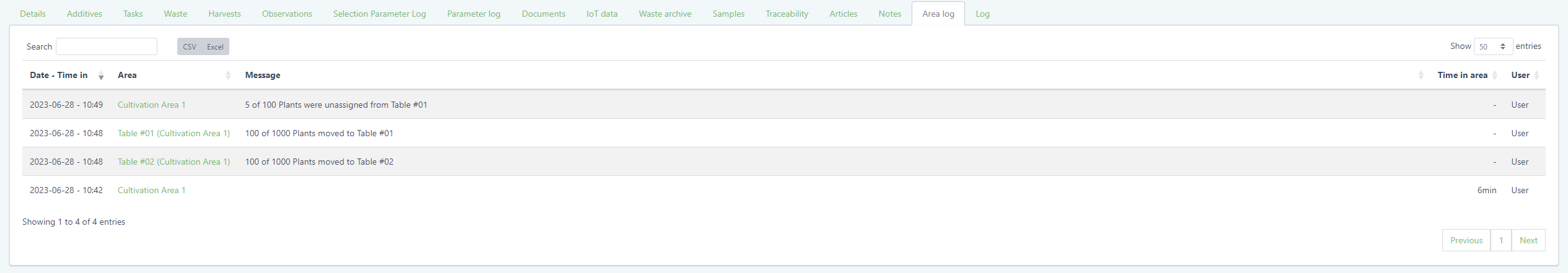
Sub area movement in an untagged plant batch
General
The unit “mmol/l” is now available for recipes
Adding plants without an origin has been removed
Test with the type text input automatically set to no unit
When destroying plants it’s now possible to select the unit of the weight
It is possible to upload documents to a plant and article batch using the mobile app
The information in the sub area view can now be clicked to open the respective entities
Automated plant and harvest batch naming has been added, it is still possible to enter a custom ID
When transferring plants or splitting a plant batch a reason is require and the reason shows up in the traceability
Plant passport data is automatically added when packaging plants
When harvesting a plant batch it is possible to specify from which sub area the plants are harvested
In the plant batch detail view, the tab plants has been removed as it was doubling the information from the traceability
Info boxes on small screens where the content was abbreviated now show all the content when hovering over it