Release Notes 2.21
Released on May 2023
Harvest & Drying • Harvest Container • Transfer plants • Recipes
Harvest and Drying reworked (Launch: 9 May 2023, 8am CET)
We are releasing a completely new harvest processing and drying feature. Whenever you harvest plants in the future, it will be managed in the new system. Of course you will still be able to access the old system and finish your harvest and drying batches that are in progress.
Read below what has changed or watch our video on the new harvesting and drying system directly:

To go the the old batches click on this link
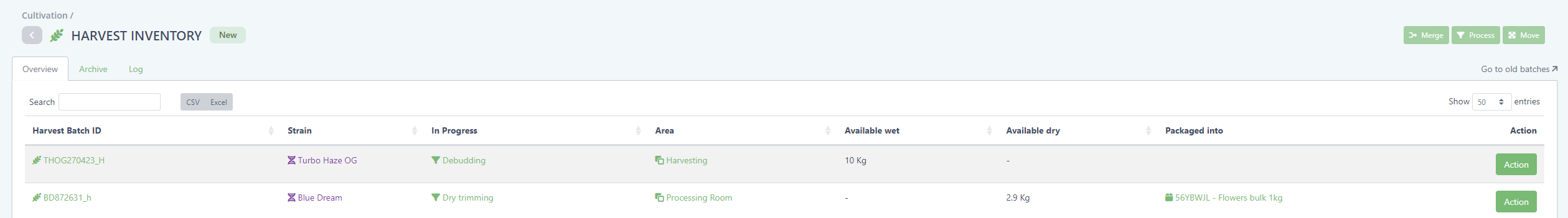
Harvest inventory showing all harvest batches
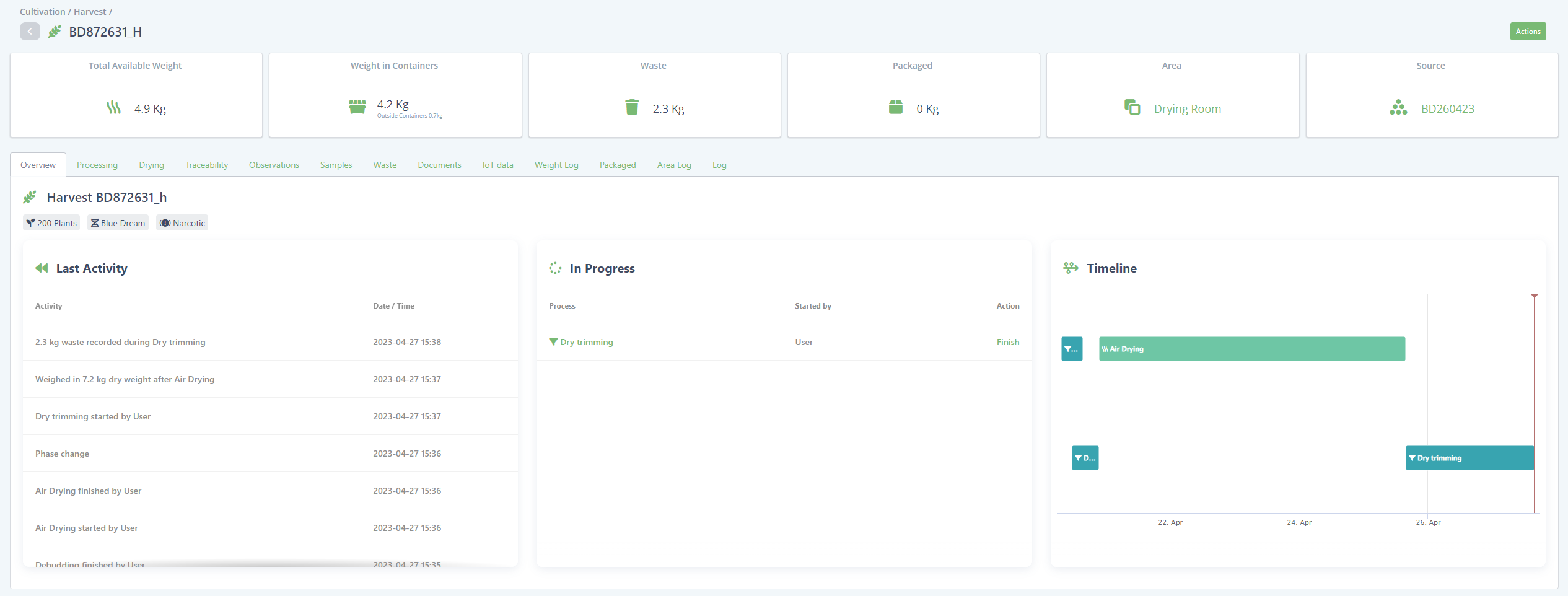
The harvest batch detail view overview
The new system will have a variety of new and improved features
Weighing in is now possible, this means you can input the exact amount weighed, allowing you to select the correct unit (g, kg, etc.), specify the scale used to weigh and which harvest container it was loaded into.
Split batches to process and track them separately
Merge batches of identical quality
Package into articles of any unit and specifying the used packaging material
Starting and finishing processing tasks and know exactly how long it takes to finish
Dry the batch. Previously this created a drying batch but with the new system, no new batch will be created as the complete harvest batch will be dried.
If you want to dry batches separately then you have to split the batch before drying.
Load and unload harvest containers. Harvest containers can be loaded and unloaded with specific weights, allowing you to track the movement of your individual containers throughout the facility.
Overview that shows you the last activity, what currently is in progress as well as a timeline to visualize all the performed activities chronologically
Goodbye to the processing and drying section
By improving the system we are able to display all relevant information in the harvest inventory. The section processing tasks and drying are no longer necessary.
They are still accessible but will be removed in a future update once the old system is no longer being used.
Harvest Containers (Launch: 9 May 2023, 8am CET)
Together with the new harvest and drying, the harvest containers received a face-lift and new features such as:
Cleaning and tracking when the previous cleanings were performed
Keeping track when the container was loaded and unloaded
Perform the loading and unloading action directly from the container
Each container can have a tare (empty) weight
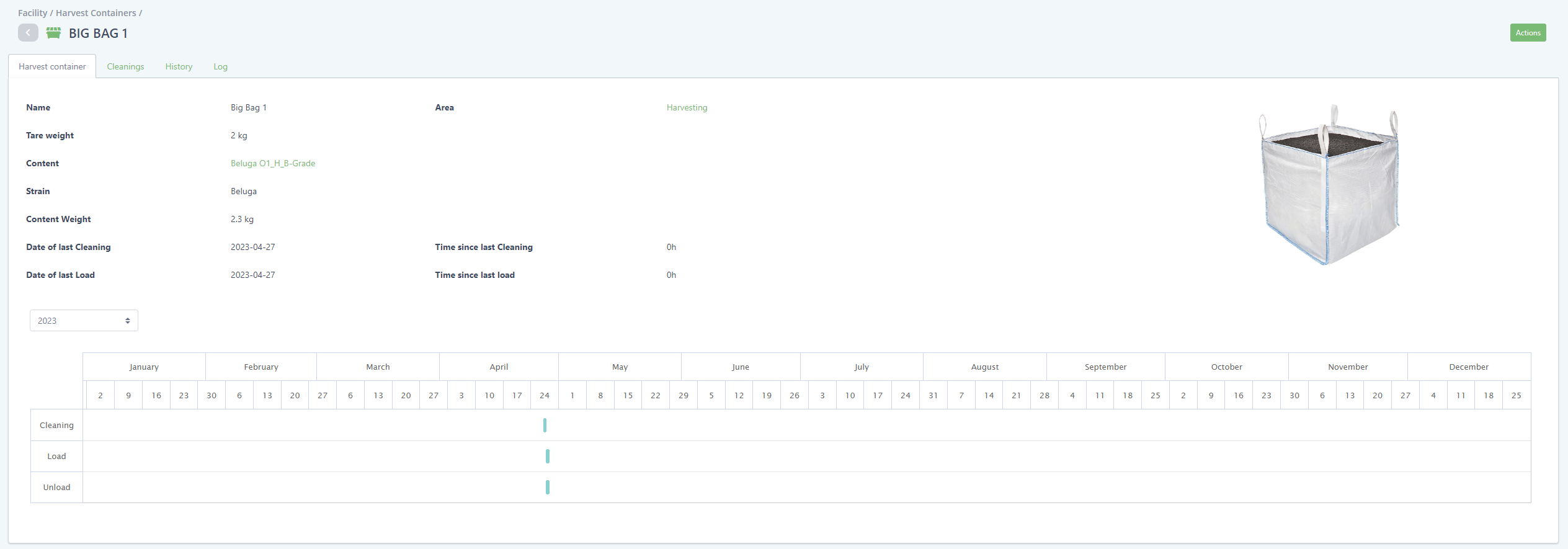
Transferring all tagged plants with one click
If you want to transfer all alive tagged plants from one batch to another you can do this with just one click. Clicking add all plants will add all alive plants in this batch to the selection of transferred plants.
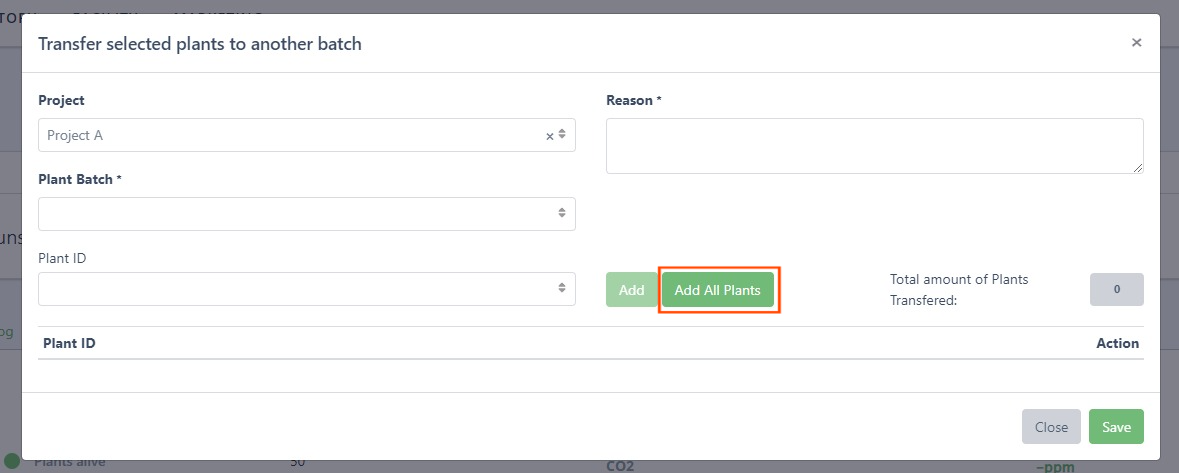
Recipes back in business
You might have noticed that the recipes only worked with the old additive system. Now they are fully functional with the new additive system, allowing you to create recipes with article additives.
Recipes can be applied to multiple plant batches at once in the cultivation project view.
Additionally the table of additives shows the pH and EC of the given additive mixture.
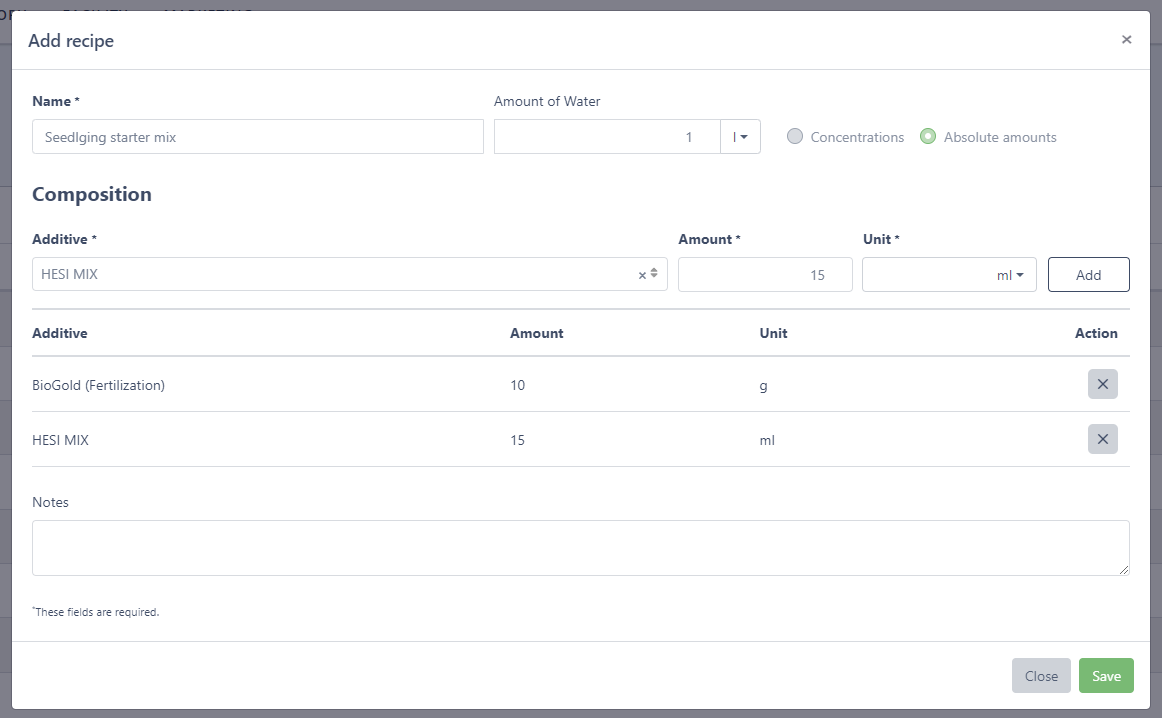
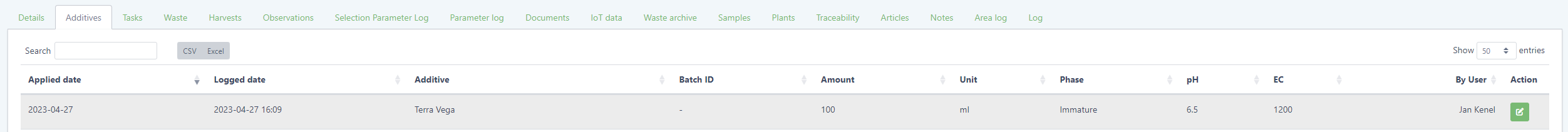
Switching phases of plant batches at the same time
With the implementation of the new action button "Next phase" on the top right corner of Project Detail View it is possible to switch phases of multiple plant batches at once.
.gif?inst-v=5fcf788c-56e3-4c77-8f71-724c6f8cca1e)
Moving multiple plant batches into one sub-area
It is possible to move multiple plant batches to the same sub-area in one action. Select the plant batches you would like to move in the cultivation project and click on move.
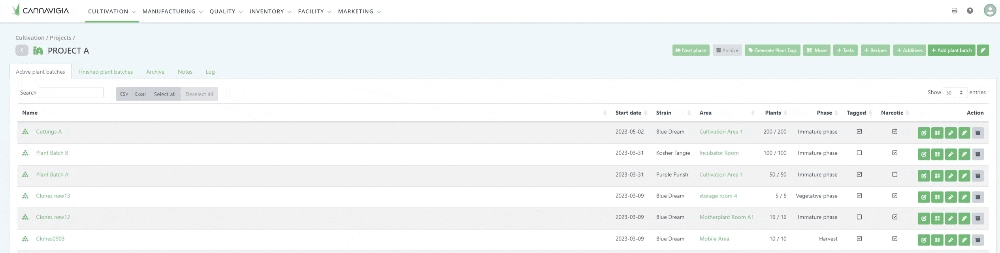
General
When performing a task, the software offers you the equipment from the matching category in the drop-down menu. Furthermore, tasks in the drop-down menu will now be shown alphabetically.
In the Plant Material Batch Record you can now select GMO-free and No Radiation and Fumigation
A warning message appears when transferring plants to a different batch, making sure that everyone performing this action is aware of what this action will do.
Moving plants and plant batches will now only display areas of the category cultivation. This reduces the time it takes to find the area you are looking for.
Already added plants to a selection will no longer appear in the drop down
In the sub-area view, each article batch will show up in a new line. Empty batches are no longer displayed
Article inventory now also shows the description of the article