Release Notes 2.20
Released on March 2023
Goods In List View • Inbound Delivery Detail View • Delivery Note
Simplified Goods In Workflow (Launch: 29.03.2023)
The Goods-In function just got easier: instead of creating an incoming delivery, then adding items to the delivery and then adding batches to those items, the workflow is now simpler. After creating an inbound delivery, you can now add items and batches together in one step. This makes your daily work even more efficient!
Create an Inbound Delivery
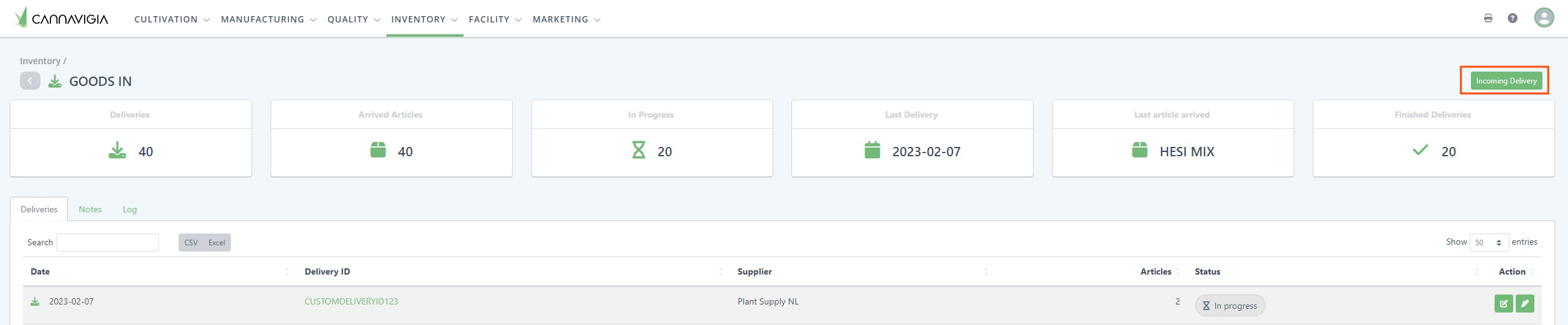
Receipt in received batches one by one
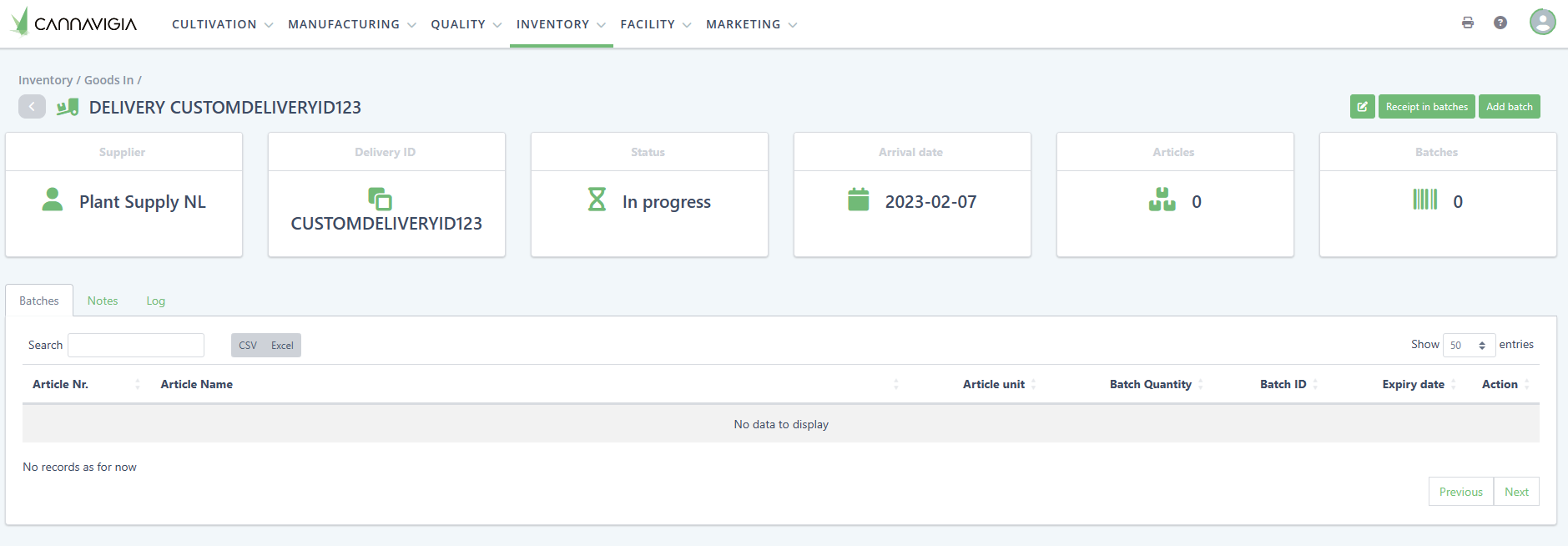
Mobile App 3.06 released
The version 3.06 of our mobile app has been released and is now available in the Android and Apple app store. We recommend you to update as we have made some bug fixes and added the following functions:
Applying article additives
Scan view for sub areas
Thai language available
More information when scanning a plant tag
Increased performance
Bugfixes
Changes to the Delivery Note
We have made a few changes to the delivery note:
Article batches of one article are grouped together.
The note displays single batch amounts.
The note displays the batch total for all article batches of one article.
Consignee address font size has been increased to improve legibility.
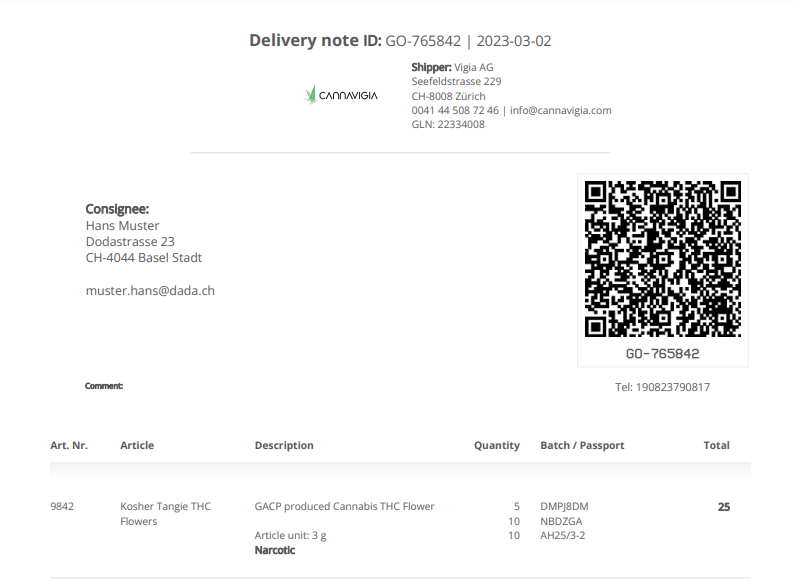
New Dashboards
As you might remember from our last release note, we have been working on the new dashboards. Now, the Cultivation and Facility dashboard have been updated as well.
Further, we have an update for all the quality assurance employees: we added an observations dashboard in the quality section, so you can get a simple overview of all the observations that have been made. Plus, you can know log observations on article batches.
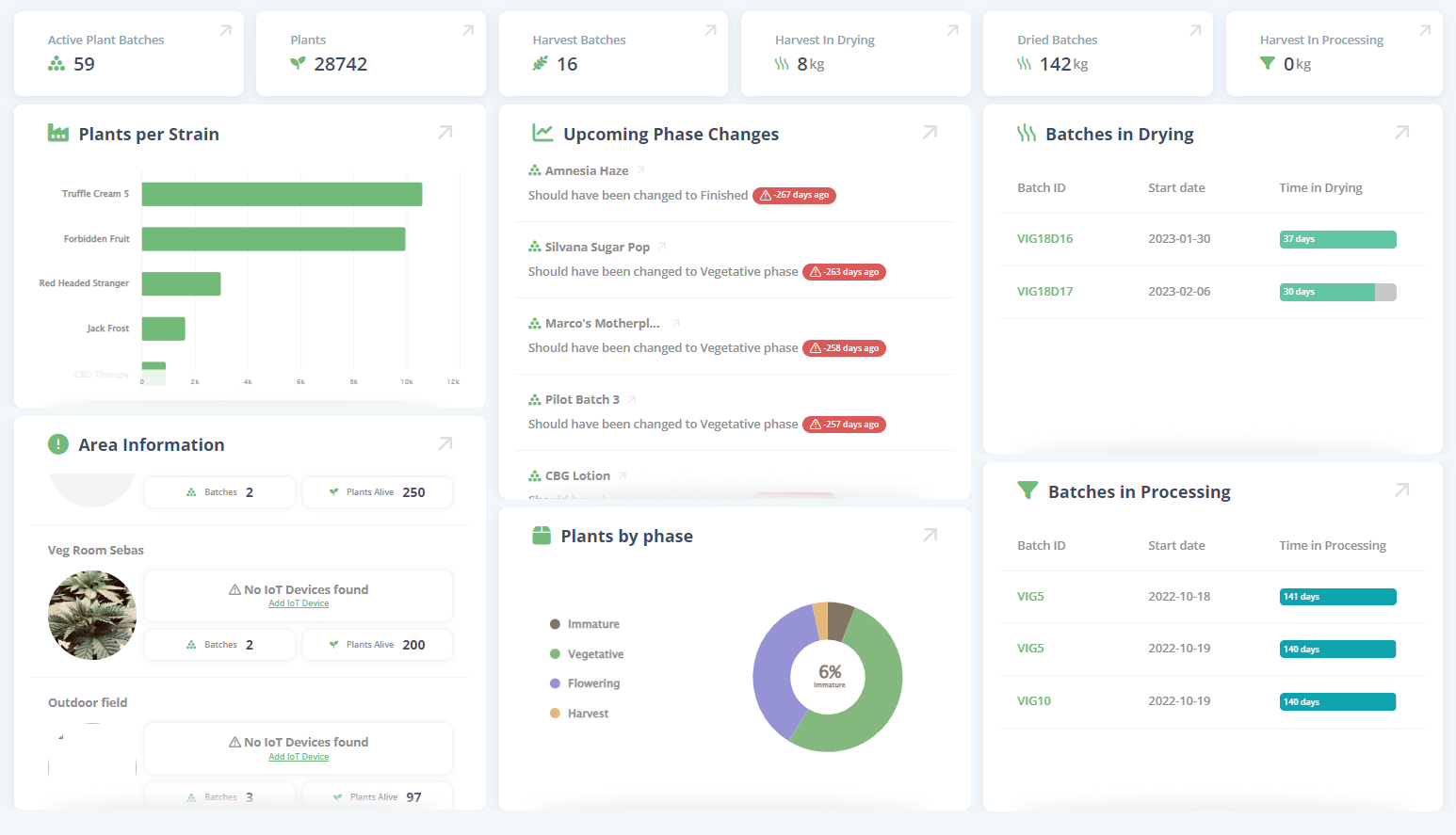
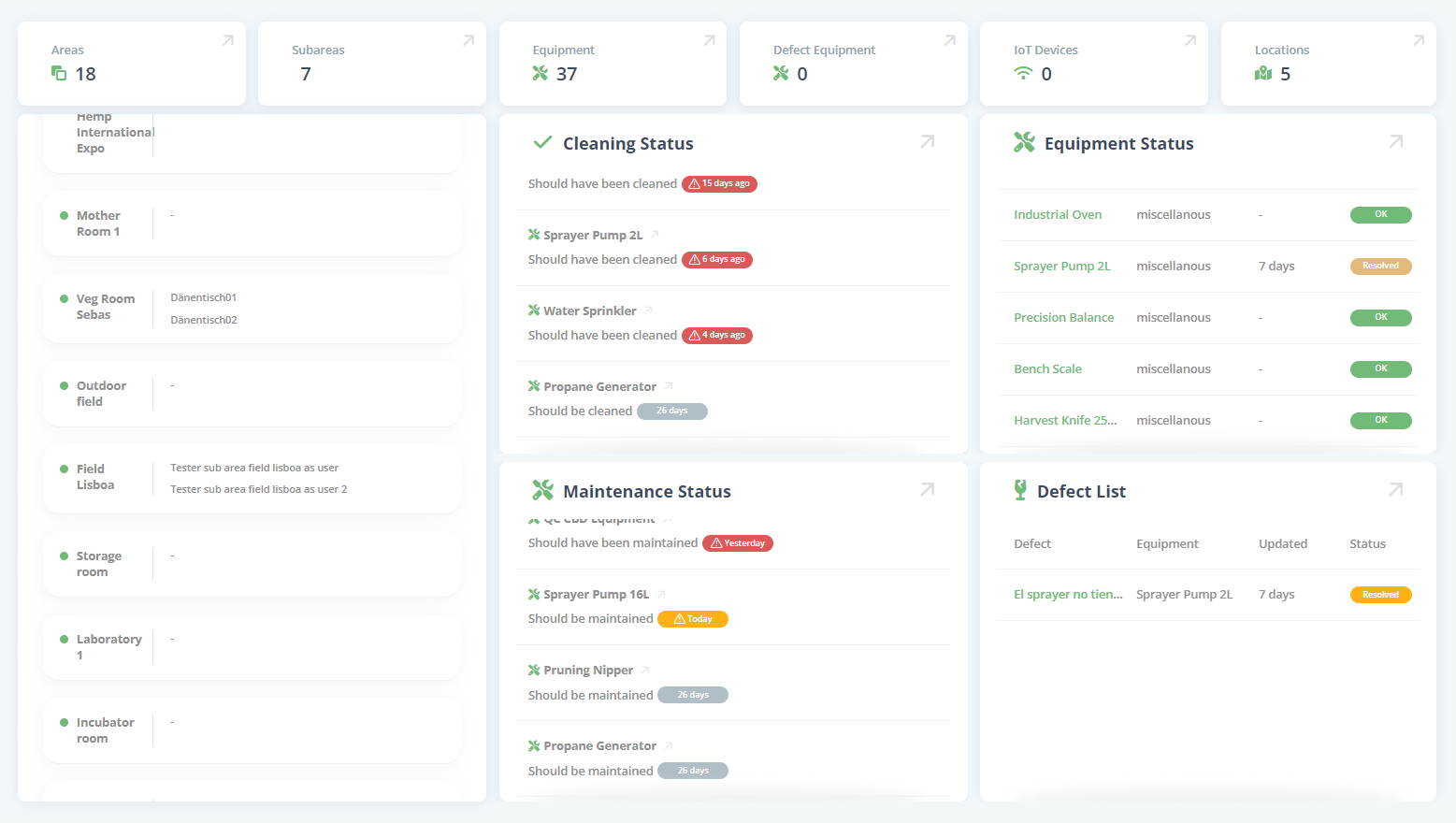
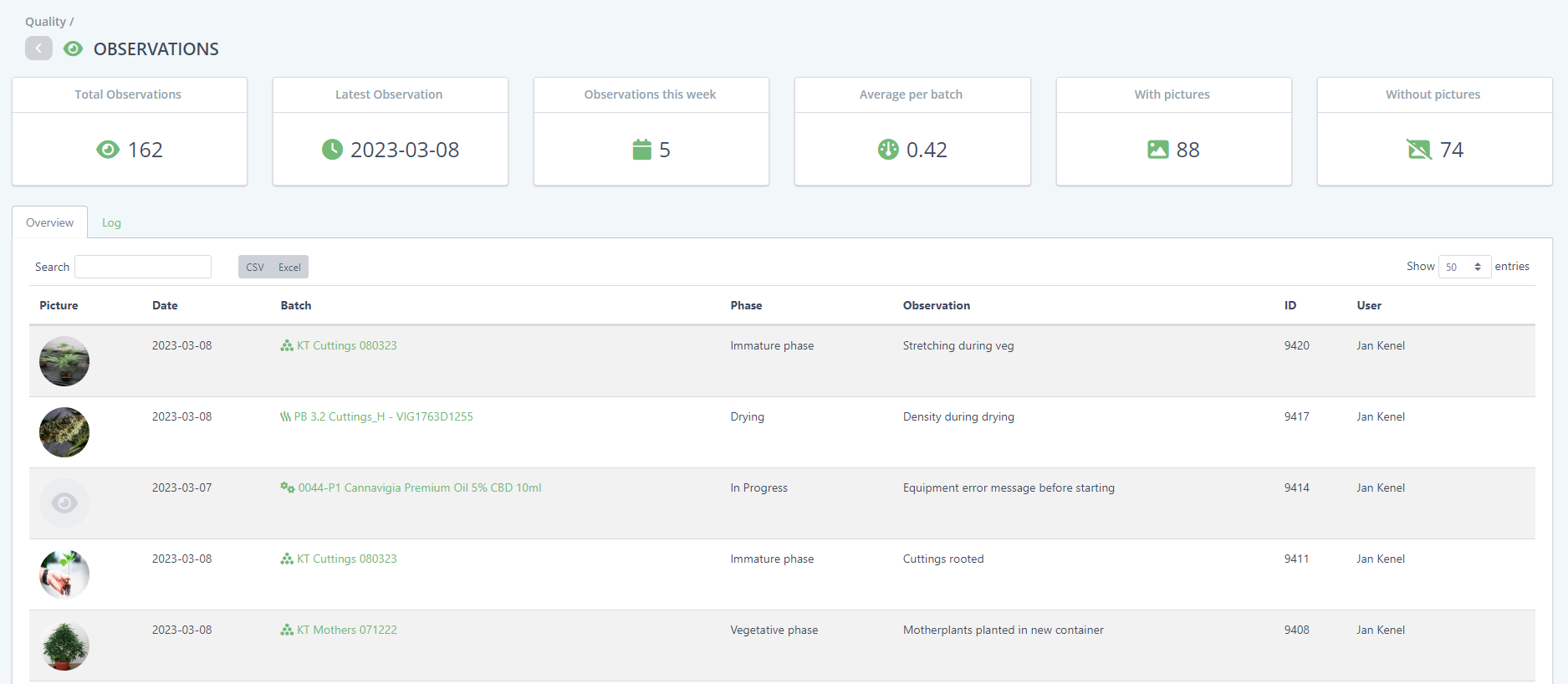
Article Narcotic Report
Do you want an overview of all your narcotic articles? In the report section of the quality menu we have added an automatically generated overview of all the narcotic articles you have in Cannavigia, sorted by the year.
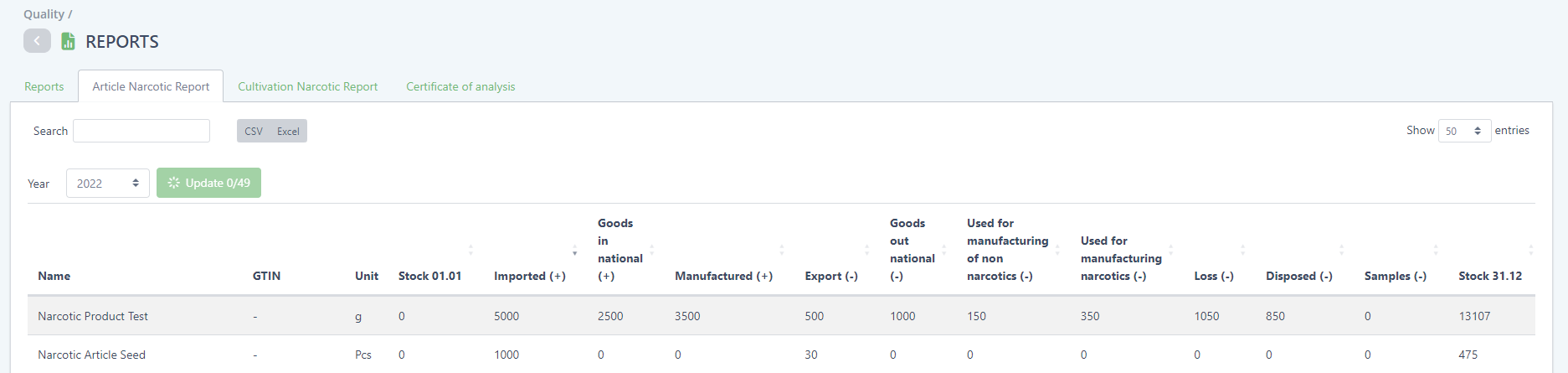
Application of Additives and Tracking of Stock
Additives are now created via articles. To create a new additive, simply create a new article of the type additive and perform a goods in or create the article batch under Quality > Quality control.
This allows you to track the exact batches of additives applied on a plant batch.
If you don’t want to track the exact batch used, select “do not subtract from inventory” and only the information on the exact used amount is logged.
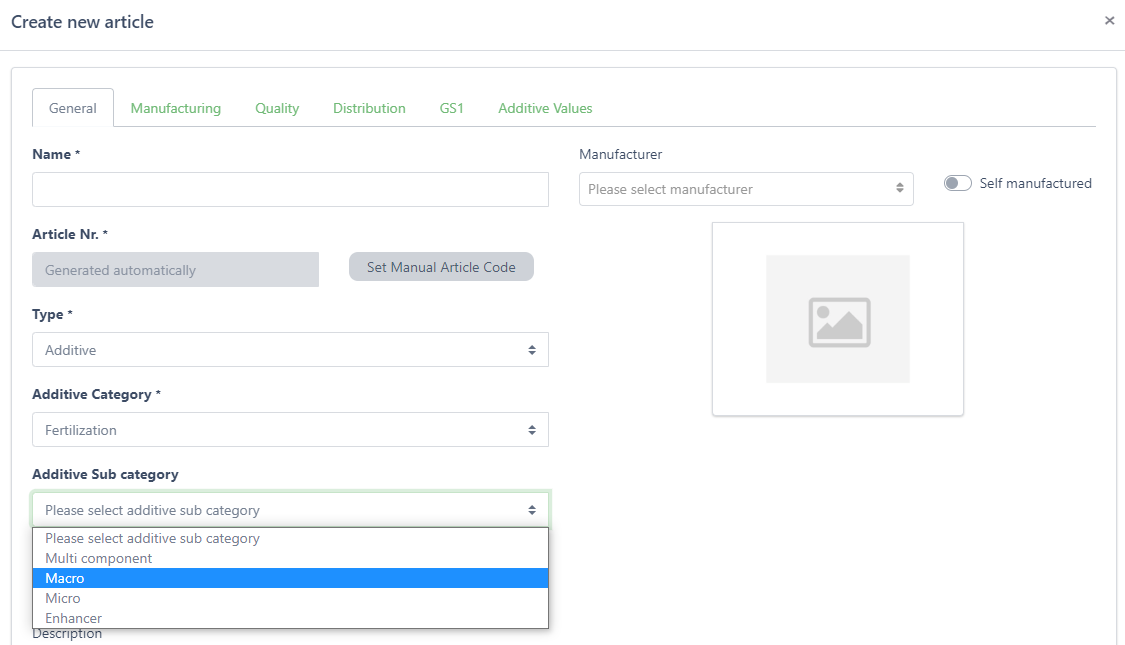
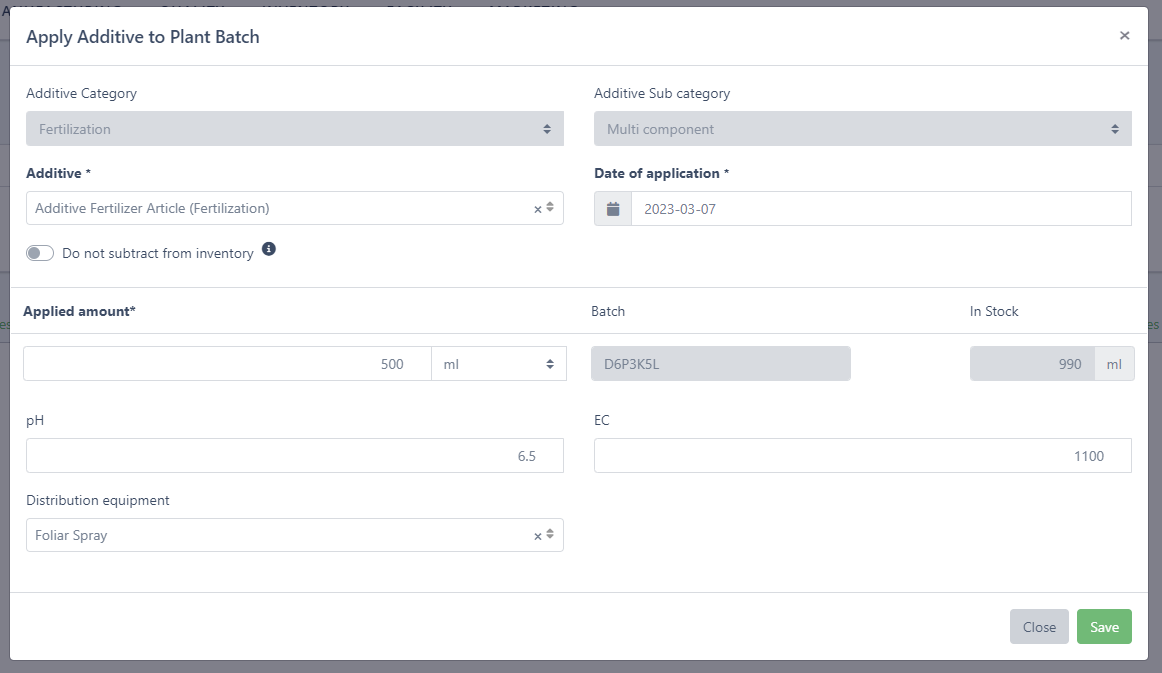
Uploading Documents
Easily upload any documents you need to your plant batches and gain a comprehensive overview of all the documents, their descriptions, and the individuals who uploaded them. Enjoy the ease of having all your plant batch information in one place, accessible anytime and anywhere.
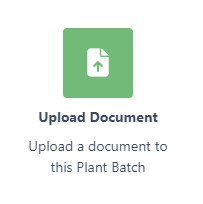
Equipment in the Area View & new area category ‘waste’
Get an easy overview of all the equipment you have in your areas. We added the tab ‘equipment’ in the area view. This not only gives you a good overview of whether your area has all the equipment you need, but also makes it easier to check the inventory.
We have also added the category "waste" to the area categories, which makes it clearer when you use whole areas for waste storage.
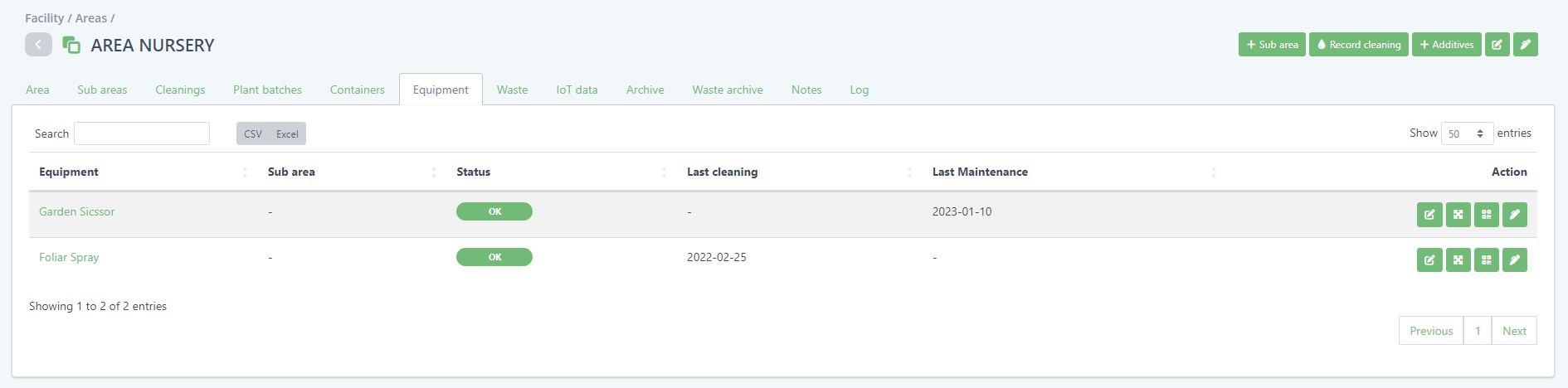
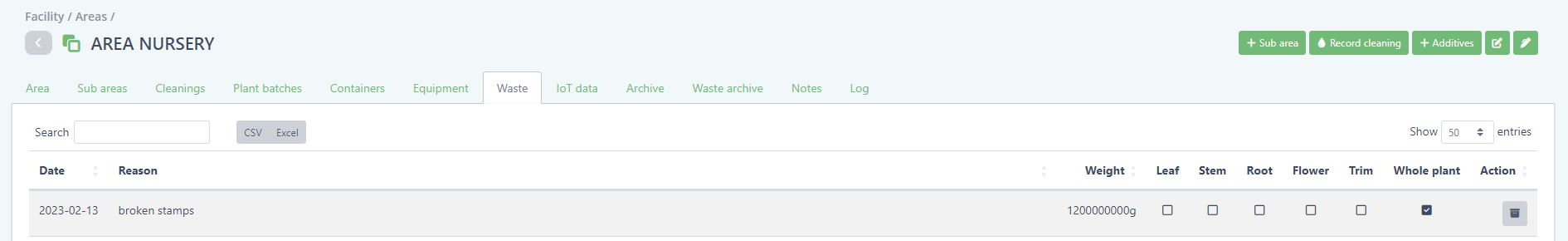
Smaller updates and fixes
The load time and performance of the quality control table has been improved.
German translations have been improved.
As an admin you are able to remove documents uploaded to article batches.
You are now able to select several plant batches in the cultivation project detail view and archive them at the same time.
You can now create QR codes for sub areas.
You can directly edit/add the manufacturer when you create an article.
Waste containers and the archive of waste containers can new be found in the menu ‘facility → container’.
When you are in the article batch and equipment detail view, you will also see the sub area.
When exporting a CSV or an excel from a tagged plant batch plants view, the resulting CSV and excel will contain all plant tags, not just the ones in the web table.
We made some bug fixes in the contacts view (under inventory).
The amount of entries shown per table that you selected will not automatically reset the next time you load the table.
You are able to take cuttings from a tagged plant batch without specifying from which plant exactly you took the cuttings.
You can now print several article batches at once from the print center.
You can generate plant tags on multiple plant batches at the same time.
On motherplant batches you can finish the vegetative phase if there are no more plants in the batch.
The destroyed plants table (Quality > Disposal > Destroyed Plants) has been updated and links to the batches and the individual plants added.