Release Notes 2.19
Released on 15. November 2022
Plant Batch View • Dashboards • Cultivation Narcotic Report • Sample and Article Batch Update
New Plant Batch View
As you have heard and read in our announcement we are launching a new view of the plant batch. The updated layout displays more of the relevant data and the overview helps to summarize the most important information at a glance.
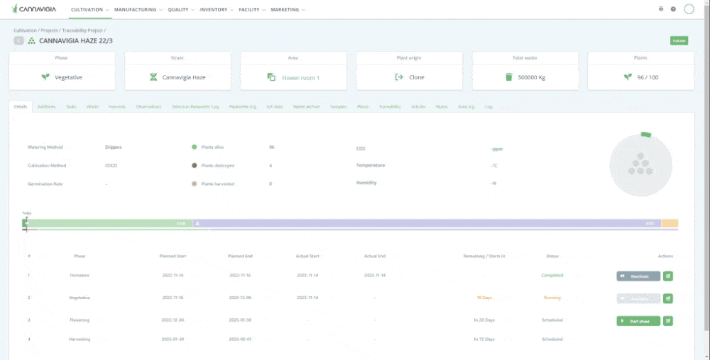
Additionally we improved the visibility of the traceability by showing how many clones were taken from each individual plant and where the plants are coming from. This information is visible in the plant overview for all plants as well as the plant detail view for each plant.
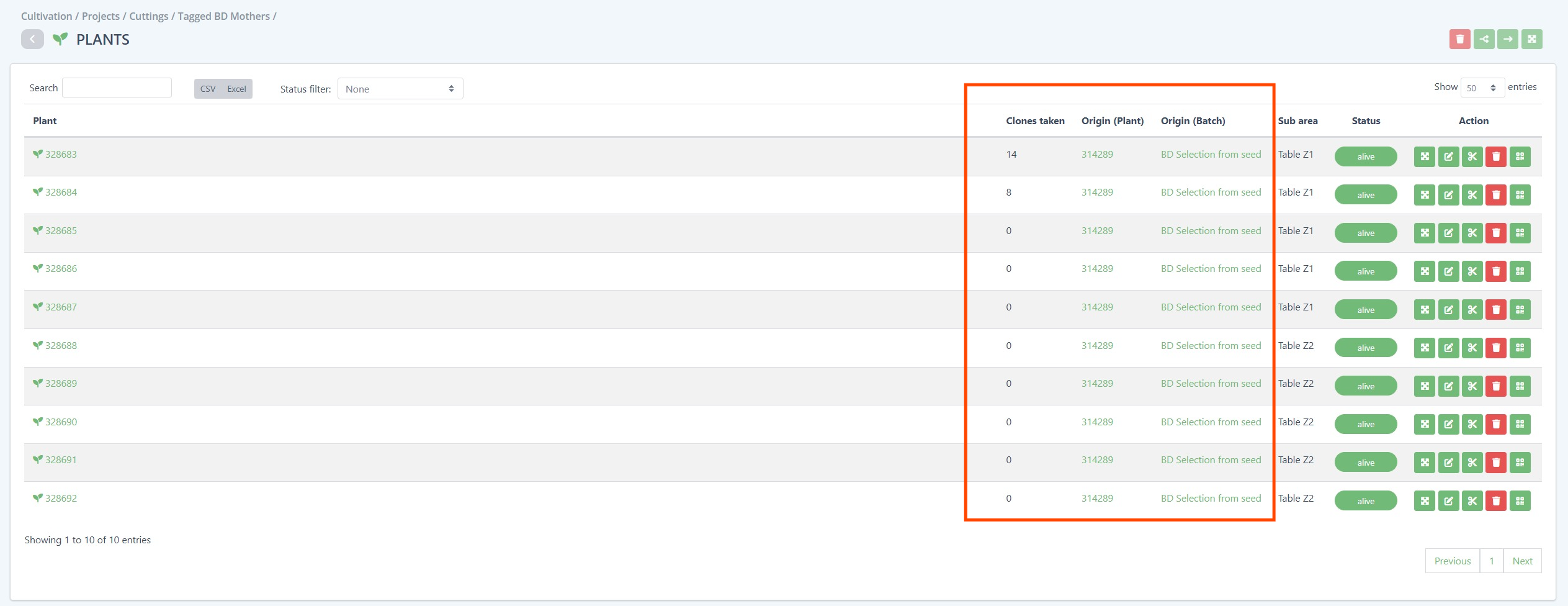
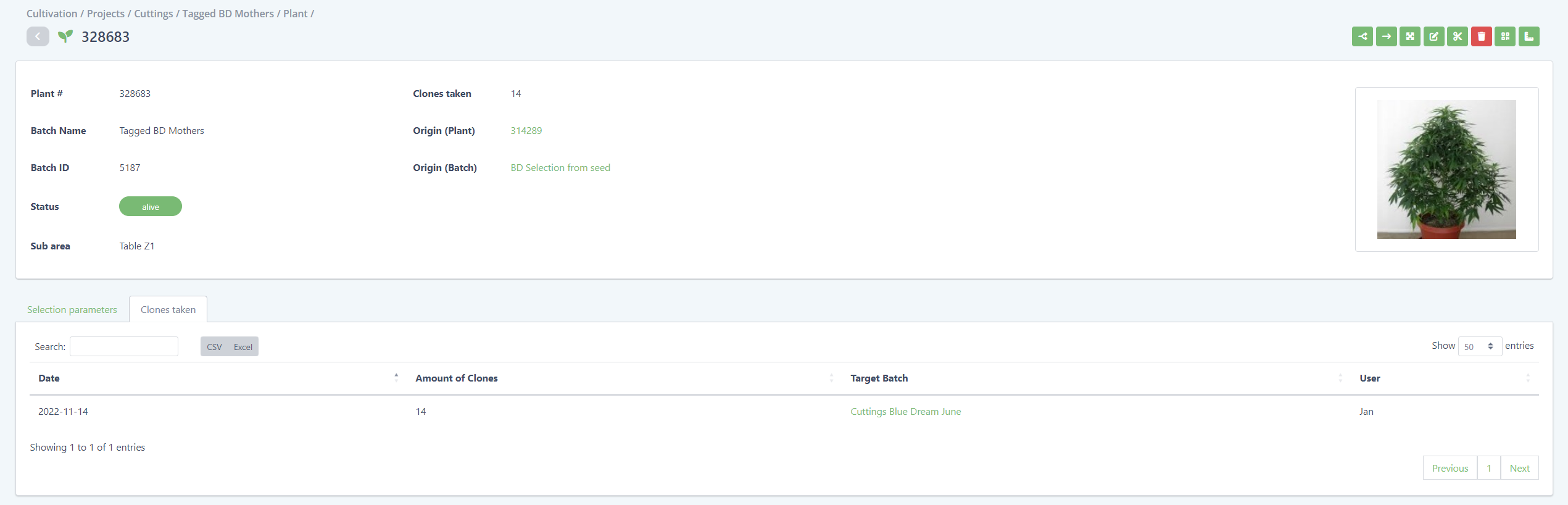
When taking cuttings it is possible to create a tagged plant batch right away. This guarantees each plant has the exact origin set. Toggle the “create tagged plant batch” option when taking cuttings.
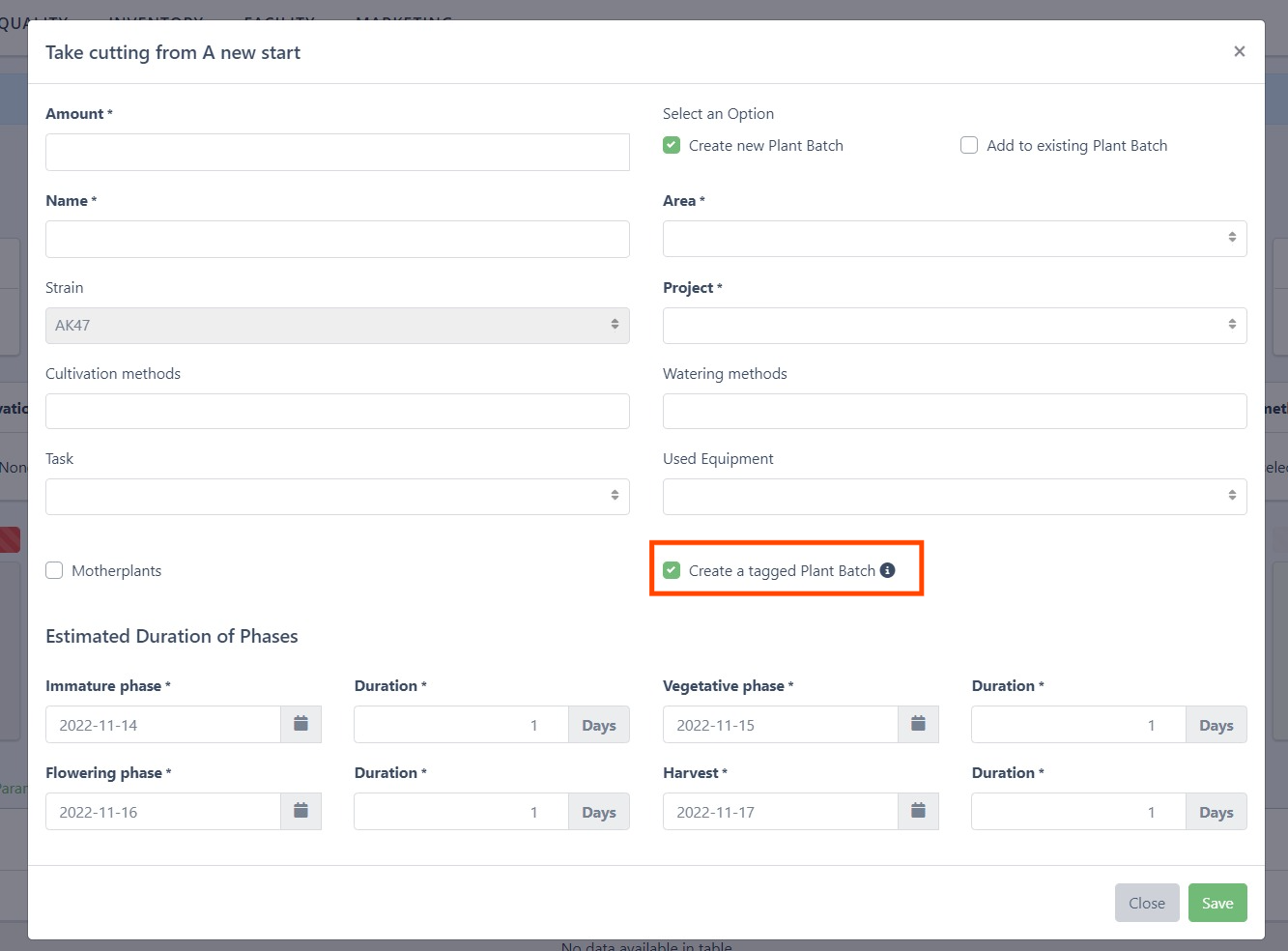
Dashboards
We have created dashboards that showcase KPIs at a glance and allow you to navigate quickly to the correct page. To access the dashboard click on the Names in the top navigation.
The following dashboards are now available:
Quality
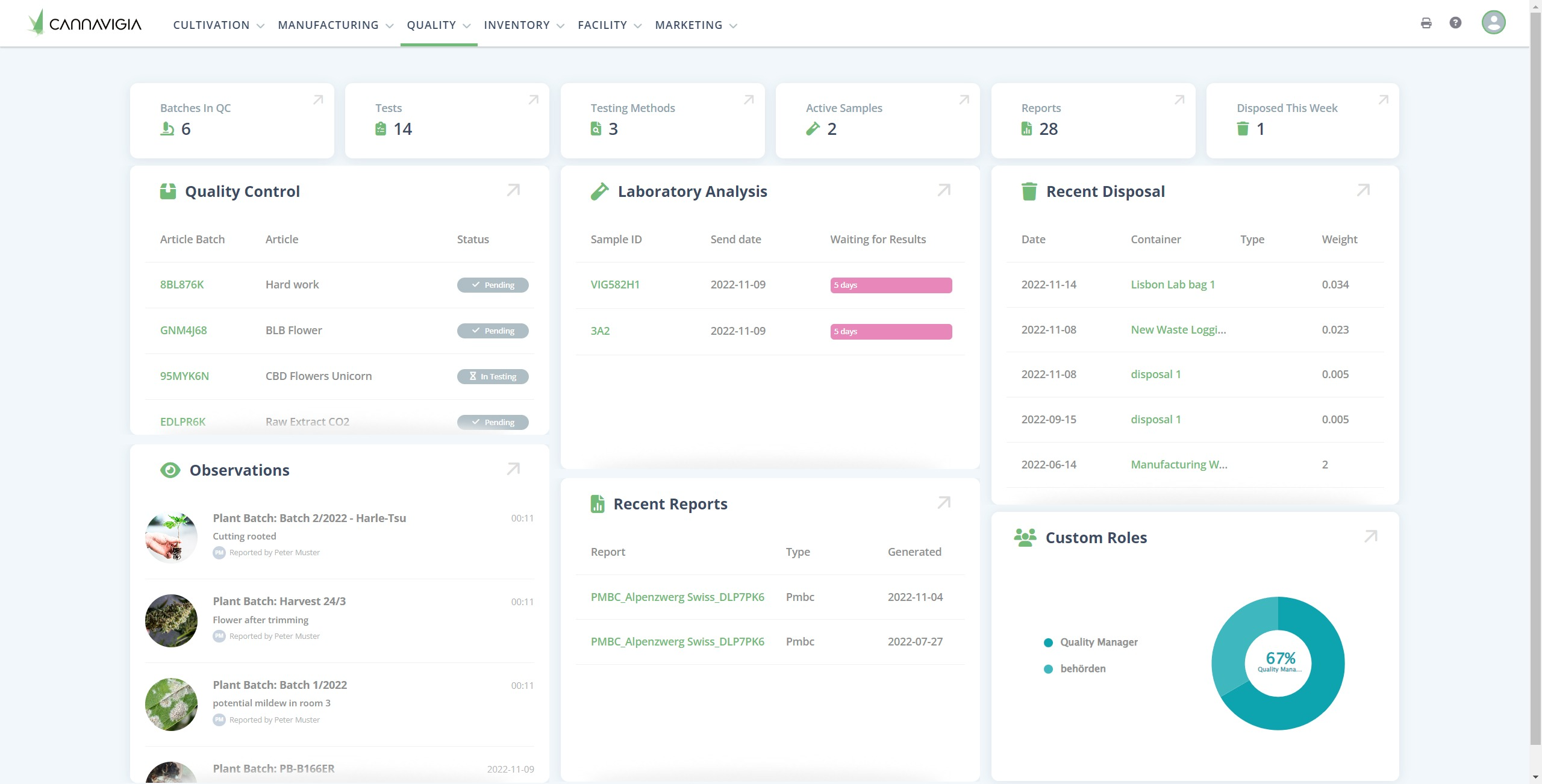
Inventory
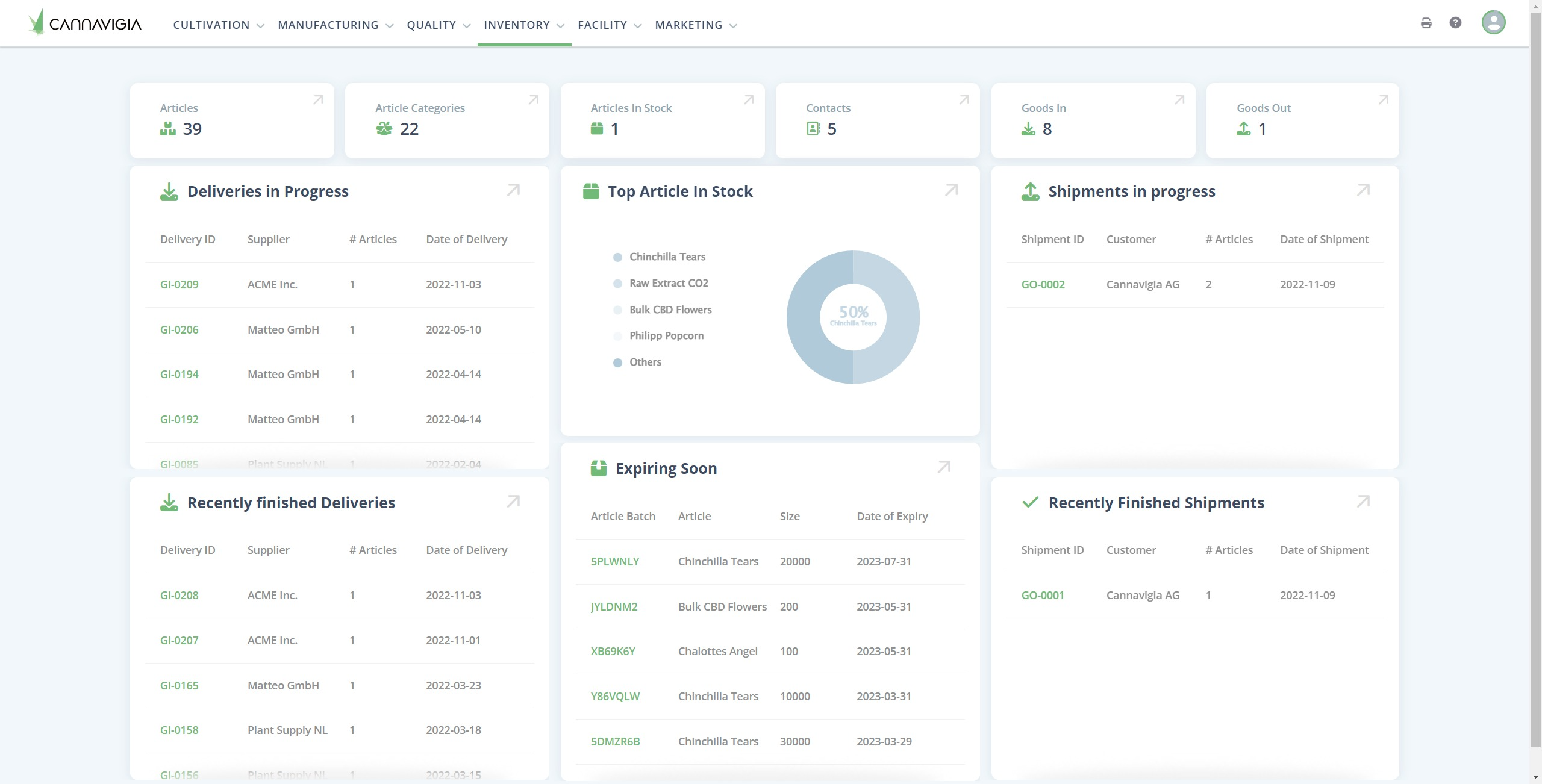
Marketing
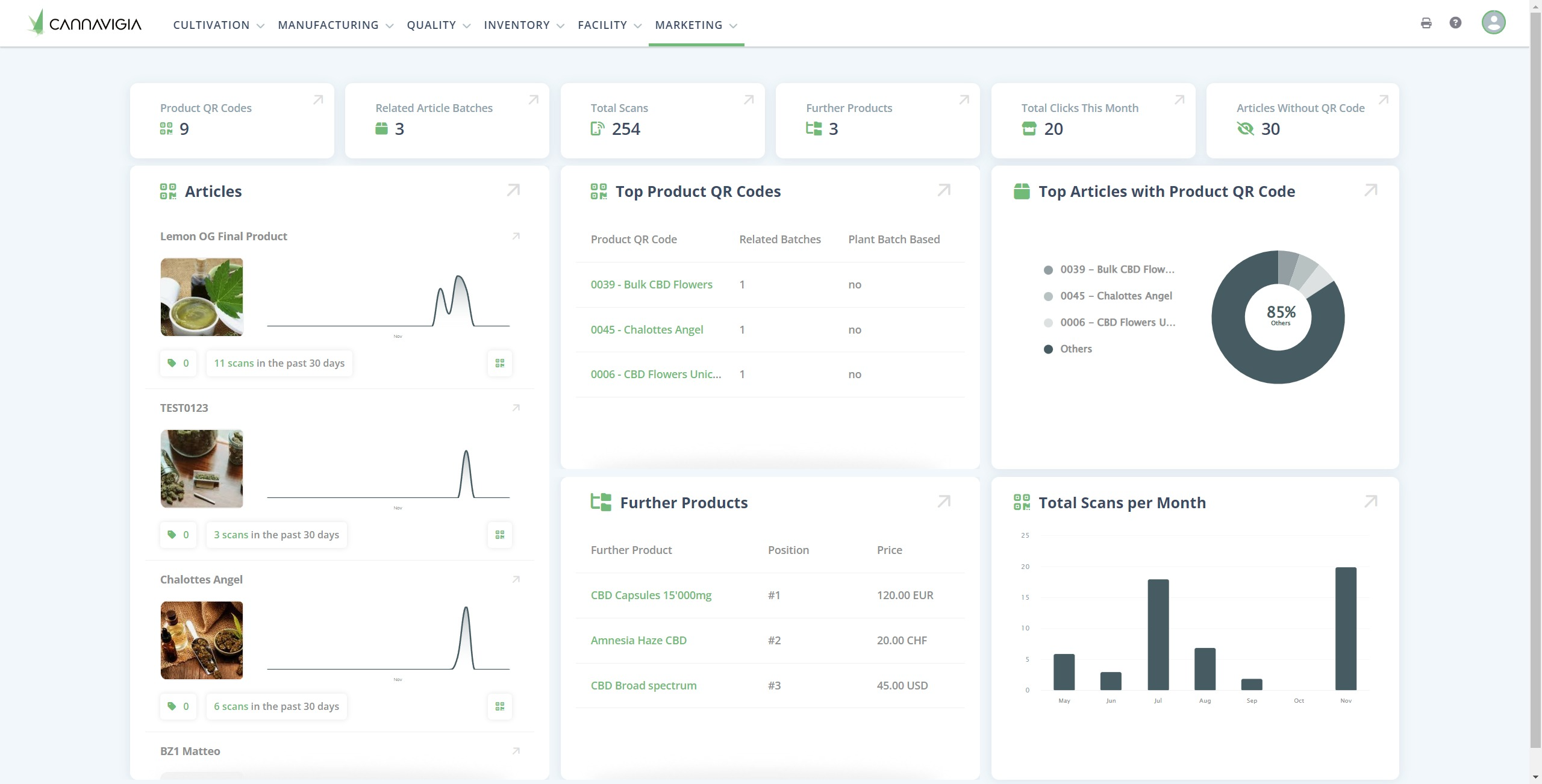
Manufacturing
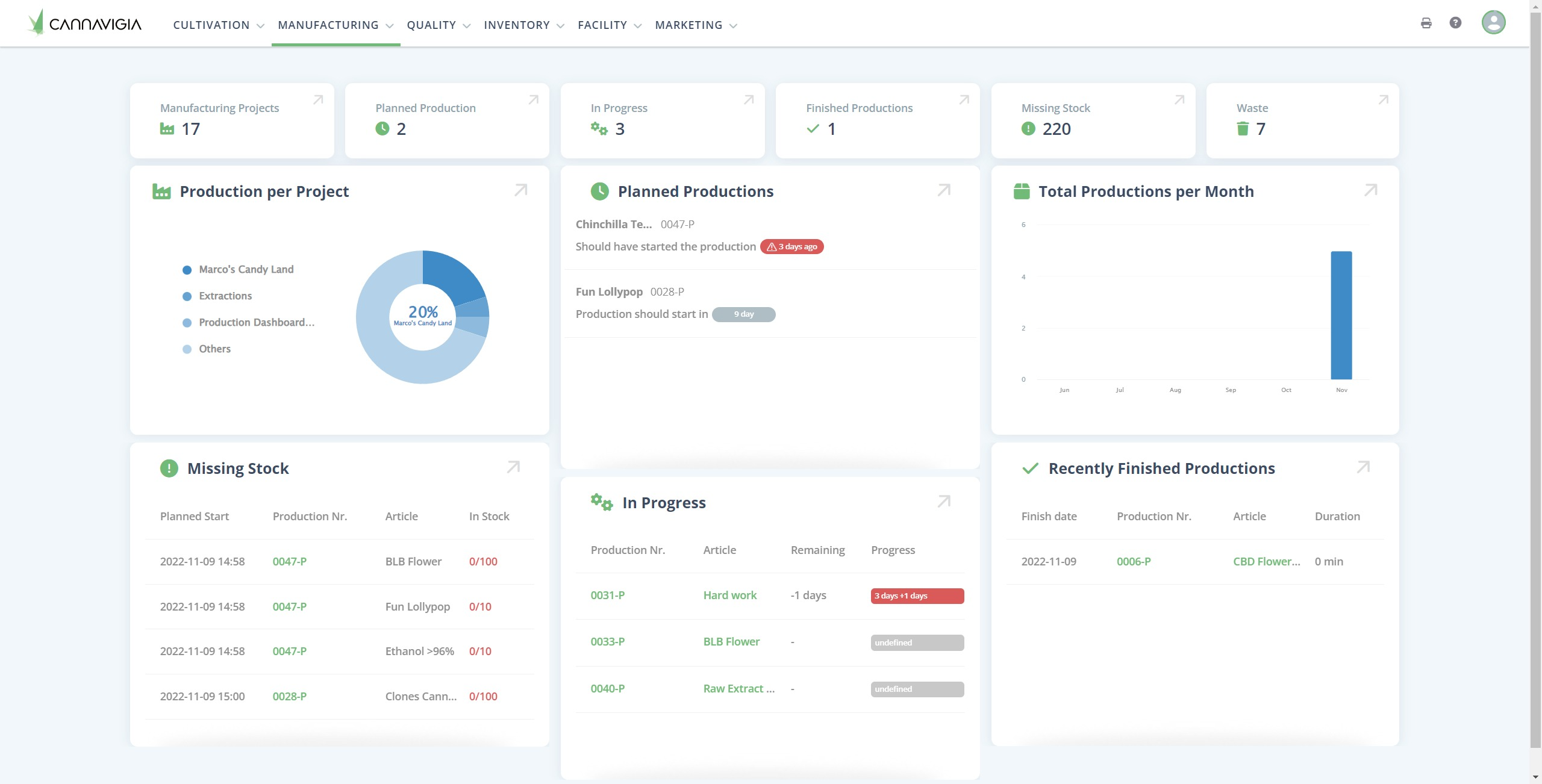
Article Batch Updates
When disposing of amounts from an article batch the exact amount can be entered by selecting the unit.
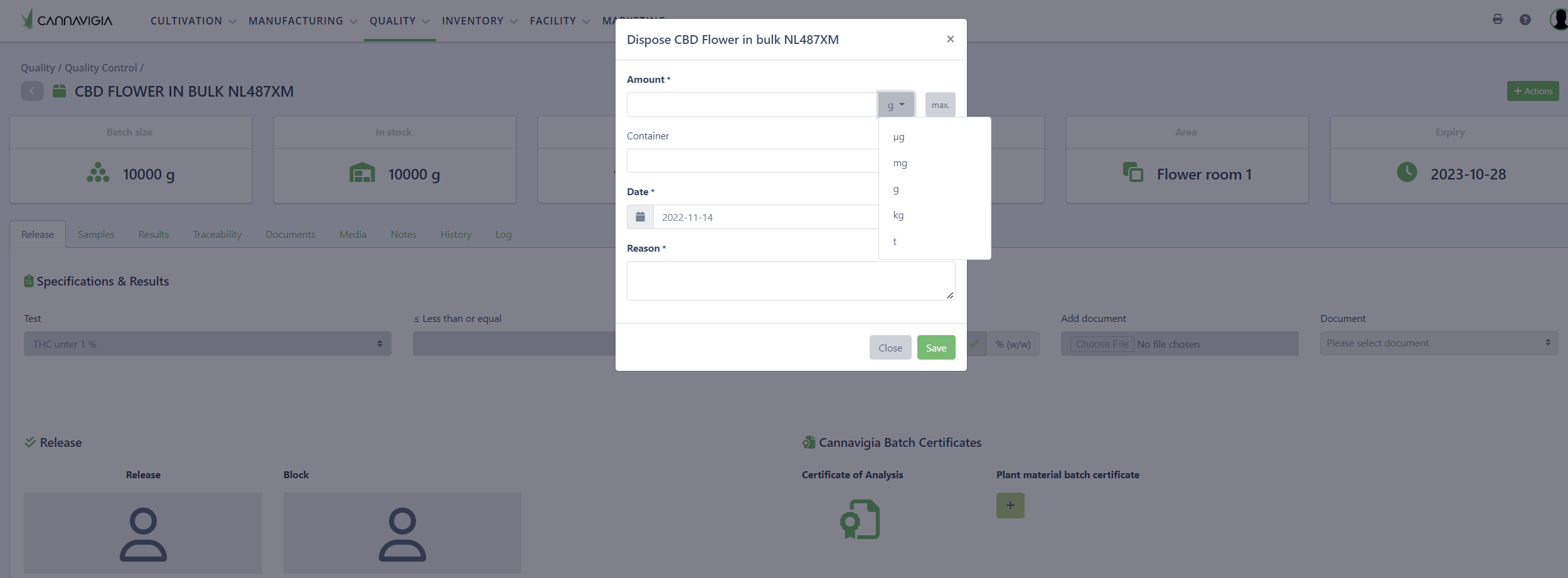
The traceability tab now shows direct links to the delivery and shipper as well as the customer and shipment. Click on the green text to access the respective data.
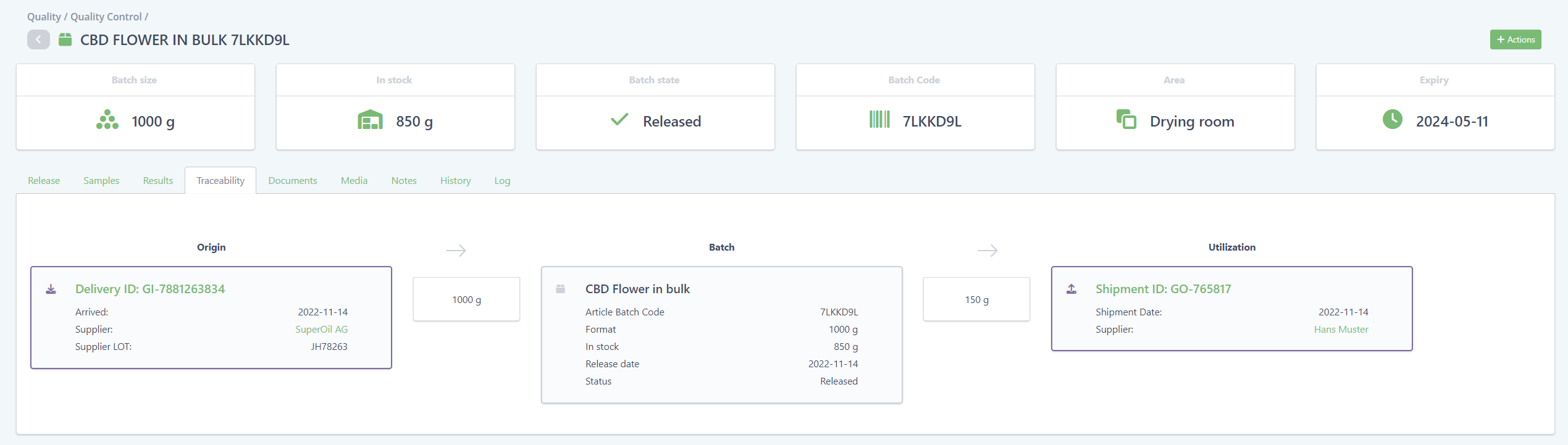
Cultivation Narcotic Report
Want to know how many narcotic cultivars your company cultivated, harvested, and processed per year? Head over to Quality > Reports to see the cultivation narcotic report per year.

Sample Update
The sample view was updated and when submitting a sample it is now possible to specify to which laboratory (contact) the samples were sent. Additionally, you can let Cannavigia generate the order form for you.
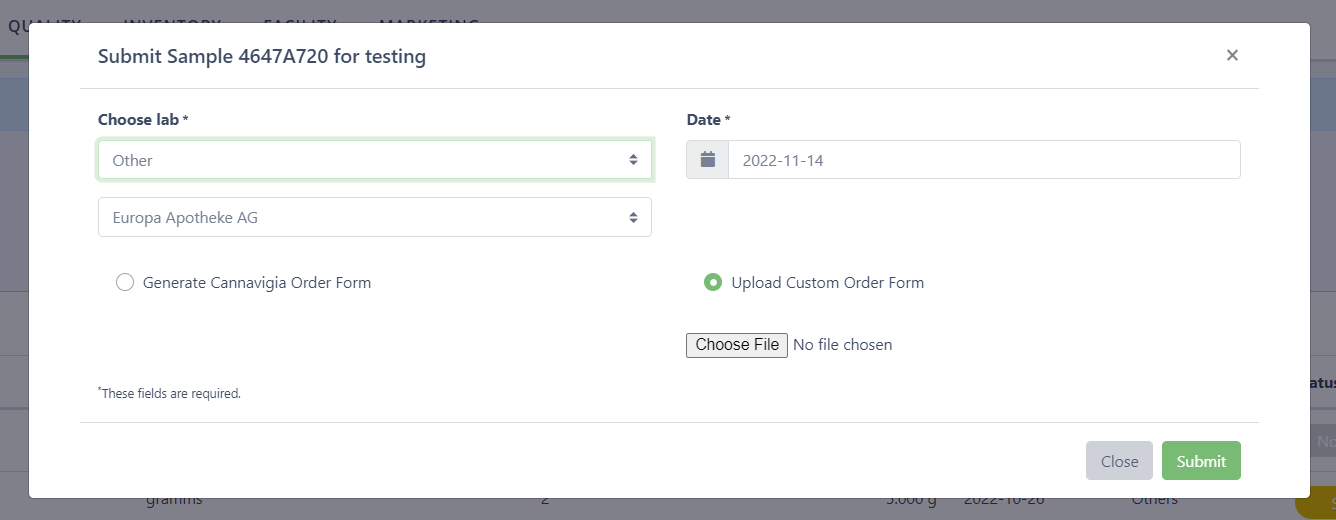
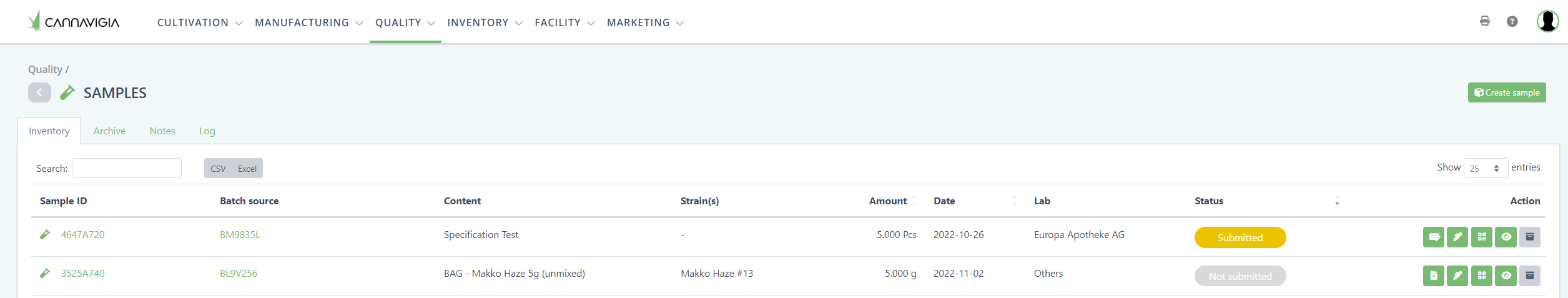
Get back on track quickly: Login redirect
Accidentally logged out or timed out? No worries, upon your next login the software will take you to the last visited page so you can continue to work right away!
Sub Areas
Sub-areas have now been implemented with Article Batches, allowing you to place article batches into sub-areas. You can see the article batches in a sub-area in the Facility > Area > Sub area tab:
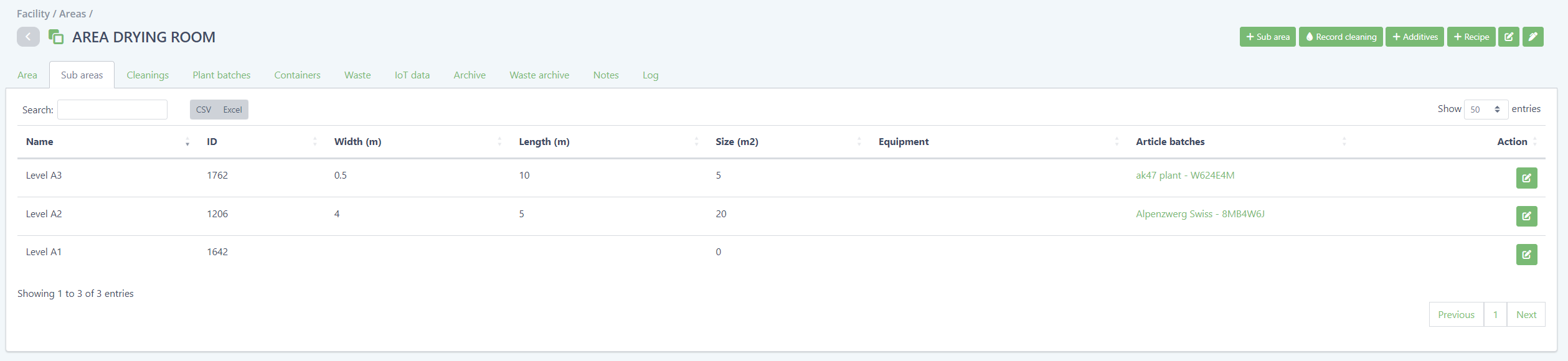
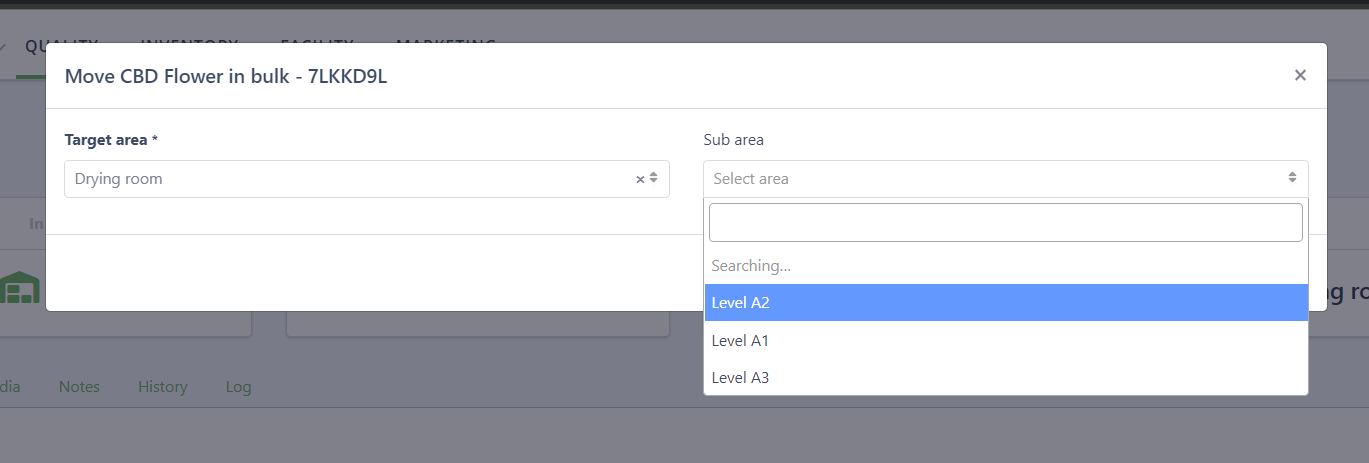
General
Improved performance and loading times
Bug fixes
Productions now have a new field “Order Nr.” to enter and track the order number for each production
When a Production is created without planned times the estimates now correctly state: undefined
Plants can be assigned to plant batches that are in the “in preparation” phase
On the web app, it is possible to upload png files to observations
On a production, the amount field is no longer mandatory
Lamp details can be added to the CSV importer
Equipment status has a new color and unified text
In Quality control, the batch code will open the article batch detail view instead of the article name
When plants are added to a plant batch it will automatically start
Description field on cleaning tasks is no longer mandatory
When deleting a user, the user name is shown instead of the user id
When taking cuttings from a strain the phase duration managed in the strain is automatically pre-filled by the system
New Plant Batch Label 50x25mm, 190x20mm
Plant tags can now be printed as an excel file for manual adjustments
Error pages now have a quick link to get you back into the system
Tests now have a new result type “greater as” and “less than”
Fixed a bug where long descriptions caused a crash on the marketing module
Equipment CSV import now has a validation process to make sure the format of the file is correct
When logging tasks of type planting the plant passport field is no longer mandatory
Notes on harvest batches can now also be found in the harvest batch detail view