Release Notes 2.18
Released on 05. October 2022
Goods out improvements • Locations • Plant Batch additions • Equipment Import
Goods out improvements
We have listened to your feedback and improved the goods out section with the following changes.
The design was reworked to clearly show the article unit and the resulting sum from all selected batches for the shipment.
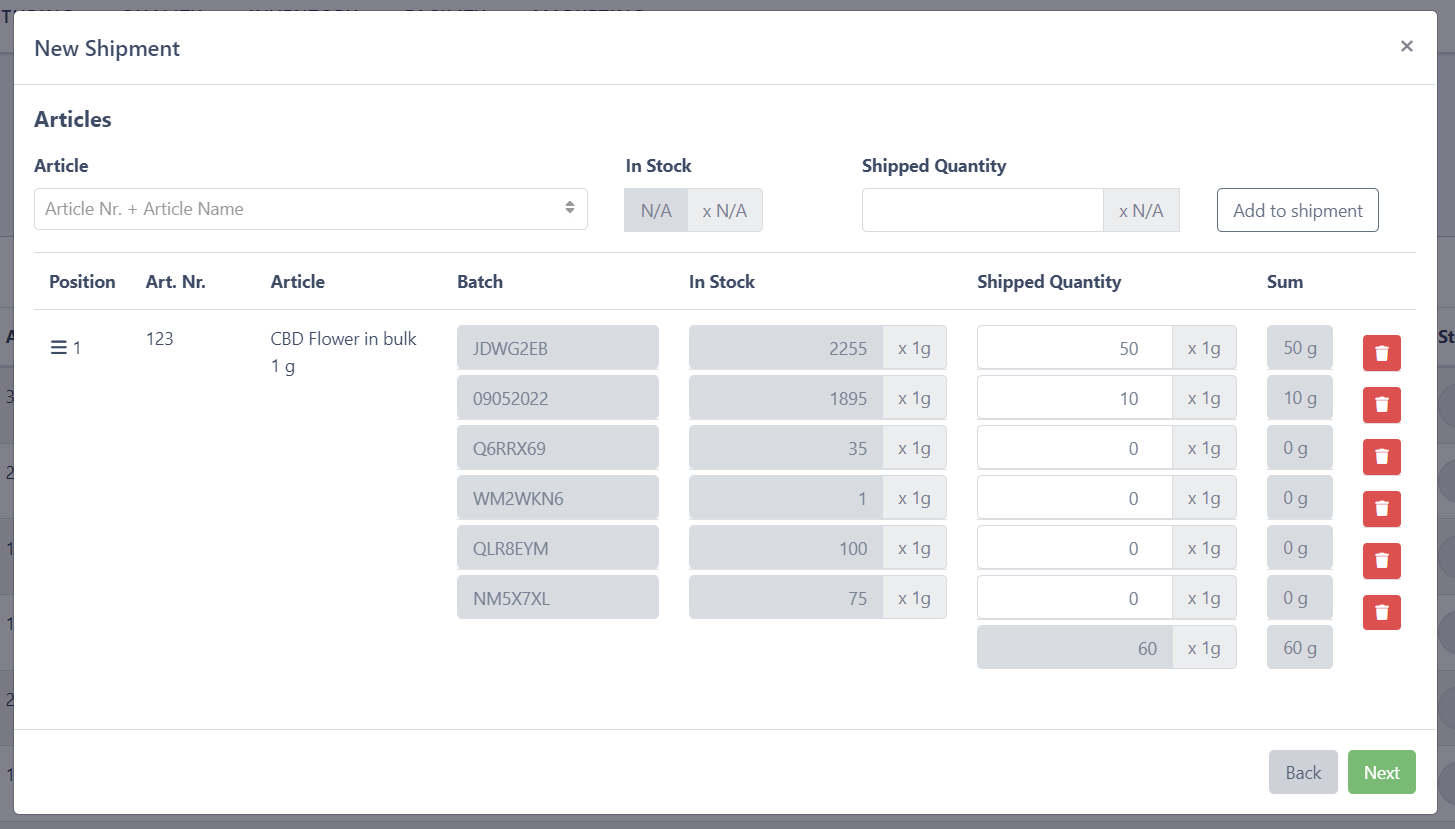
The log was improved to make it more easily readable to understand all the actions done in the shipment.
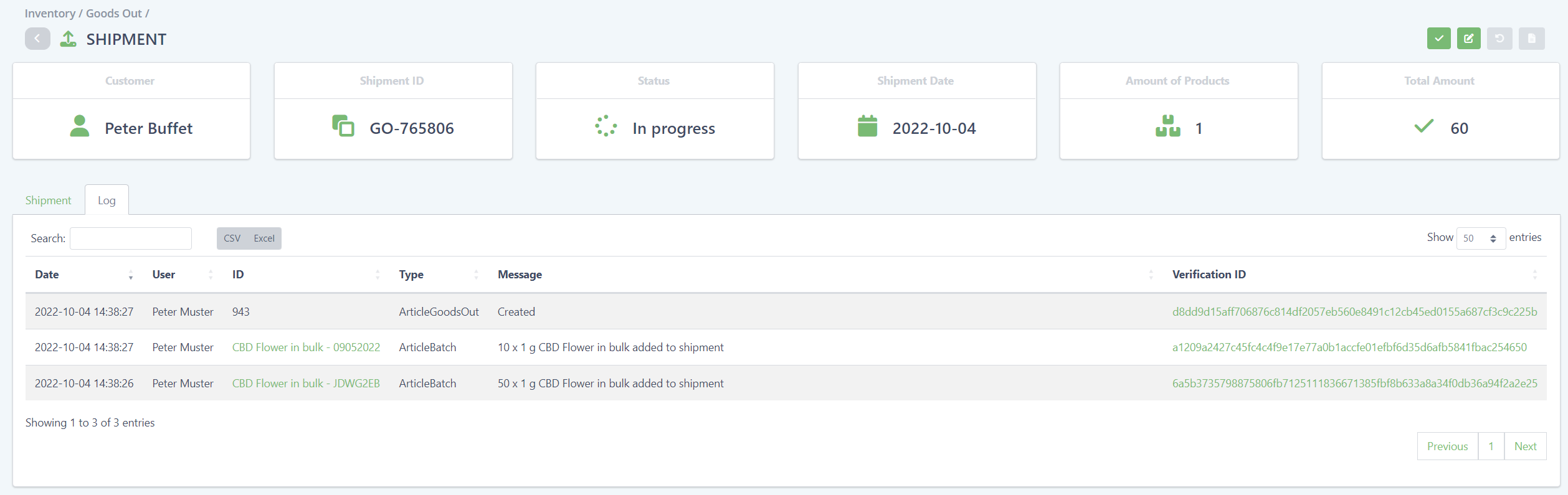
We introduced a more comprehensive duplicate protection system for the shipment ID.
The status column in the shipment overview helps to distinguish between shipments that have been completed to the ones that are in progress.
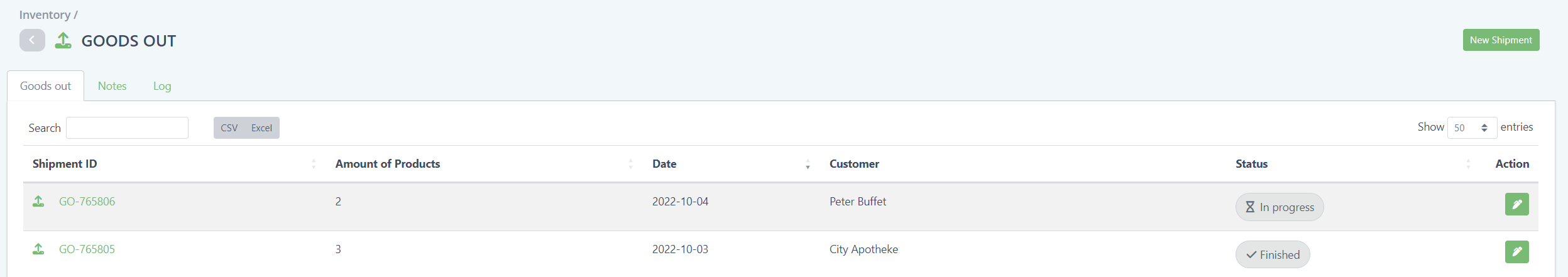
It is now possible to scan your article batch QR code to automatically add it to the shipment.
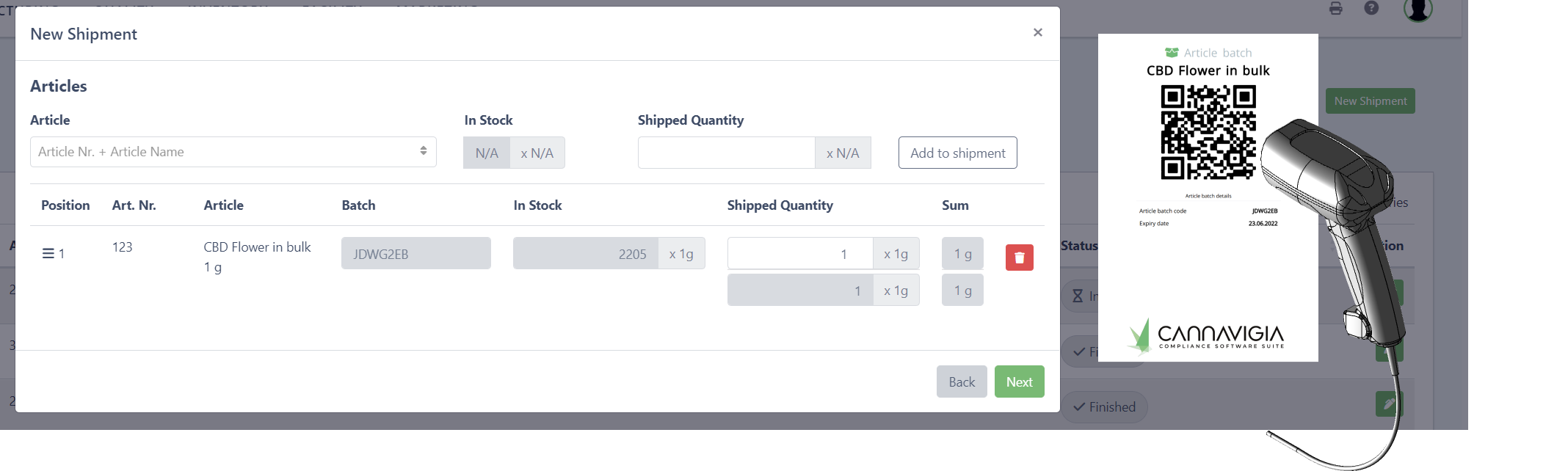
Plant Batch Improvements
Create mother plant batches out of existing batches by simply toggling the mother plant property.
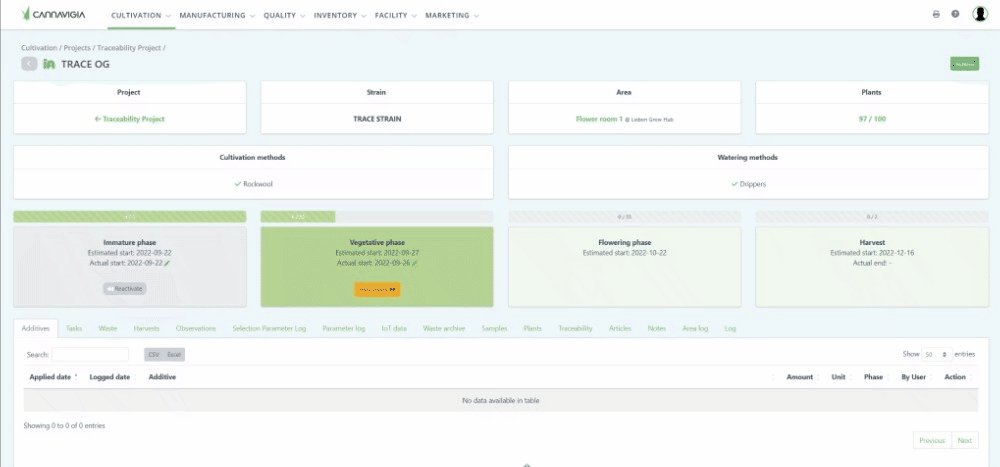
The plant overview of a tagged plant batch has all plants in one table instead of different tabs.
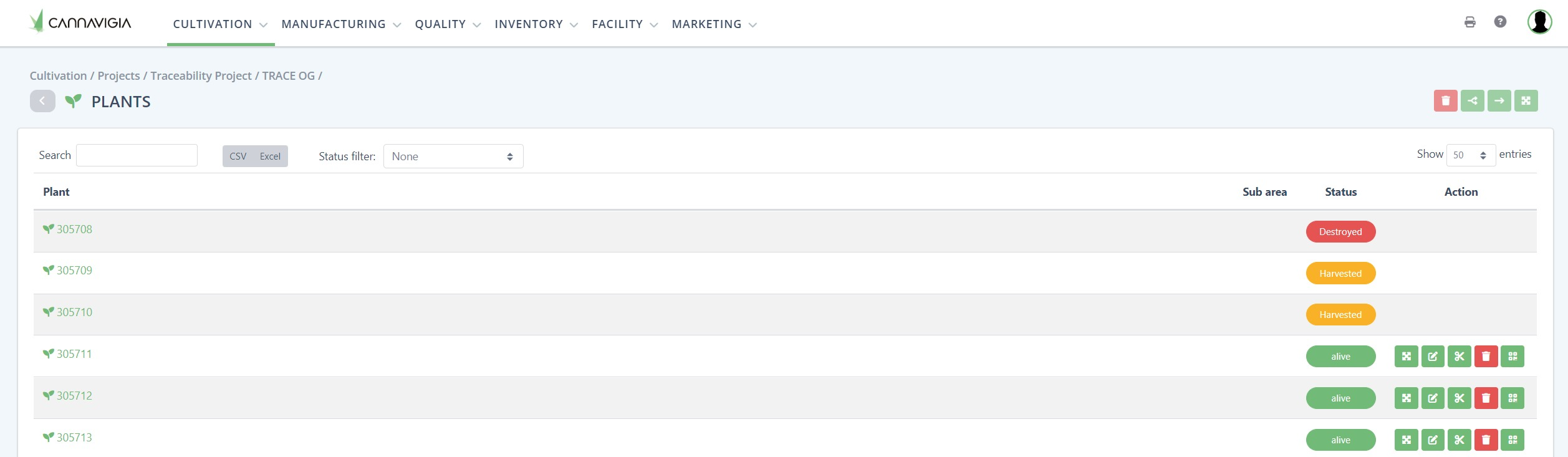
Article Batch Traceability for stock adjustment
The article batch traceability tab now contains a graphic visualization for the stock adjustments that have been made.
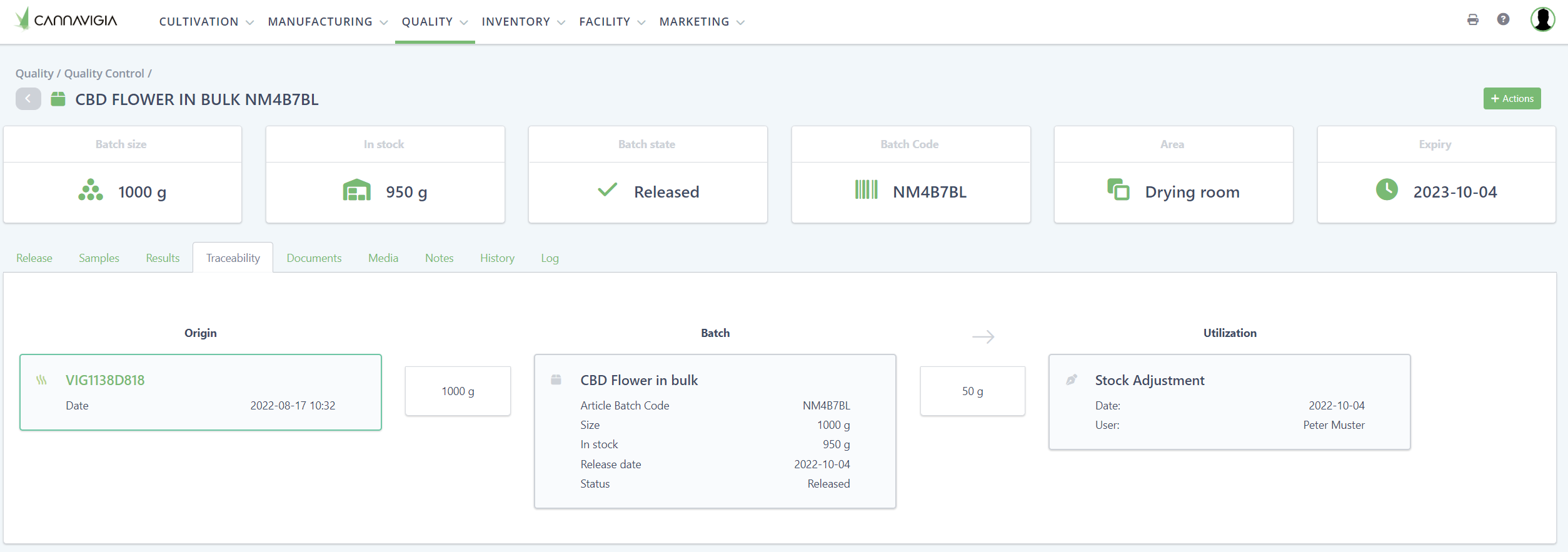
Equipment additions
Import large amounts of equipments (such as lamps) via CSV file.
.gif?inst-v=5fcf788c-56e3-4c77-8f71-724c6f8cca1e)
Filter equipment by their category in the Category Filter field.
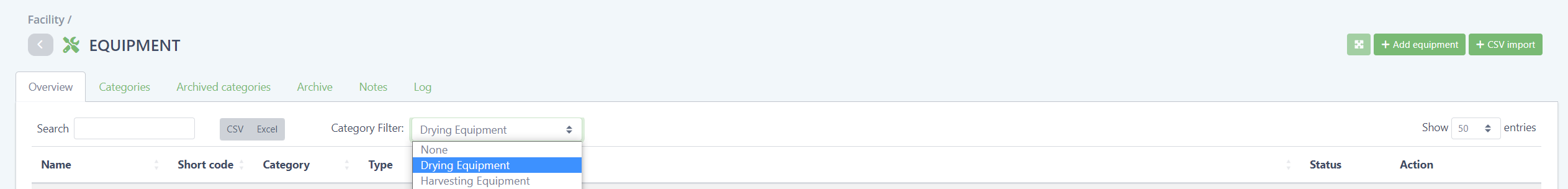
More Information on Locations
Additional information about your locations can be seen in the Location section (Profile > Locations).
The additional information includes: Amount of Areas, Total size in m2, Number of Staff.
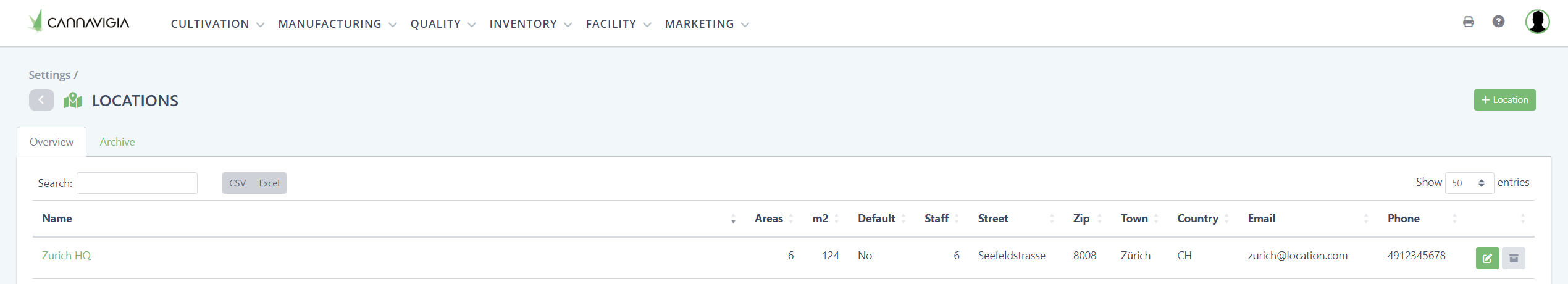
A Location can be set as default, making them the default selection when creating new areas, users and other entities that require a location.
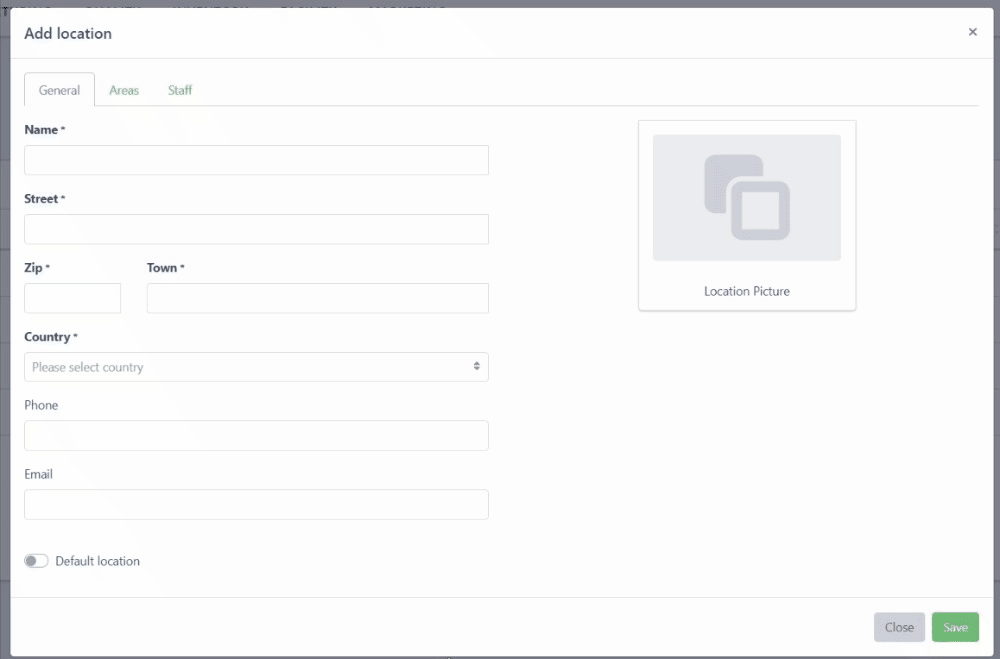
Structure of the Profile Section
The profile section has been resorted to allow for easy access to the relevant sections.
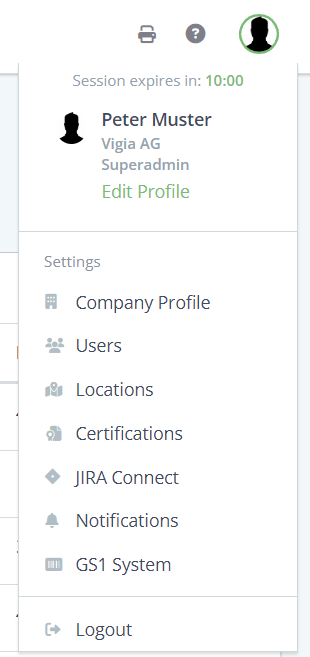
General
Improved performance and loading times
Bug fixes
GLN Field added to GS1 Segment and Contacts
Excel/CSV Export in the plant inventory contain all entries independent of selected pages
Empty plant batches will no longer show up on the areas
Areas display the size in m2
When logging recipes and additives on an area it will no longer apply them on finished and archived plant batches in that area