Release Notes 2.16
Released on 29. Juli 2022
Goods In • Goods Out • Delivery Note • Harvest Batch • Article View
The ease of use of our products can have an impact on our customers' success. Based on customer feedback, we simplified the Goods in and Goods out workflows to make them more coherent.
Improved Goods in Workflow
The process of logging incoming articles has been simplified. All of the steps are now in a logical order and are simple to follow.
Step by step workflow
Multiple articles summarized in a delivery
Batch specific information per article
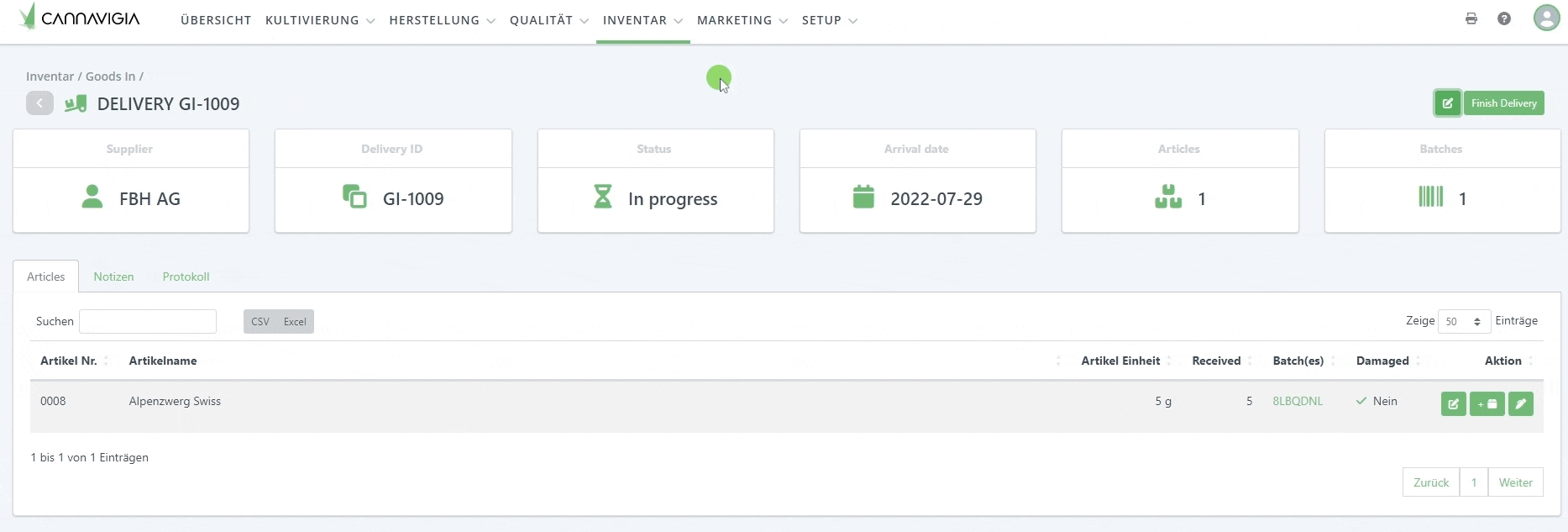
Improved Goods out Workflow
Editing a shipment allows you to easily add items to it. A step-by-step workflow will guide you through the process.
Step by step workflow
Adding articles to a shipment by drop-down select
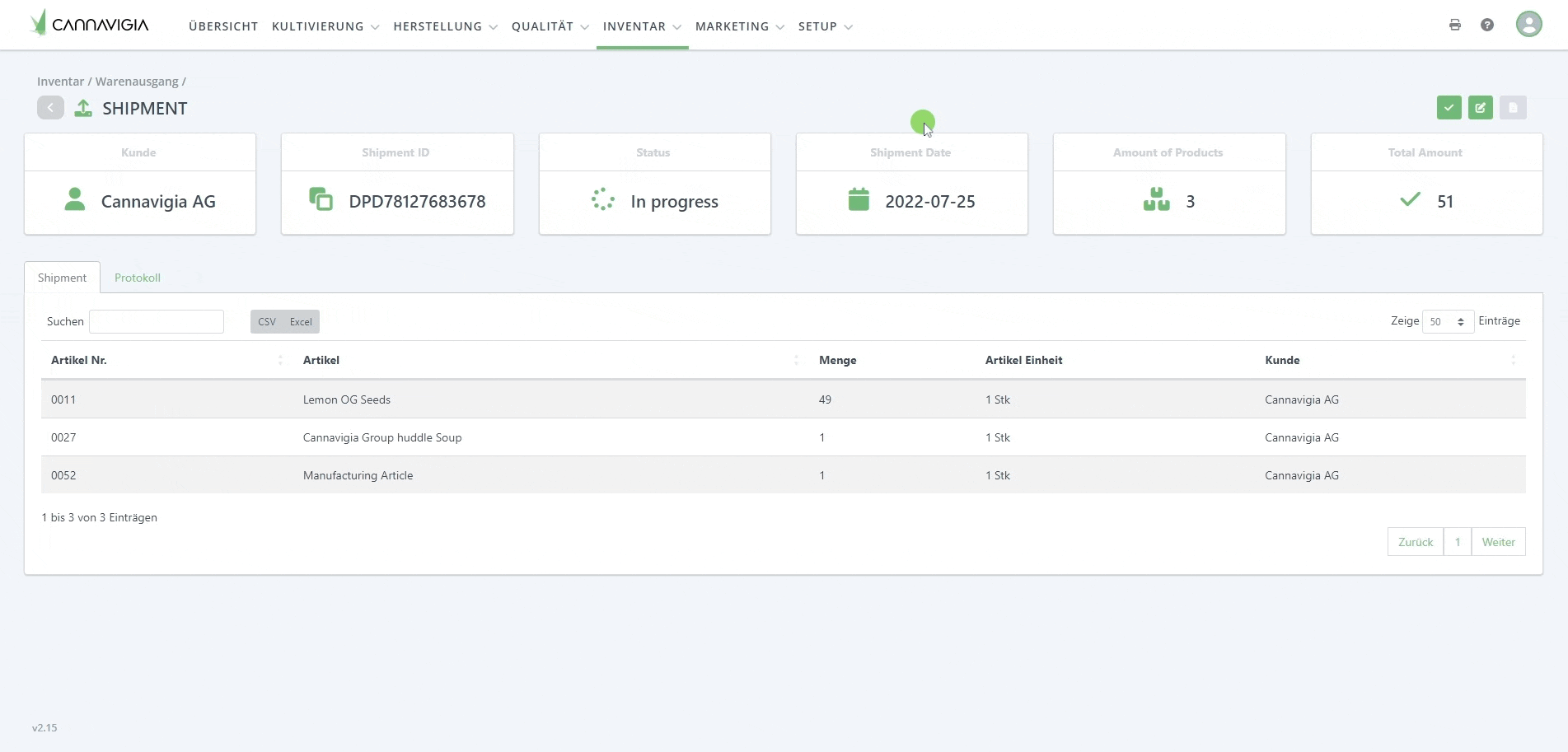
More Information on Delivery Note
Enhance your delivery note to provide more information to your customers. This change is designed to deliver your customers with a better experience and more information when they enter your deliveries into their system.
Batch code, expiry
Images of your company and customer
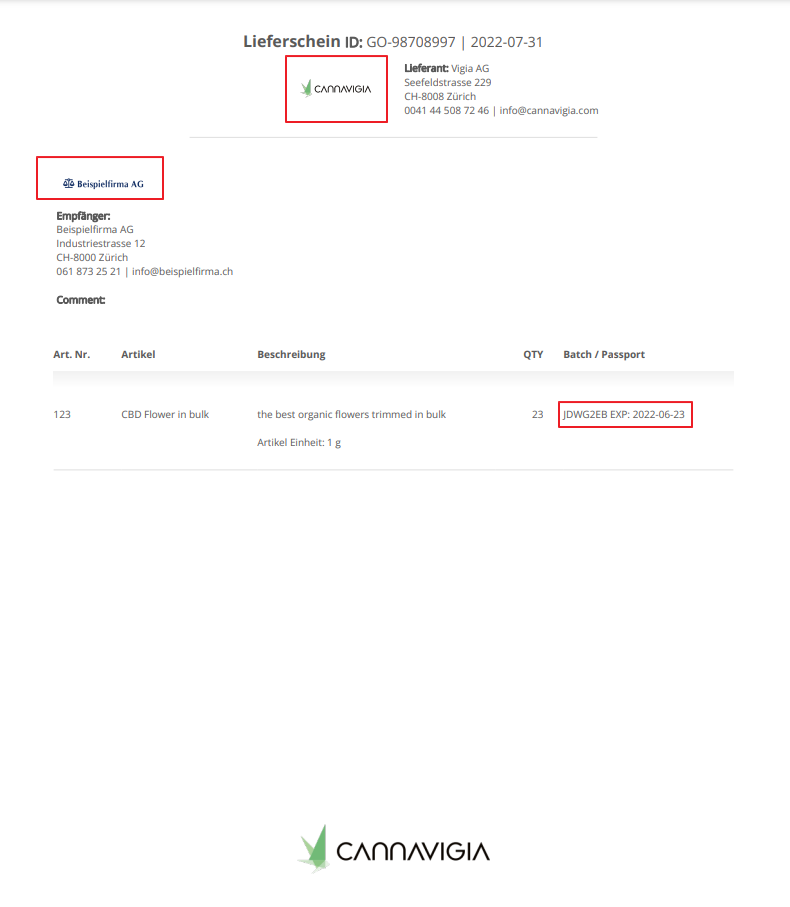
Edit Harvest Batch
Implement changes to suit your needs. You can update the Harvest batch attributes across your dashboard with the click of a button.
Harvest batch can now be edited
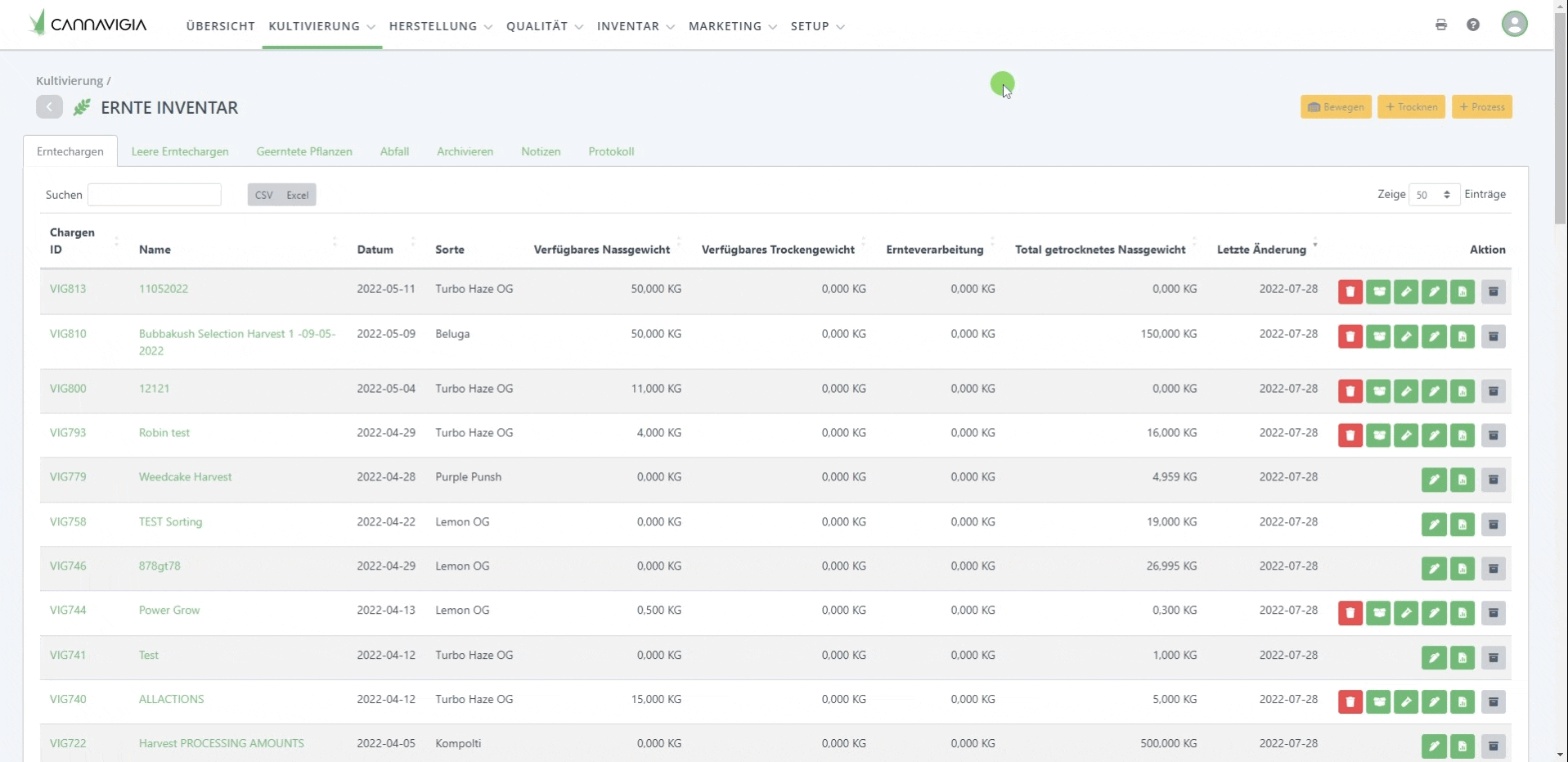
DEV-1049
More Information on Article view
To provide more information, the design of the articles view has been updated. This provides a more detailed outline of where the batches of an article are stored.
Stock per location
New design
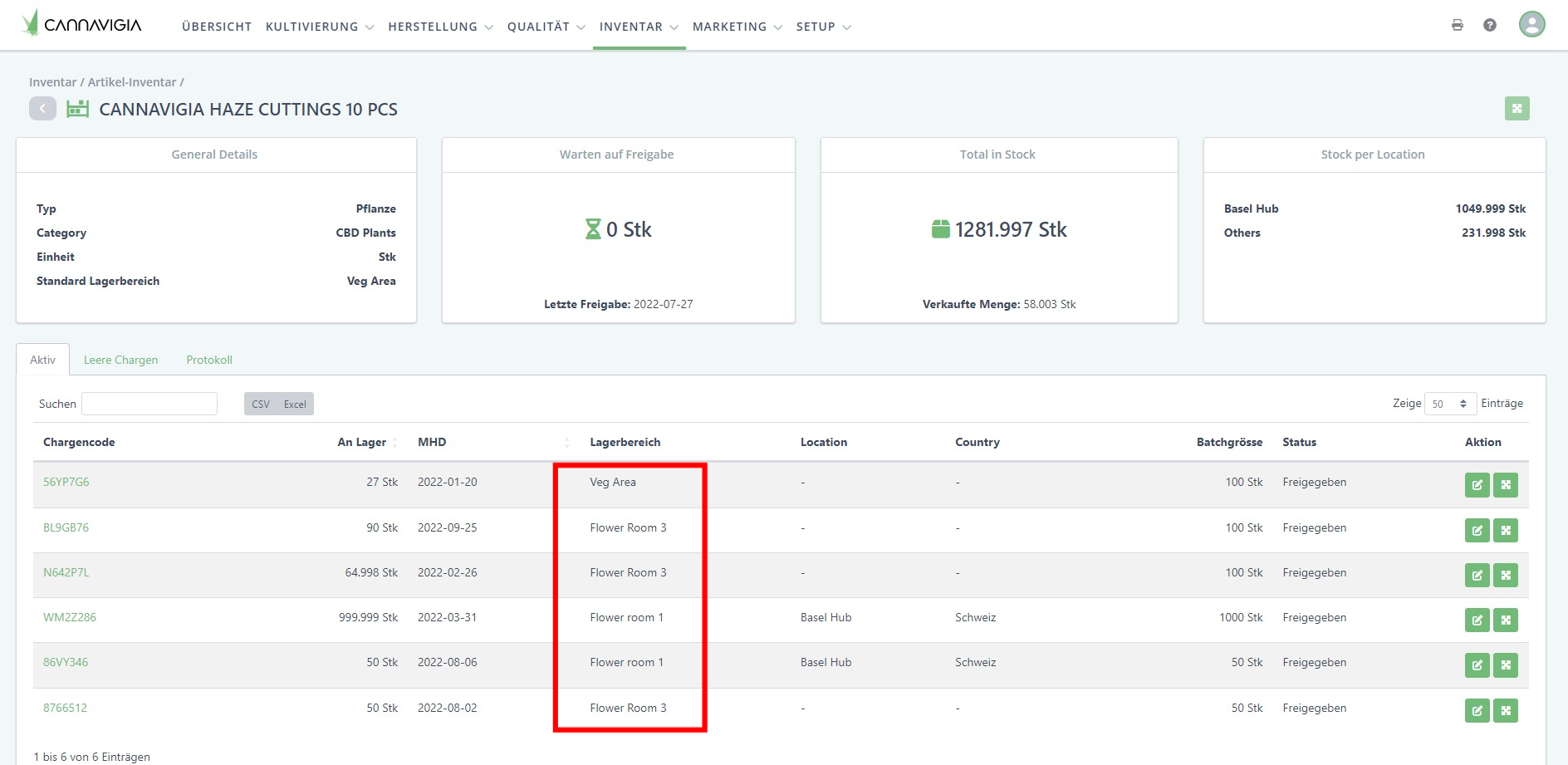
DEV-1047
General
Bugfixes
Performance improvements
Wet weight during drying can be adjusted
Harvesting/Ernte will automatically pre-fill the Name with the suffix _H
Project Filter in Transfer plants and take cuttings window