Release Notes 2.15
Released on 28. June 2022
Transfer Plants • Germinate Seeds • Cuttings • Split Batches • Traceability View
Traceability view in the Plant Batch
The plant batch has now the same traceability view as an article batch. Showing where plants have come from and where they went.
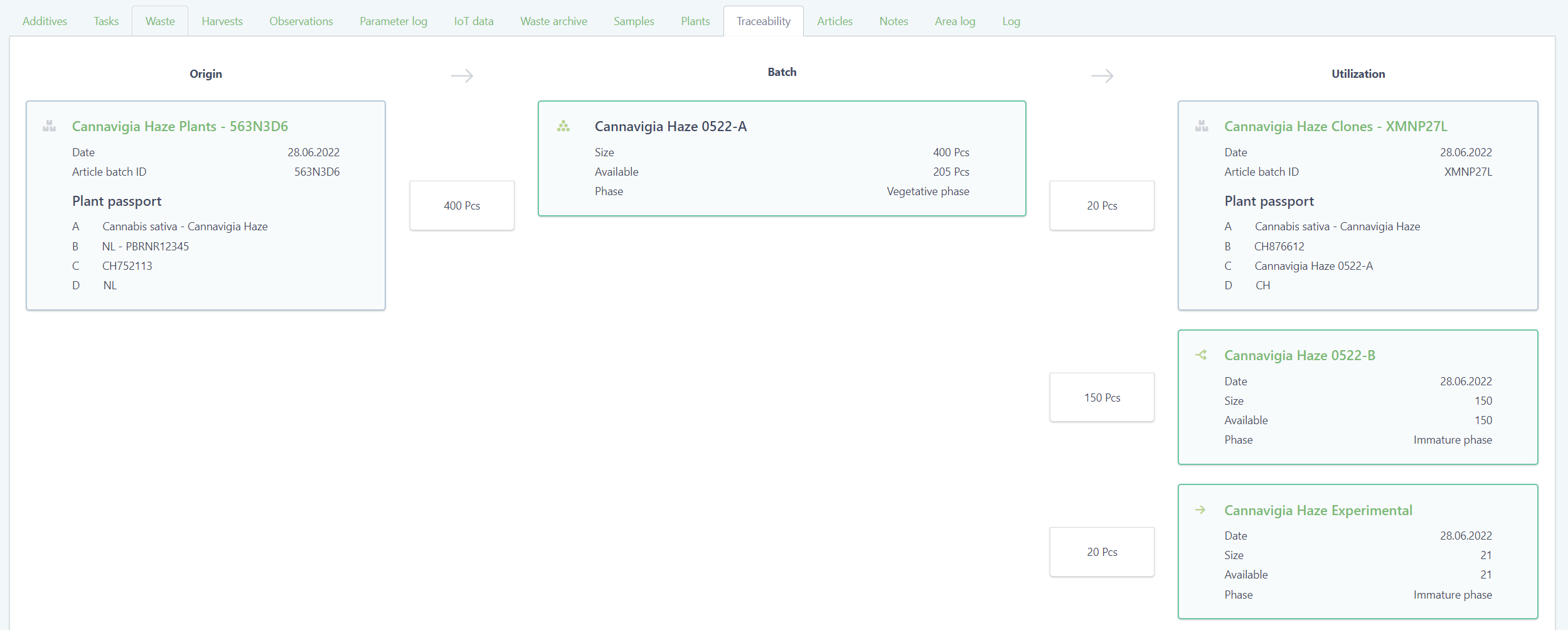
Transfer Plants
It is now possible to transfer tagged as well as untagged plants between batches. Logged tasks and additives are copied to the receiving batch. Transferring plants is currently only allowed in the immature phase.
Simply select the tags or amount of plant and specify the receiving plant batch and the reason for the transfer.
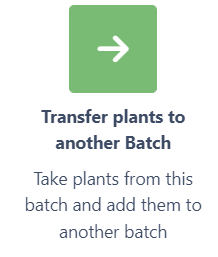
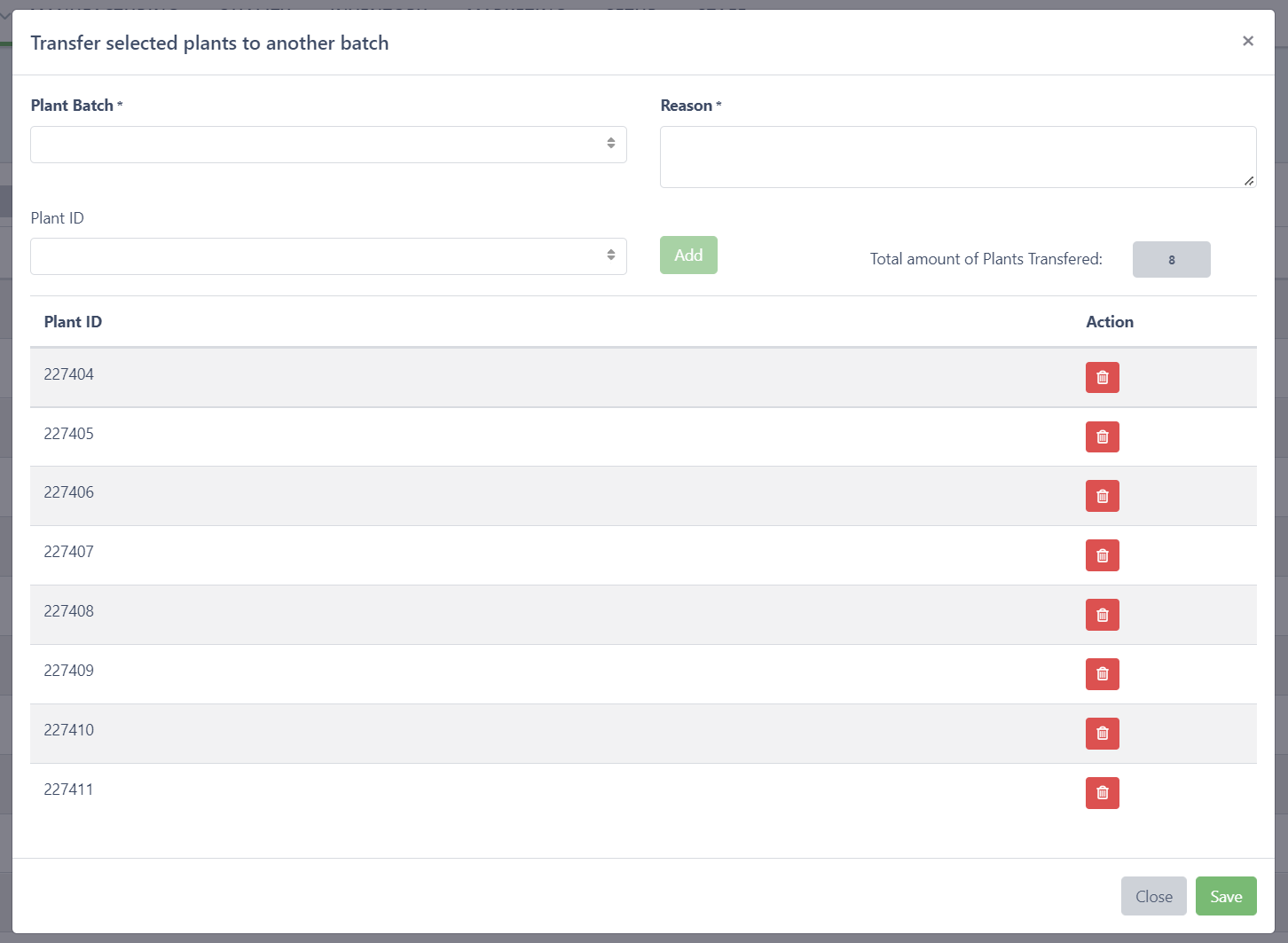
Germinate Seeds
We have adjusted the workflow to germinate seeds. Instead of seedling batches, plant batches with the origin seed allow you to use all functionalities of a plant batch to document the germination process.
This means that when you germinate seed you will create a plant batch.
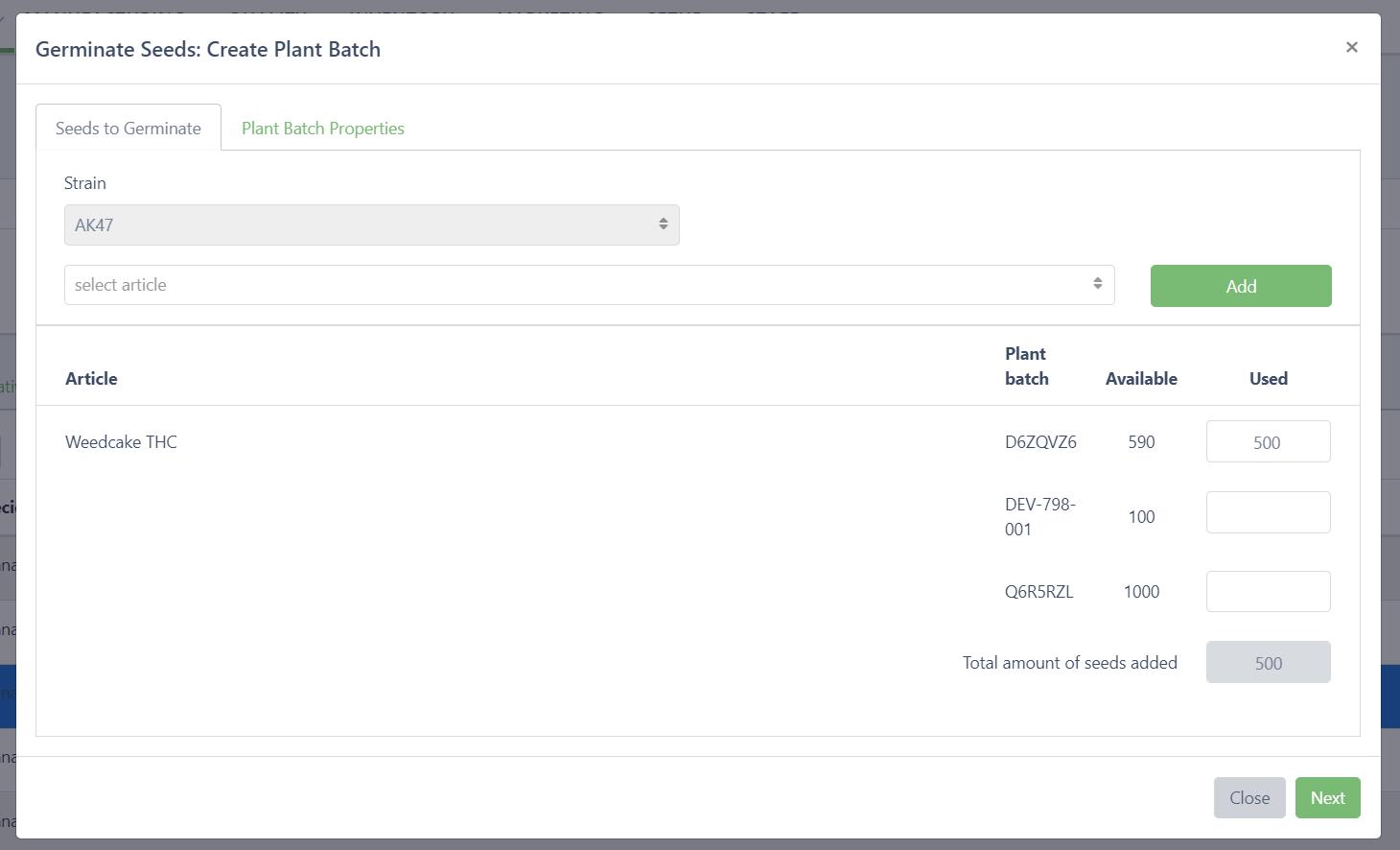
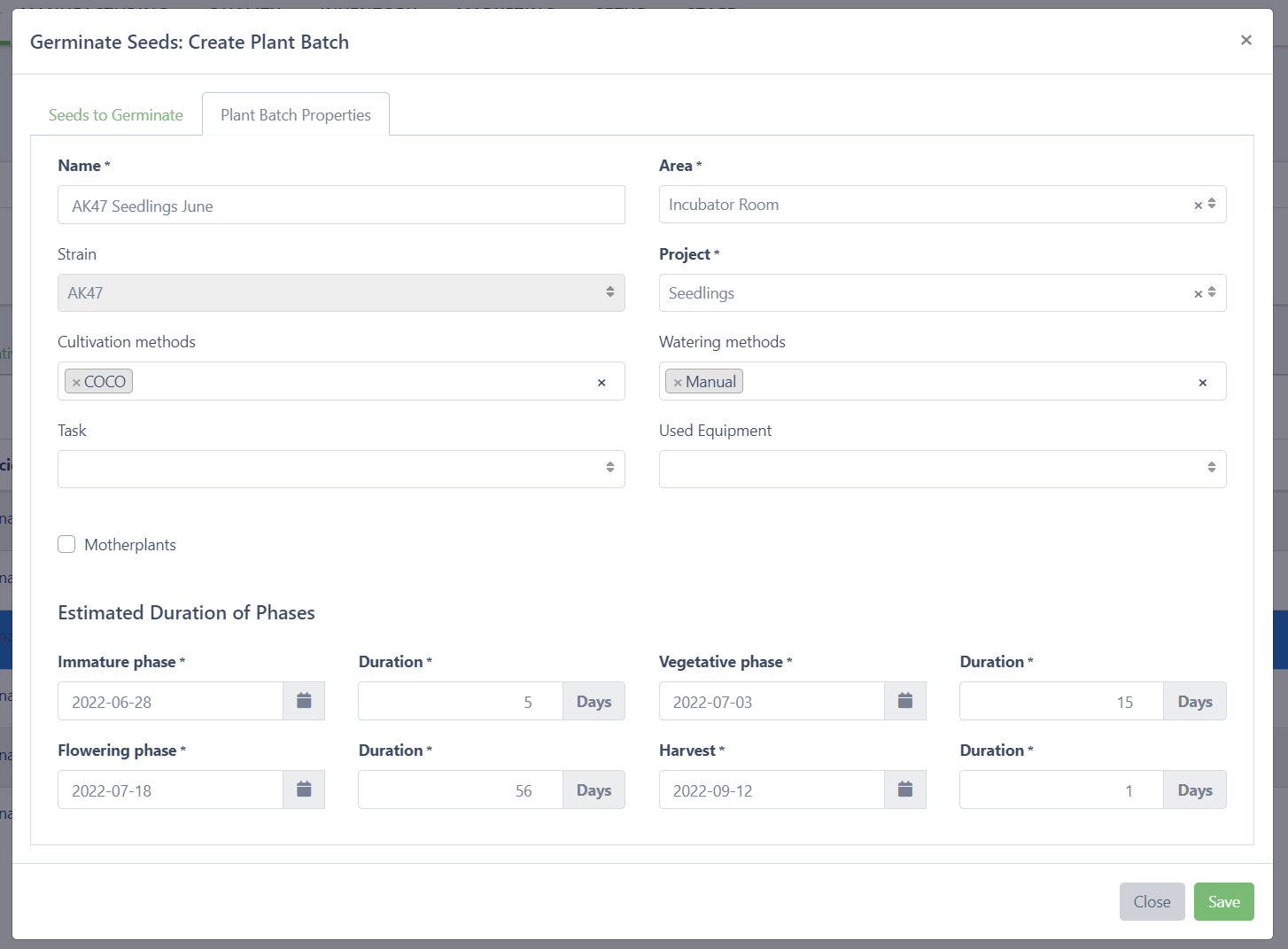
The system will still calculate the germination rate based upon how many ungerminated seeds you log in the destroy plants function.
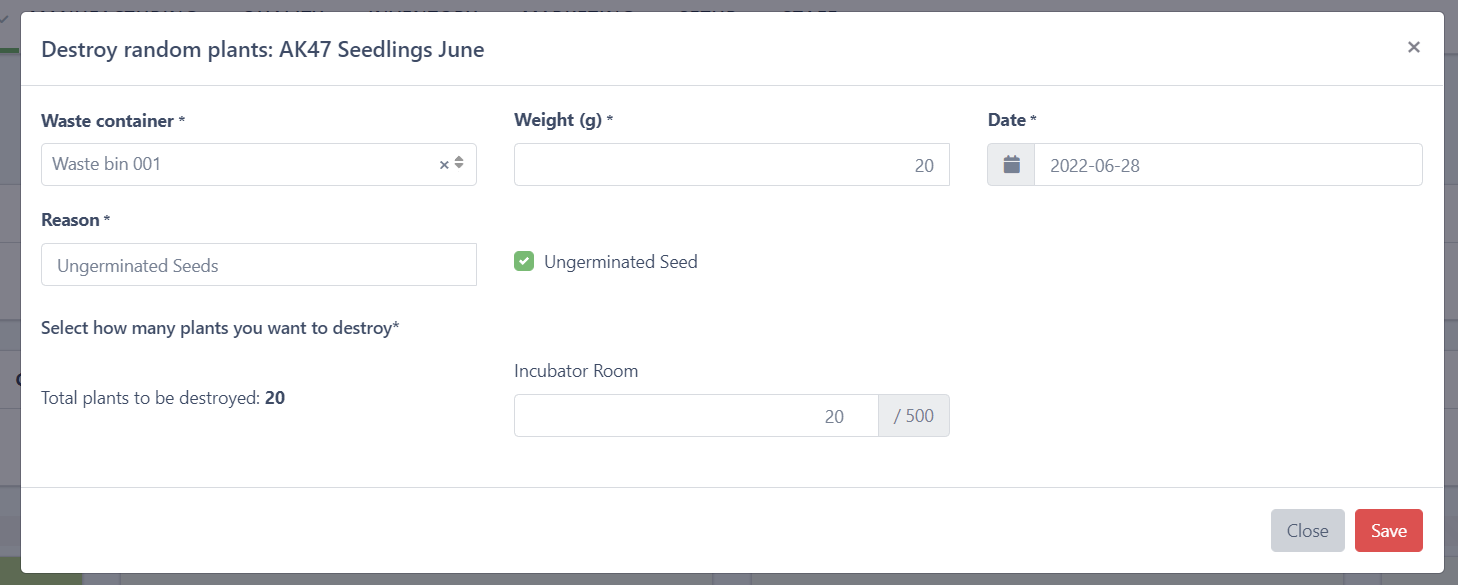
Improved Propagation
Similar to germinating seeds instead of clone batches, plant batches are now created instead. This unlocks all the functionality of plant batches to document the rooting of your cuttings or other cloning processes.
When taking clones you can now choose between adding them to an existing plant batch or create a new one. We simplified the selection by always pre-selecting the last used plant batch to simplify the process of taking clones from different plants in the same batch.
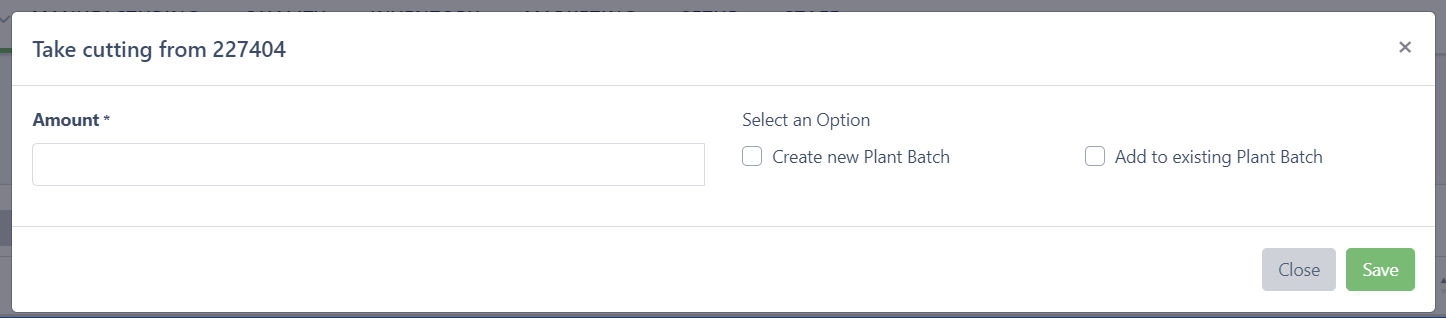
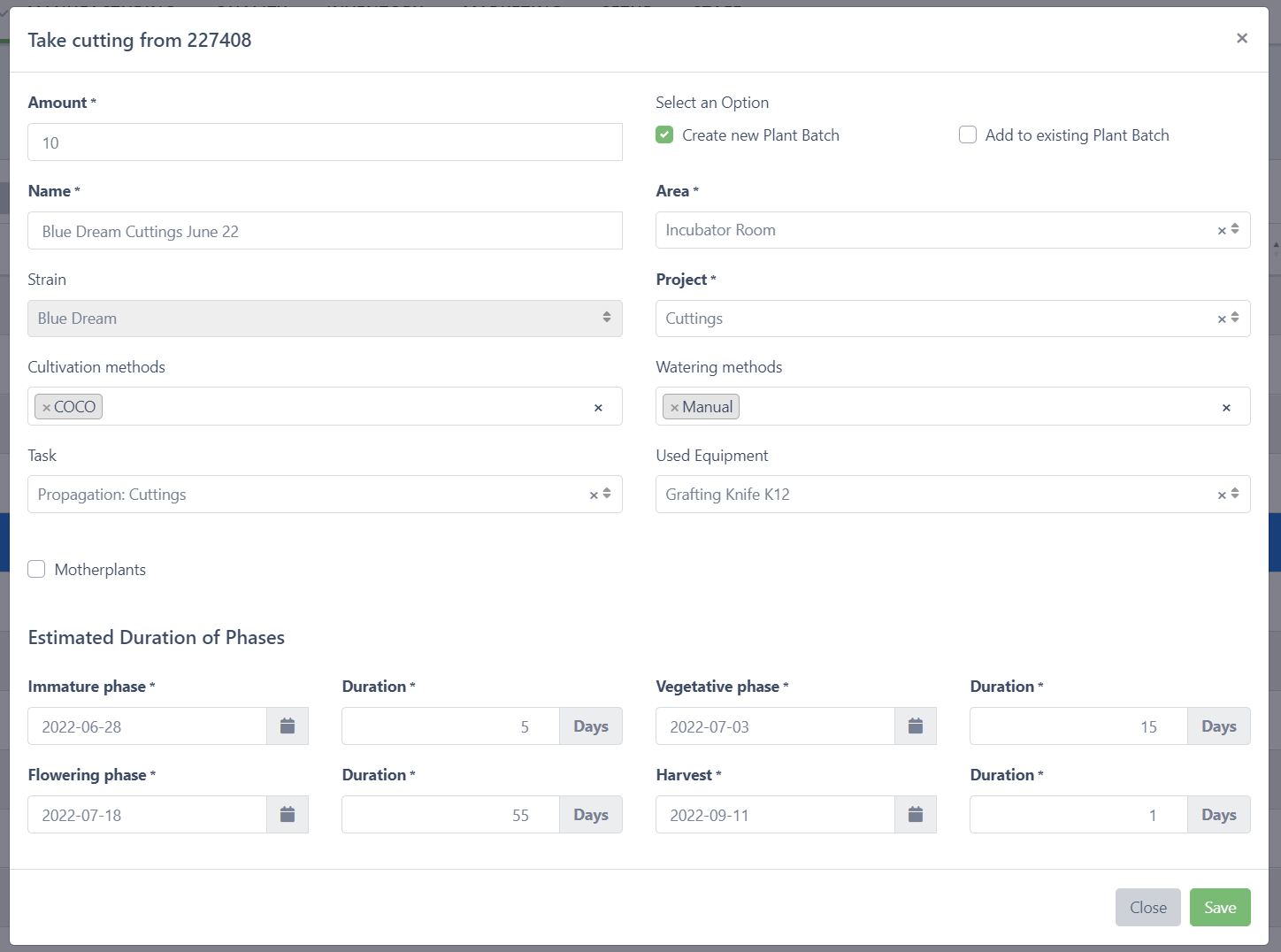
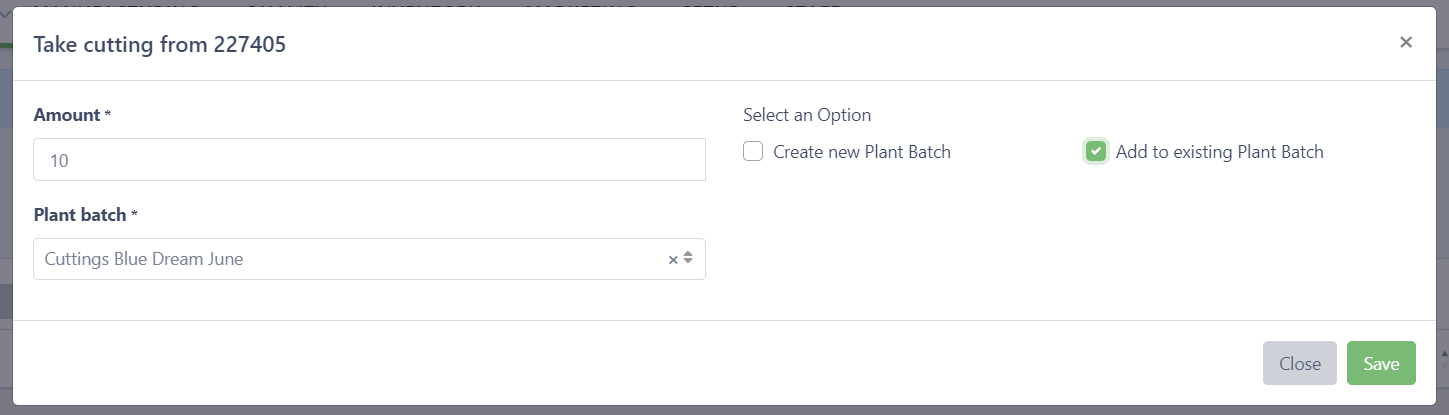
Splitting Plant Batches
It is now possible to split plant batches essentially making two plant batches out of one. Simply click the Split Plant Batch action, specify the details of the plant batch and select the plants you want to add to the newly created plant batch.
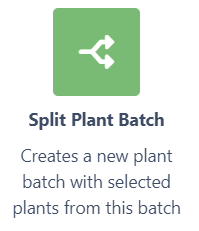
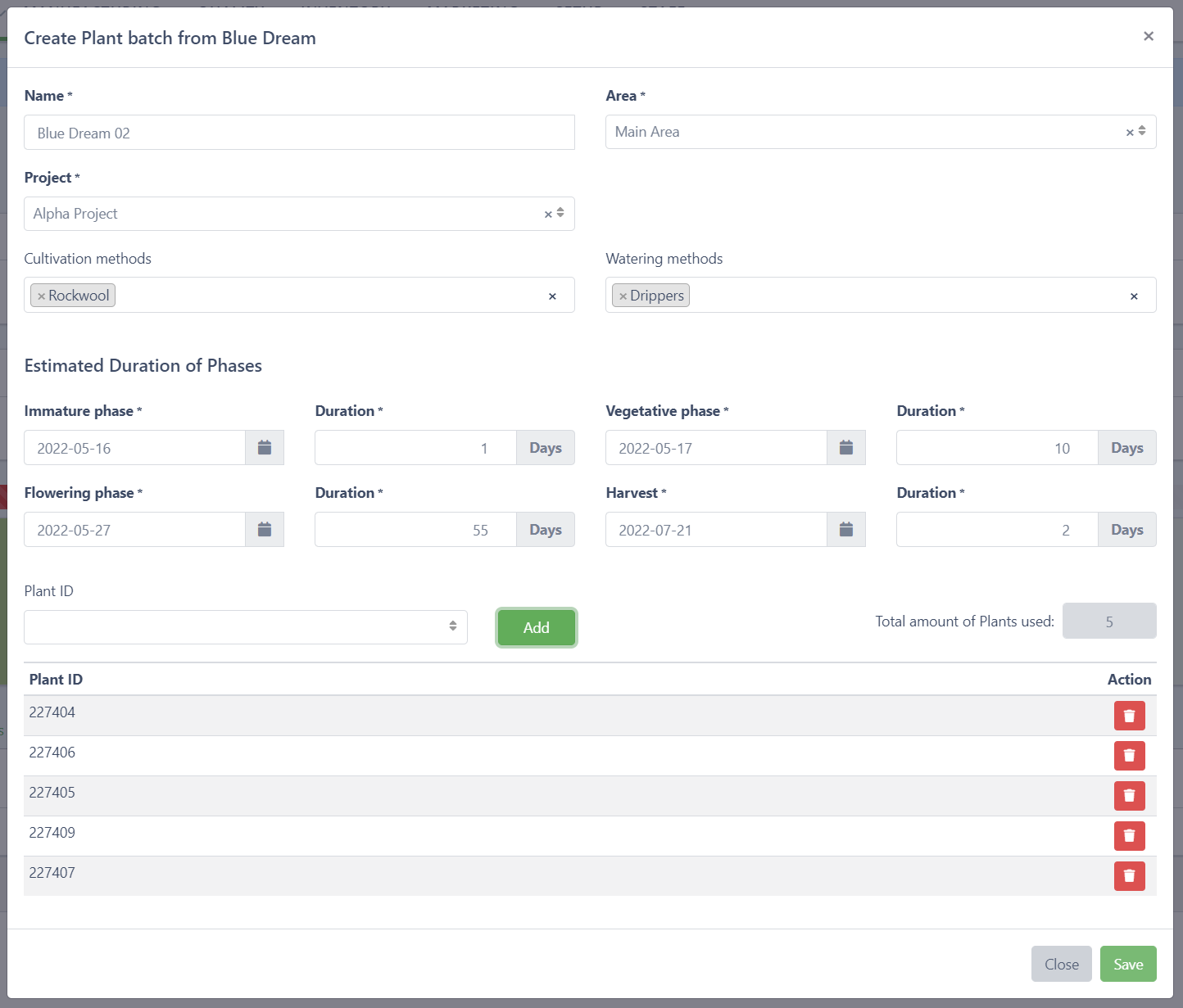
General
Bugfixes
Productions are now sorted by state (In Progress, Planned, Finished)
Notes are more accessible in quality control > article batch
Marketing Module top image can be customized