Release Notes 2.10
Released on 29 November 2021
Top navigation • New article view • Profile pictures • Improved harvest inventory
Top navigation
The sidebar navigation has been replaced with a simple top navigation. The number of entries had overcrowded the sidebar and made it cumbersome to navigate. Everything is, of course, still available just click on the main title to efficiently find all relevant views in the drop-down.
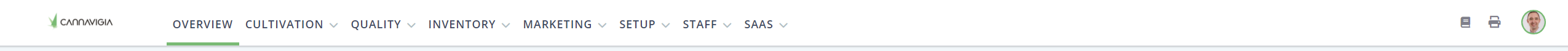
Profile pictures
You now have the option to upload a profile picture to your Cannavigia user profile. Go to your profile settings, click on the profile picture pictogramm, select an image and clip the segment you want to display.
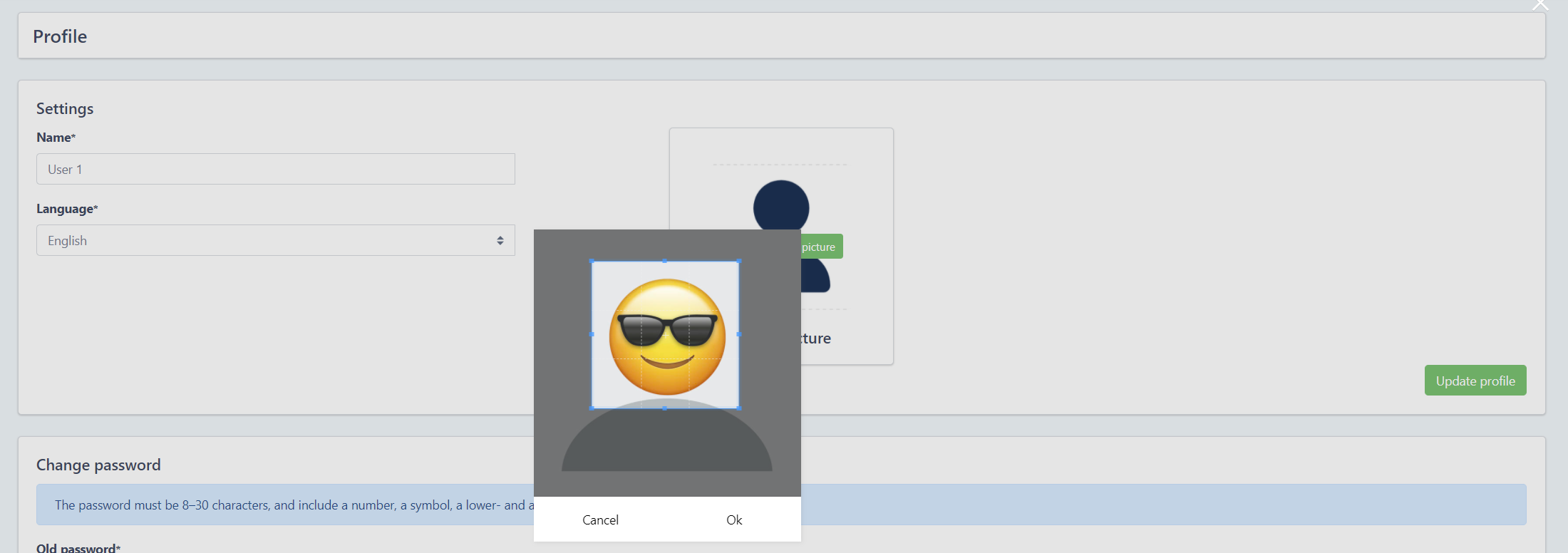
New article inventory view
The new article inventory gives you a better overview of all the products, raw materials and intermediates you have at hand. Clicking on an article shows you all batches of that article.
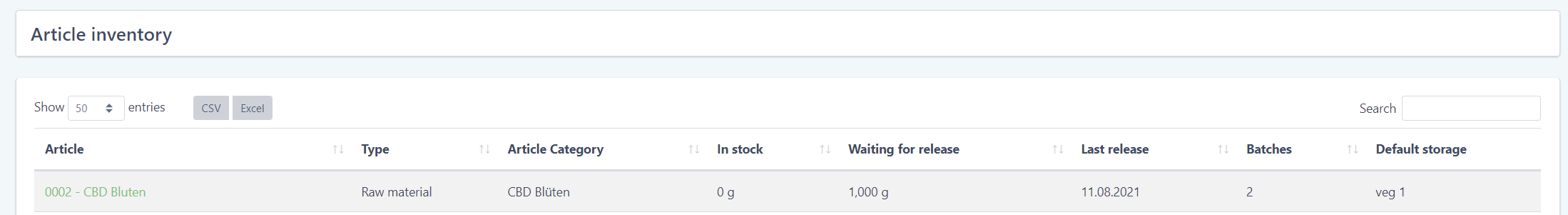
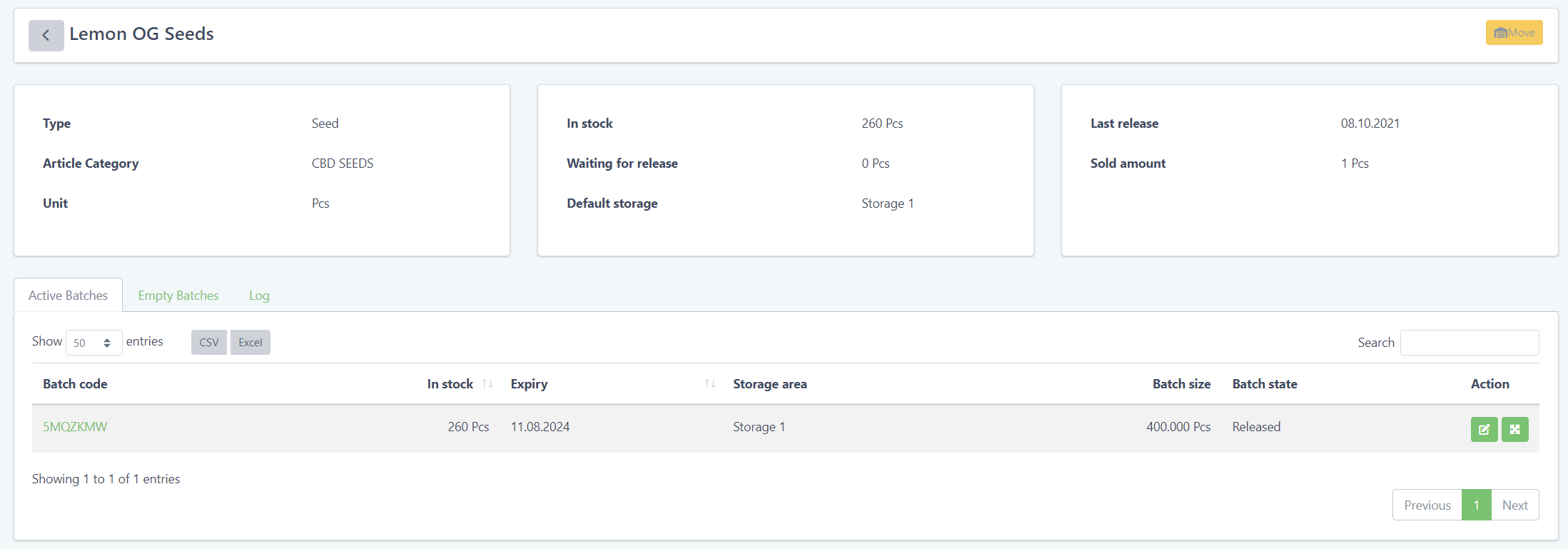
New article creation and editing
With the increasing complexity of articles we have sorted the creation and editing of articles in-tab. This helps to navigate through and change the information.
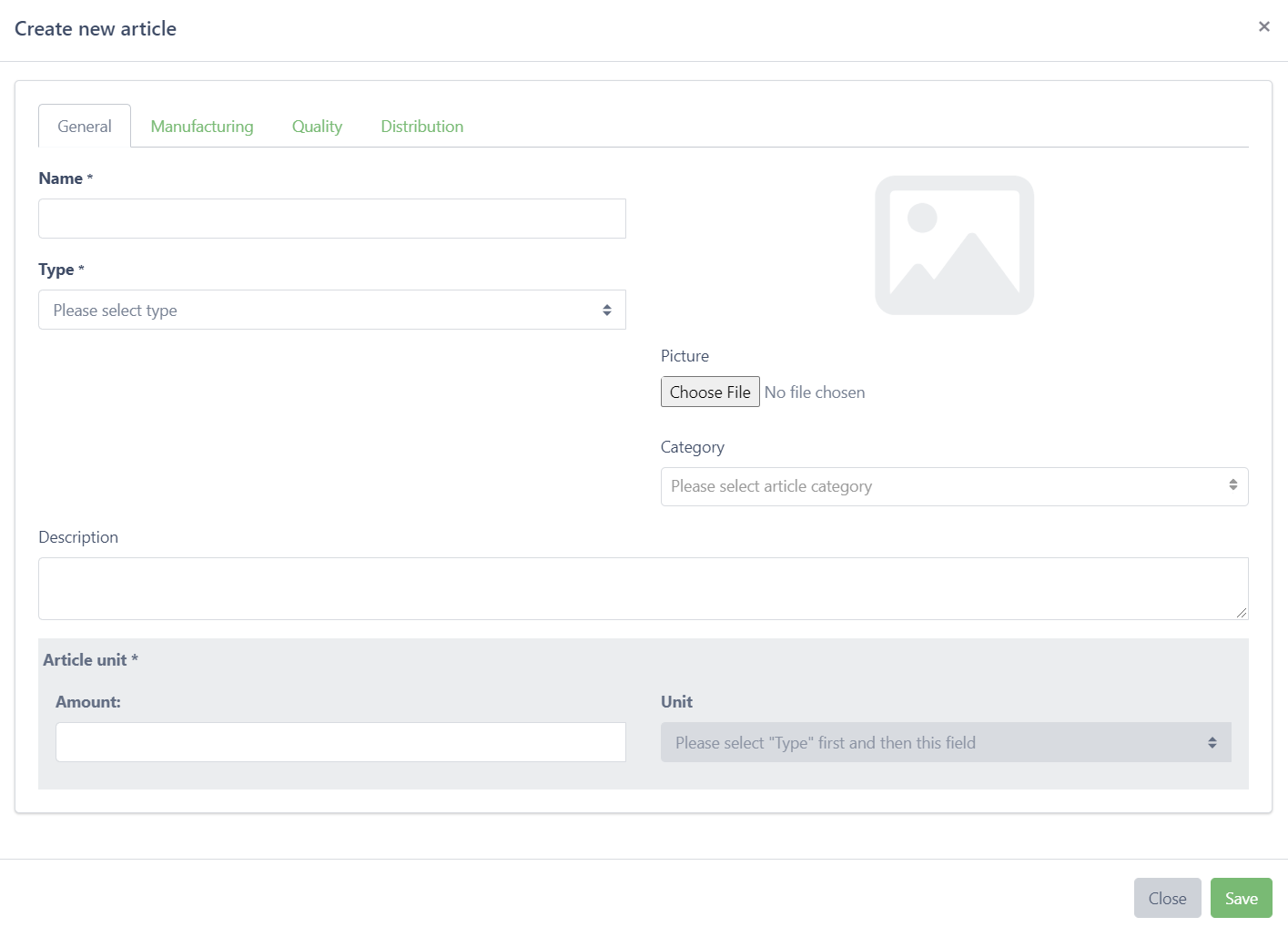
Undo action in article batches
Mistakes happen. When an article batch gets accidentally or wrongly created from a harvest or drying batch, it can be simply undone. Clicking the undo button and entering a reason will remove and restore the full amount back to the source batch.
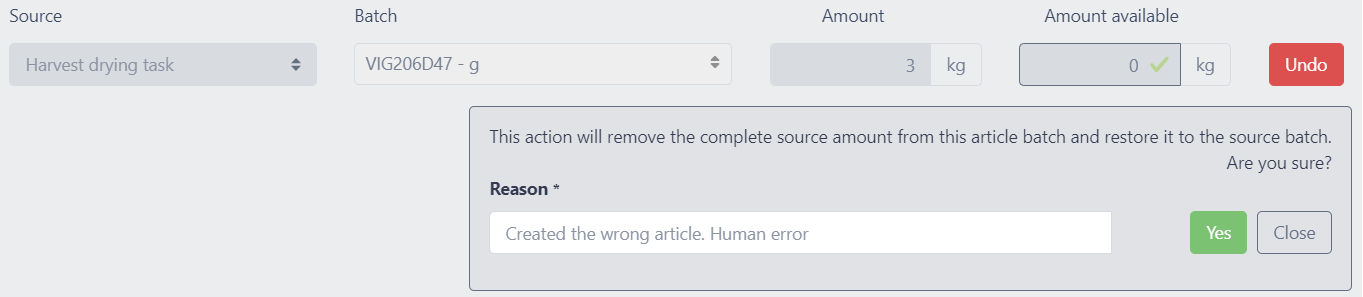
Organisation in tabs: projects, processes, harvest- and drying inventory
To increase responsiveness and improve general overview, new tabs have been introduced.
Projects now have the tab “Active plant batches” displaying all plant batches with plants in them and “Finished plant batches” displaying all plant batches without plants in them that have been finished.
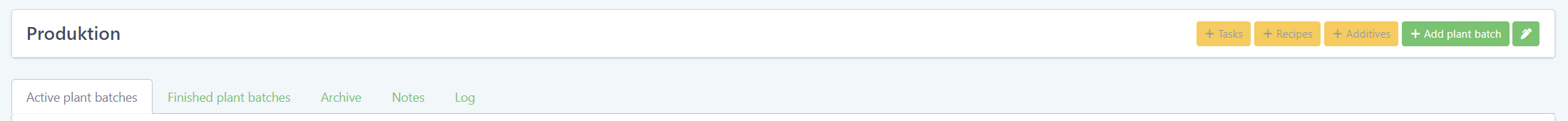
Harvest inventory has an additional tab “Empty harvest batches” which displays all harvest batches that have no more weight available.
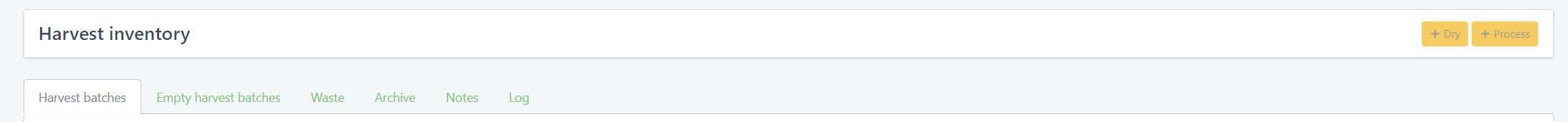
Drying inventory has gotten a tab for each state a drying batch can be in: Drying (ongoing drying process), Finished, Released, Blocked and Empty. This results in a more intuitive user experience.
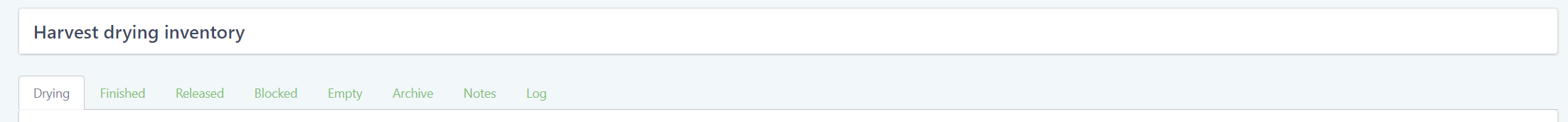
Similar to the drying inventory the “Harvest processing” section contains two tabs showing all the harvest processes currently in progress and the ones that have already been completed.
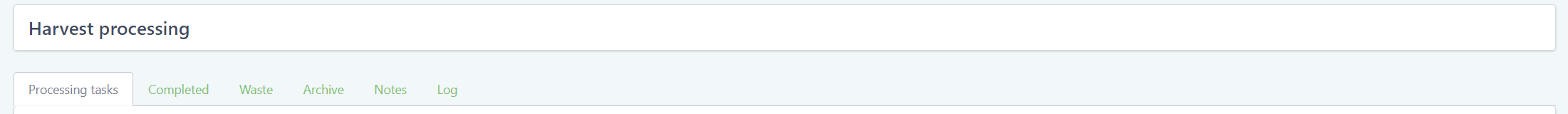
Additives for recirculating systems in recipes
If you are using automated dosing units to deliver the exact right amount of your additives you can easily document this now in Cannavigia. When creating a recipe you will now be able to enter concentrations rather than absolute amounts.
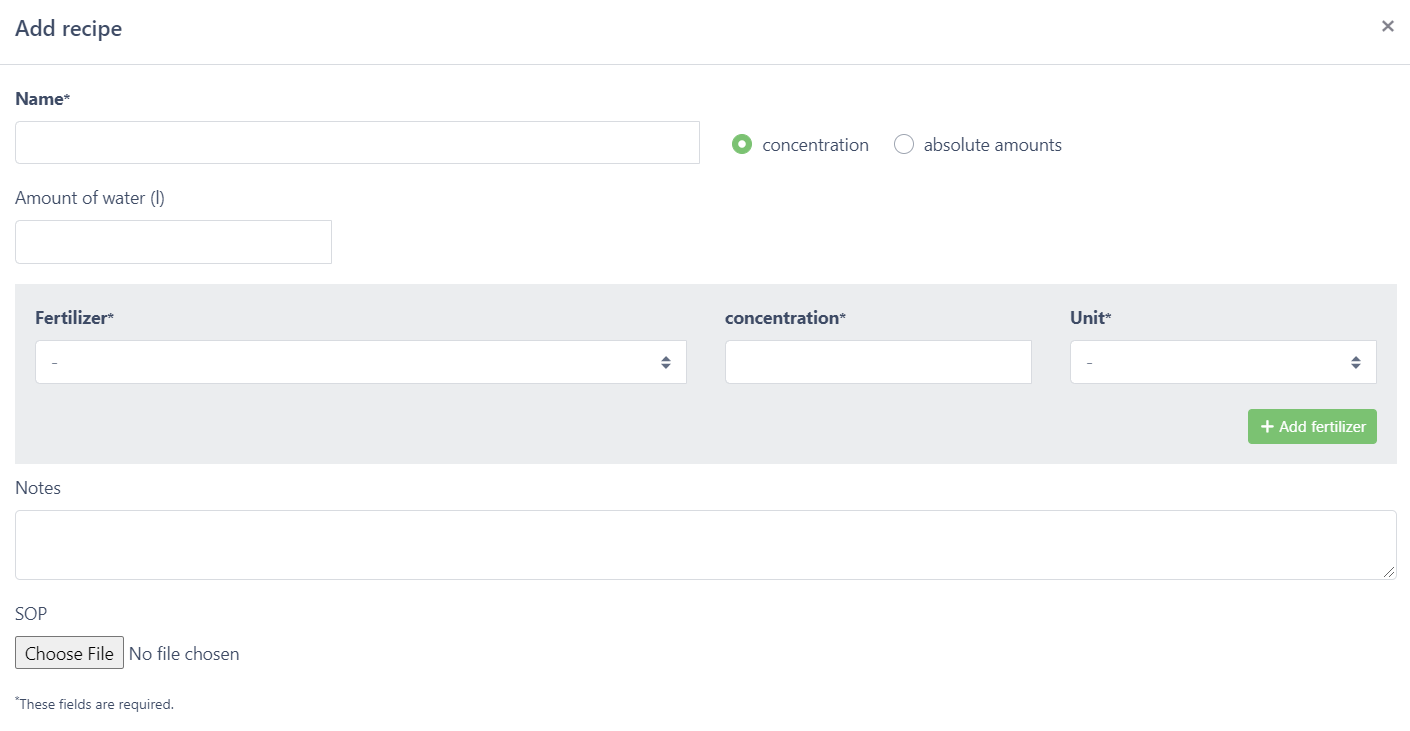
General
Strain is displayed when taking a sample from an article batch
Taking samples from an article batch automatically fills the content field with the article name
Articles of the type plant now have sub-types that allow the user to define the heritage of the plant (clone, seedling, tissue)
Sample and CBDTest automation improvements
There are now history entries in the article batch for samples related to the article batch (Sample taken, results received)
Bugfix where users could not enter decimals on sample weight
Bugfix where motherplants were wrongly displayed as flowering plants in the plant inventory
To fully encompass all areas in your facility we have added two new categories to areas: “Office” and “Security”