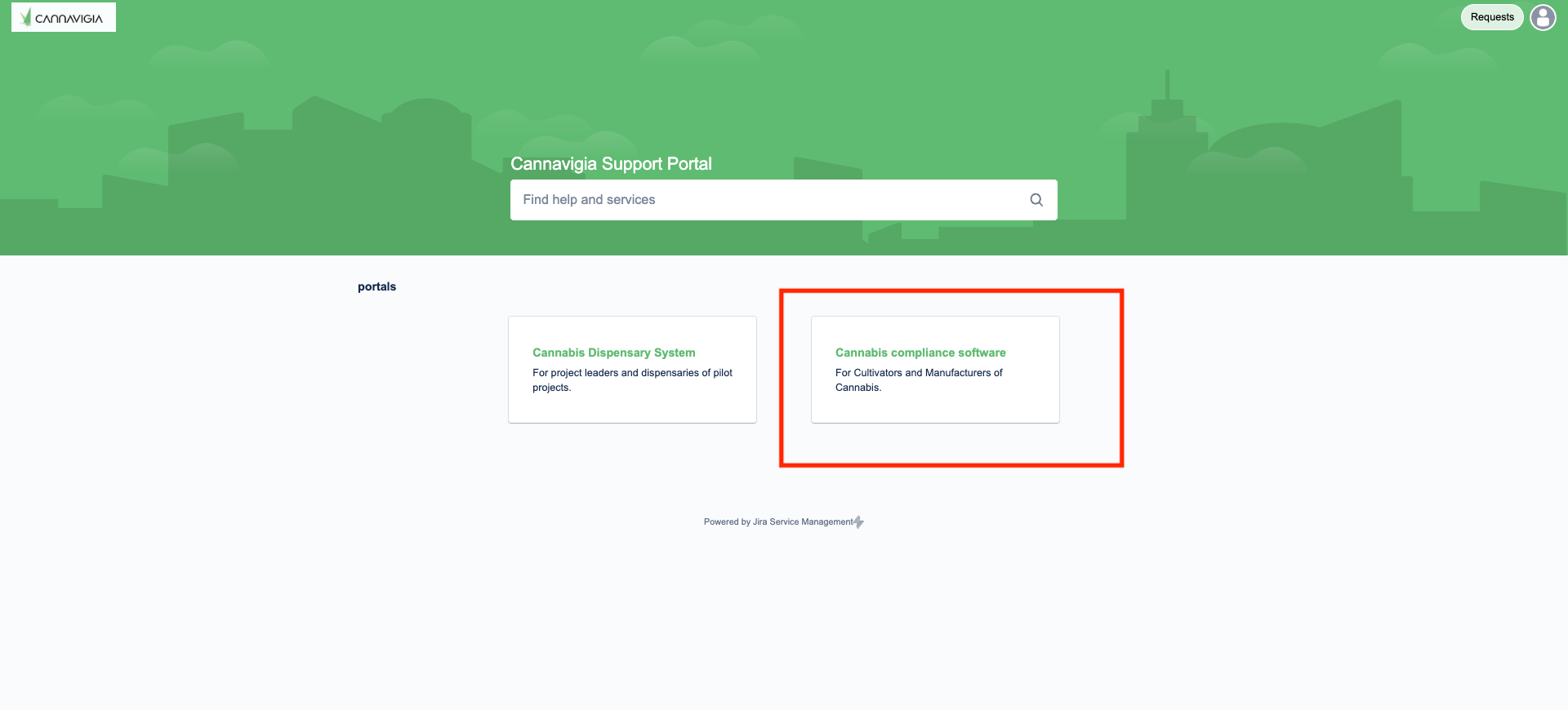Support Portal
The Cannavigia Support Portal can be accessed by clicking the "?" icon on the top right.
You can read the handbook and the latest release notes, get answers to the most frequently asked questions, schedule a call with one of our support agents or submit a ticket.
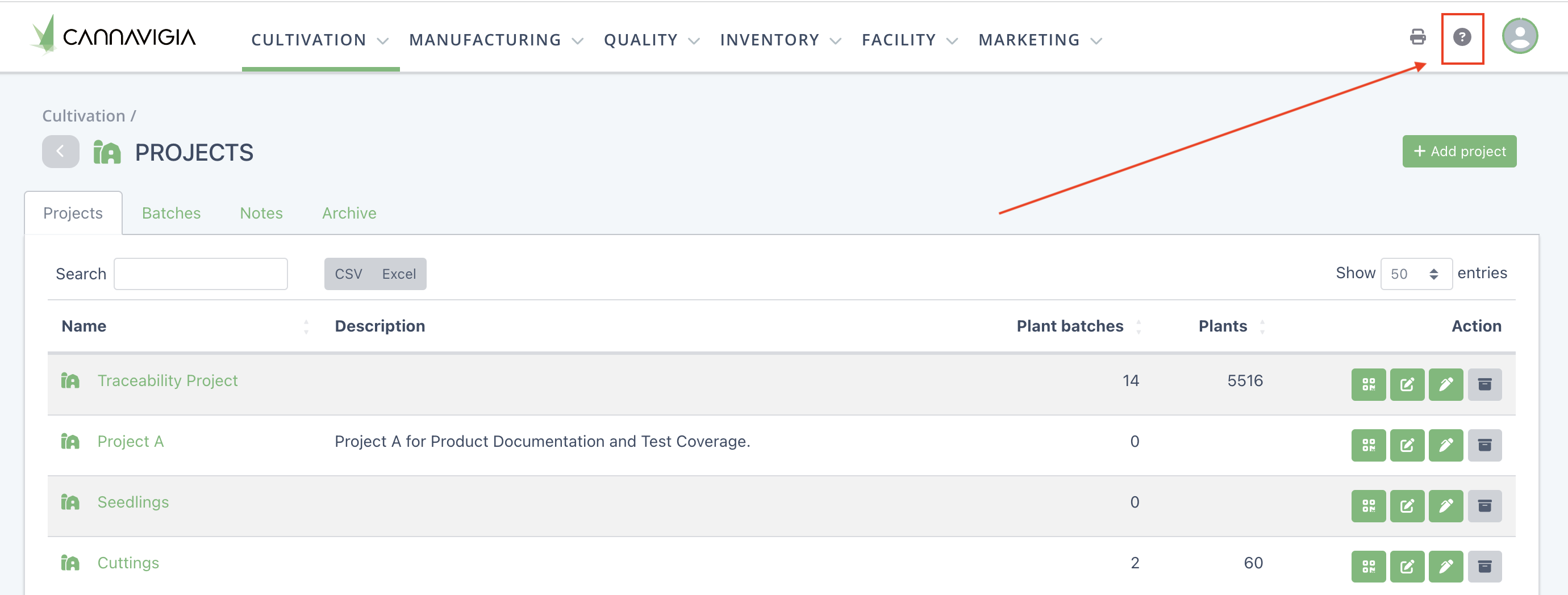
To submit a ticket, you need to have an Atlassian account. If you don’t have an account, follow these steps to create one.
Click on “Submit a ticket” in the Cannavigia Support Portal window
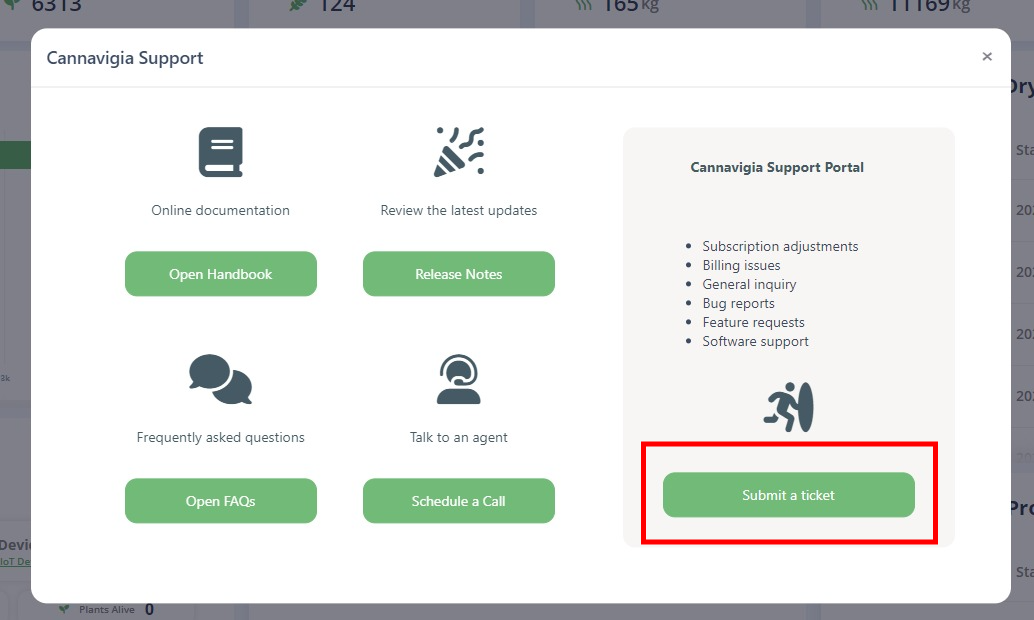
On the sign in screen, click on “Sign up” and enter your email address
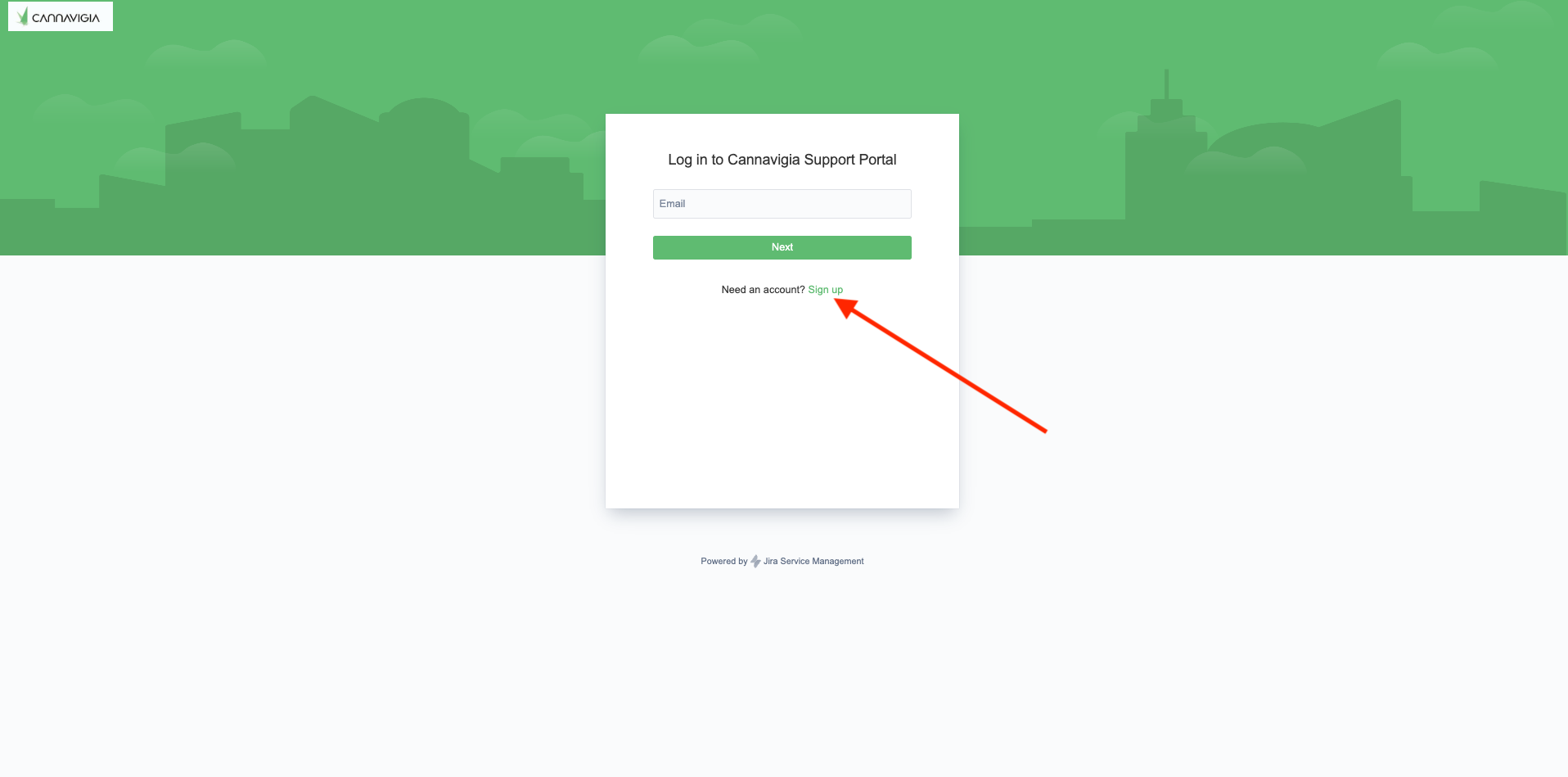
You will receive an email to your inbox. Follow the instructions provided in the email.
Enter your name, choose a password and click on “Register” to finish setting up your account.
Click on “Cannabis Compliance Software” to start creating a ticket for Cannavigia related tickets