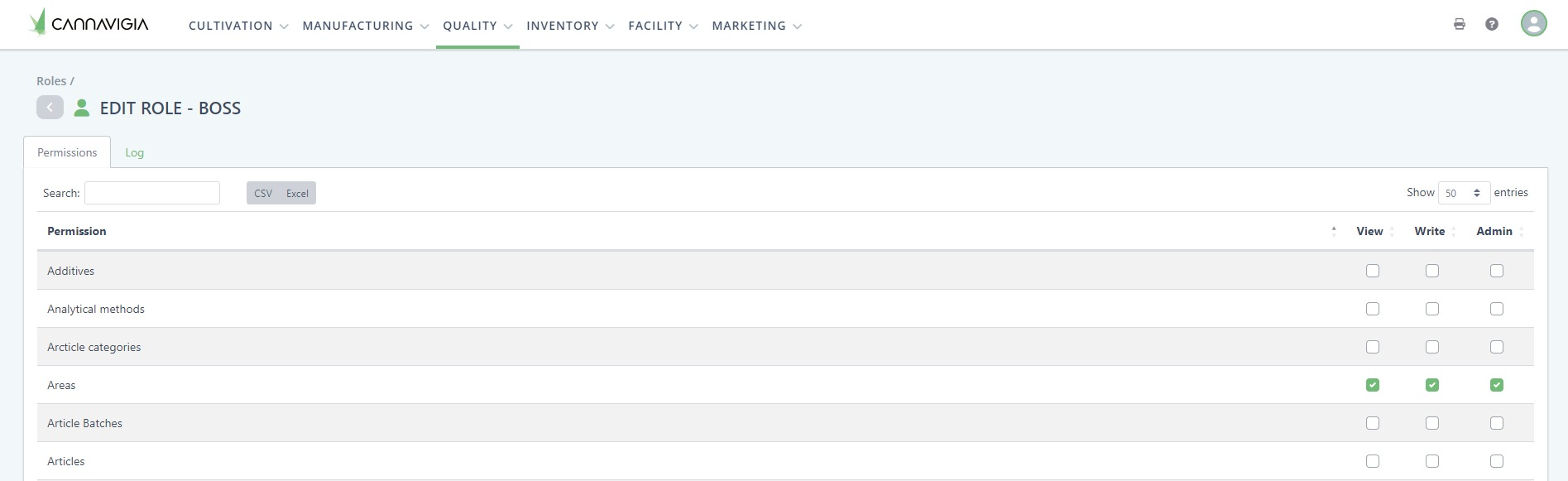Roles and Permissions
In the Users page (Quality > Custom Roles) you can edit and create roles as well as set their permissions.
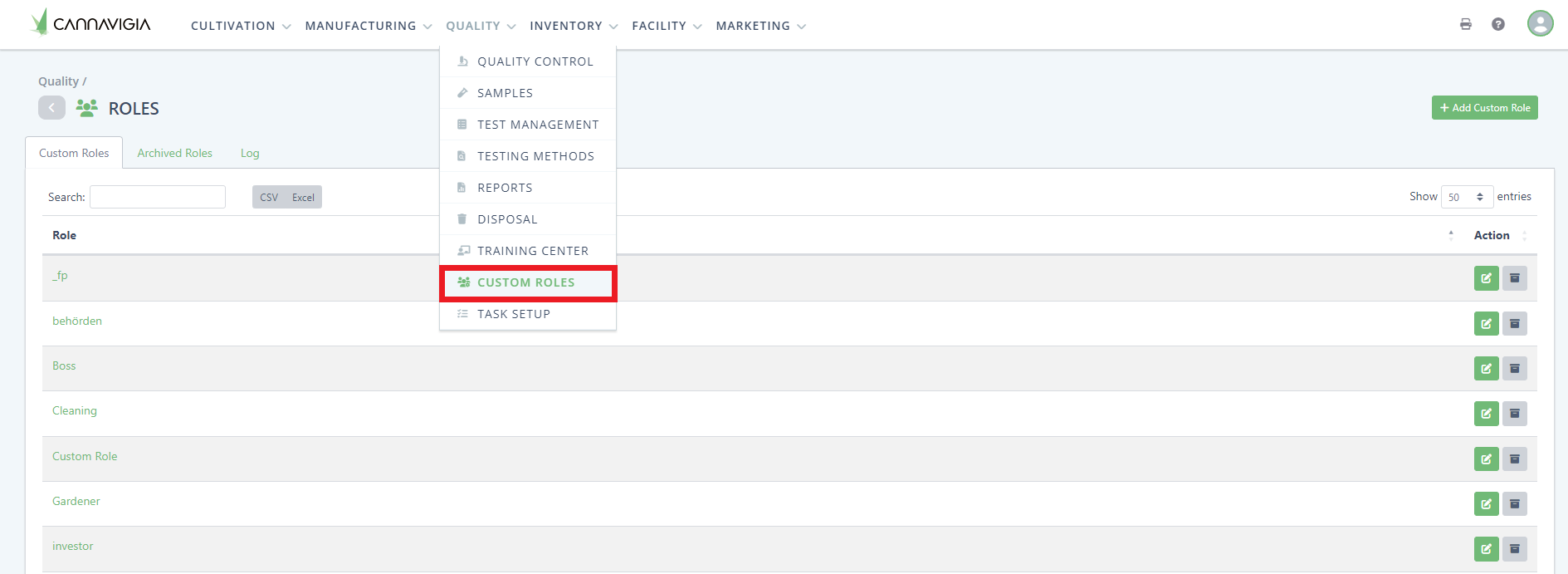
Creating a new role
To add a new role to your Cannavigia account, follow these steps.
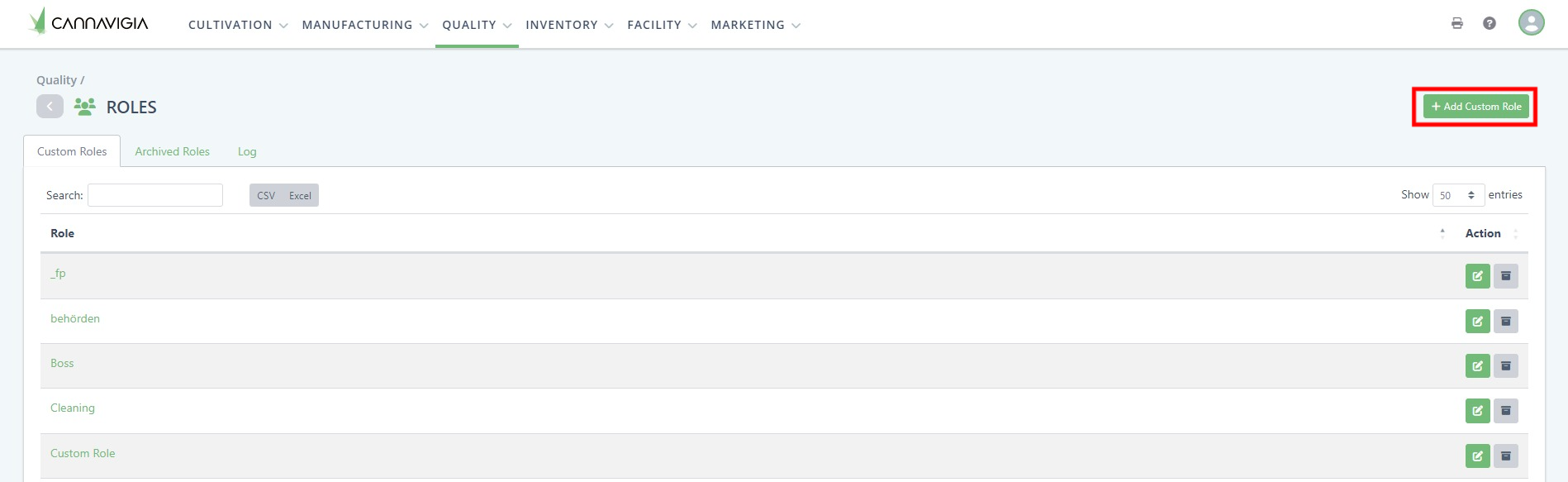
In the Custom Roles page (Quality > Custom Roles), click on the green button + Add Custom Role.
The Add role window will open up.
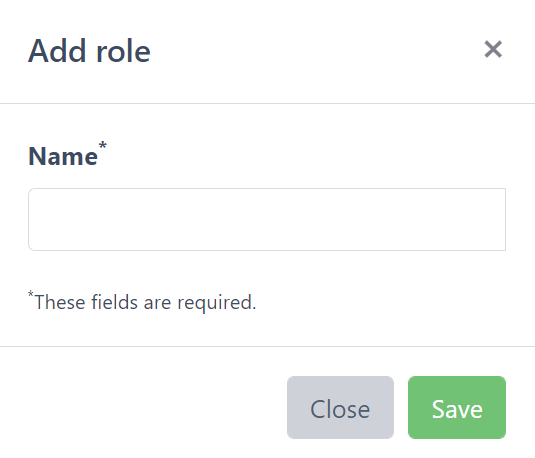
Enter the Name of the role.
Click the green Save button to proceed to the next step.
After saving, edit the levels of permissions as described bellow.
Editing a role
In Quality > Custom Roles, in the Custom Roles tab, you can see all created roles. You can edit any of your roles at any time by following these steps:
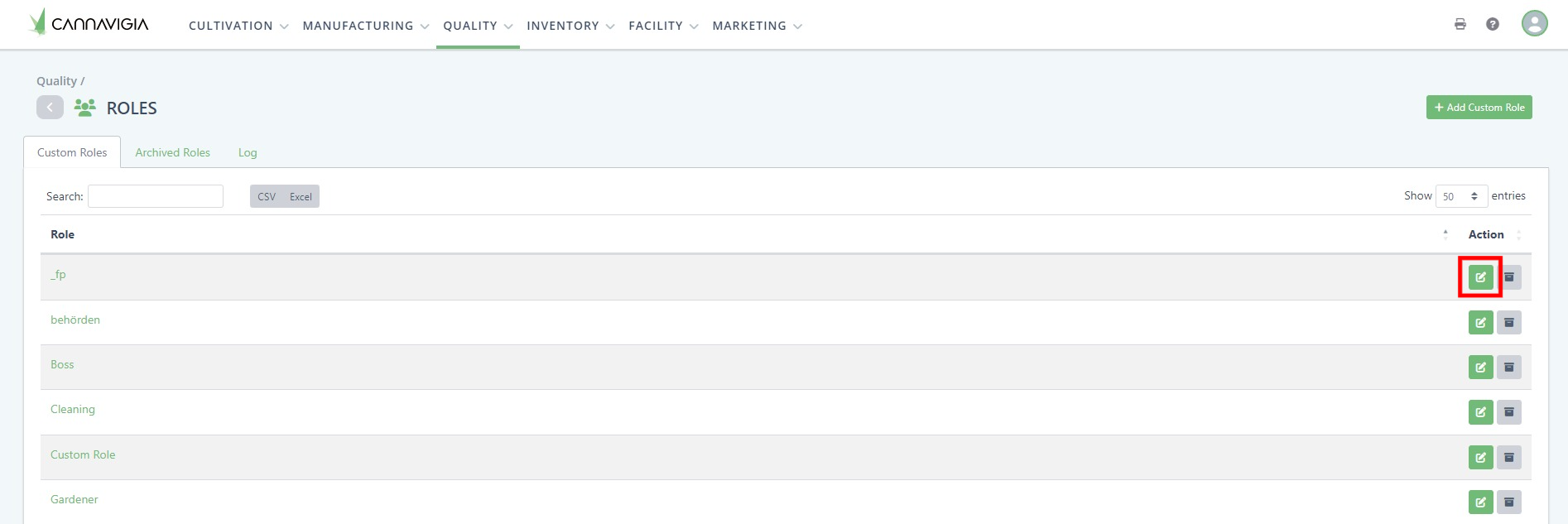
To edit a role, click on the green Edit button.
The Edit role window will open with the permission fields, tick which levels of permissions apply. There are three levels of permissions available: View/Write/Admin.
By clicking on one, two, or all three fields, you can determine which level of access is assigned to this role for each permission.
Record the necessary changes to the permission fields for that user.
Click on the Save button to record your changes.