Print center (EN)
The Print center is where you can print all your QR codes and labels. From the Print Center, you can also define sizes and information to be displayed, allowing you to customize the details to fit your intended use.
To access the Print center, click on Facility > Print center on the top menu navigation.
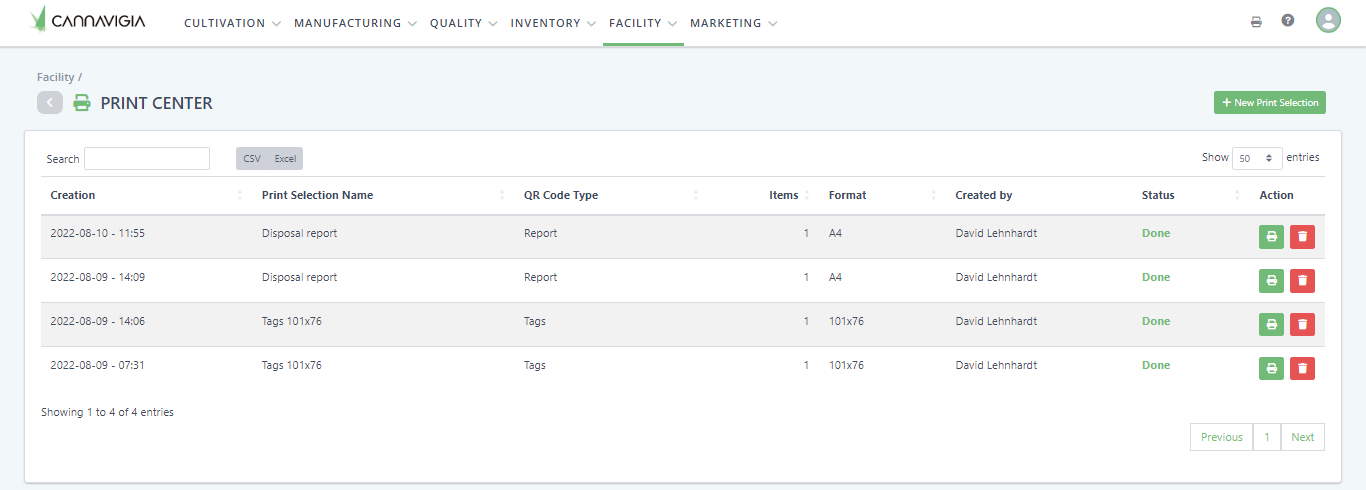
QR codes are extremely important, especially in large-scale operations, allowing you to quickly and efficiently identify and perform actions on various aspects of your cultivation, as well as for labeling purposes and quick access to important information.
The following types of QR codes can be printed:
Projects
Areas
Plant batches
Samples
Containers
Equipment
Article Batches
Plants (Plant batches)
Generating a QR code from the Print center
Click on the Print center button on the top right corner of the main menu.
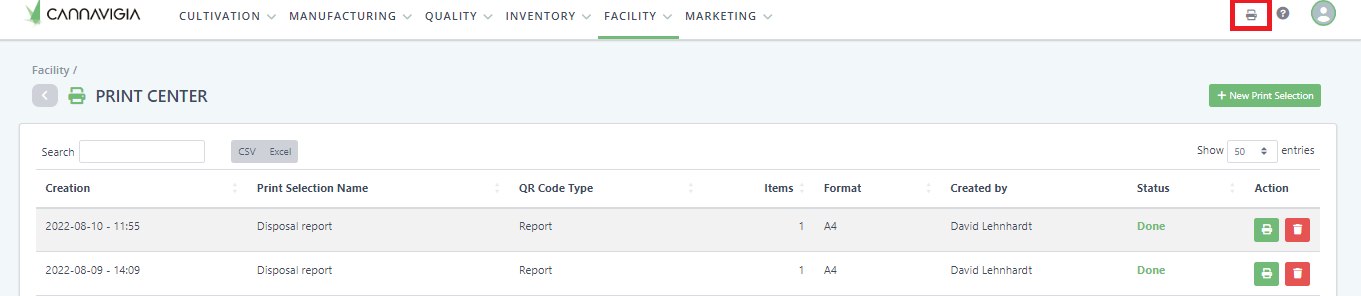
The Print center window will open up:
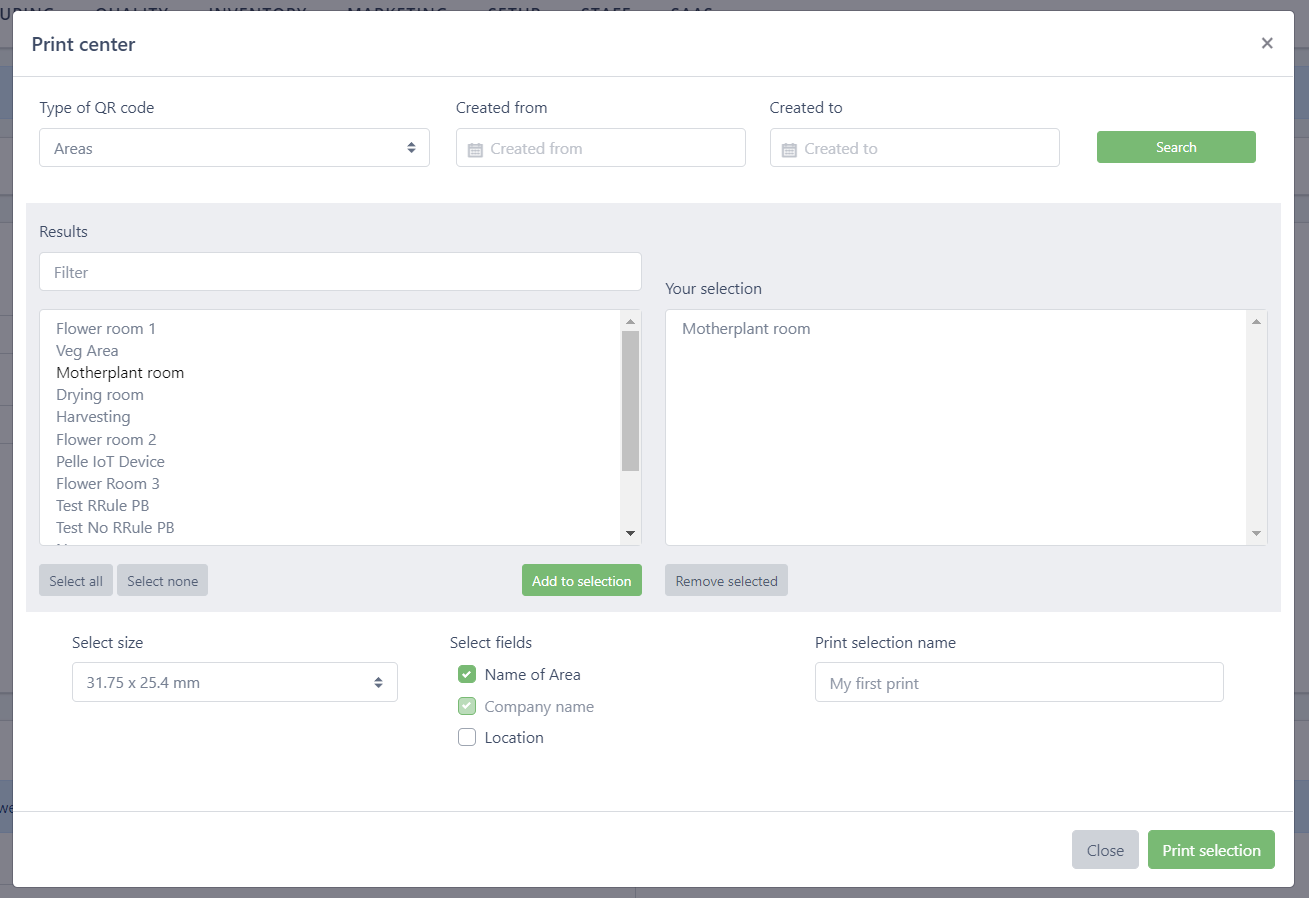
Select the Type of QR code you would like to generate from the drop-down list.
Enter the Created from and the Created to date to narrow down your results.
You can also Filter your results using specific search terms.
Once you have identified the QR code you would like to print, select it with a left click and click the green Add to selection button. The QR code will now appear in the Your selection box of the window.
Select the format for your QR code from the drop-down list.
Select the fields you would like to be included in the QR code by ticking the desired checkboxes.
Name the print selection (optional)
Click the green Print selection to generate your QR codes in a new tab in PDF format. From here you can either download the QR codes or print them directly.