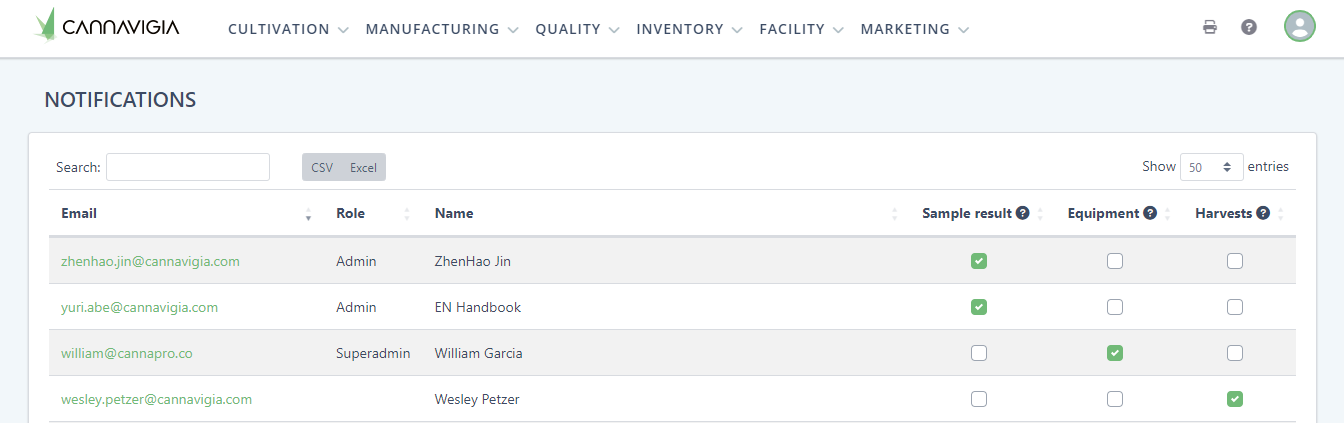Notifications
To stay on top of the latest activity on your cultivation, you can choose to be notified by the Cannavigia system of certain activities by email.
You can activate these settings and set up notifications individually by hovering over your User profile and then clicking Notifications.
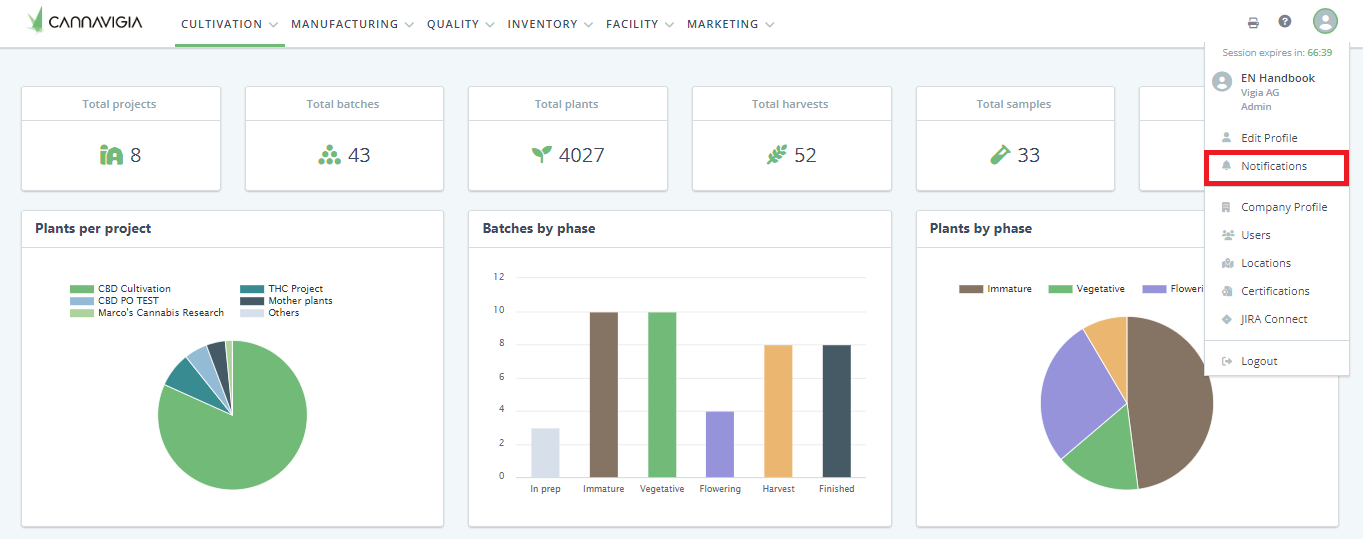
Place your mouse over your user profile on the top right corner. The User profile menu will appear.
Click on Notifications.
The Notifications page will open. Here you can see all your users and select which kinds of notifications each user should receive:
Sample result: E-mail notification when a sample result is received or uploaded.
Equipment: notifications when an equipment defect is reported or resolved.
Harvests: notifications when drying batches require action (finished or blocked).
Click on the checkbox for the desired user on the respective field to activate it.
The user will only receive notifications to the email address linked to their Cannavigia account.