Manufacturing setup
Setting up your articles for manufacturing purposes is a key step to simplifying your production planning. To setup the manufacturing settings navigate to:
Manufacturing > Setup
Set up the Parts list
Add an article to the parts list
Click the green Edit button in the actions column of the article you want to set up
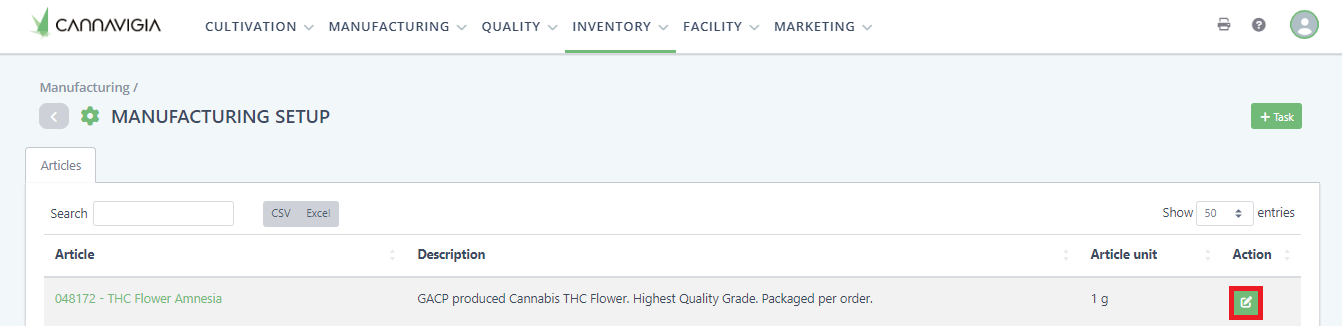
In the manufacturing tab, select the Part list/composition from the ▼ drop-down list and click the add button to add a new line
Enter the amount that is used to manufacture one unit of this article
Repeat steps 2 and 3 for all the articles that are required for manufacturing this article
Click Save to make the changes effective
Remove an article from the parts list
Click the green Edit button in the actions column of the article you want to edit
Click on the red trash bin button to remove the article
Click Save to make the changes effective
The parts list will be used to calculate the required amounts when planning a production.
Set up the Manufacturing Tasks
Add Manufacturing Tasks to an Article
Click the green Edit button in the actions column of the article you want to set up
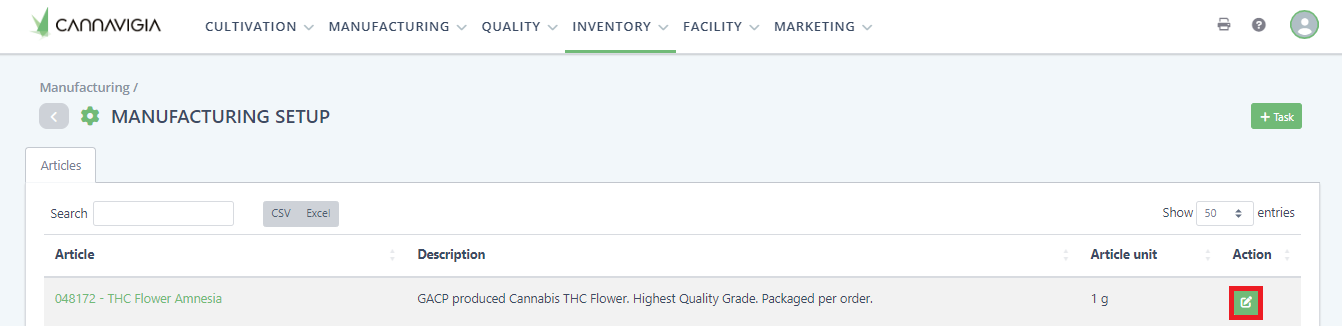
In the manufacturing tab, select the Manufacturing Task from the ▼ drop-down list
Click Add to add the task to the list of tasks required to manufacture this article
To add additional tasks, repeat steps 2 and 3
Use drag and drop to set the order in which the task should be performed
Click Save to make the changes effective
Remove Manufacturing Tasks to an Article
Click the green Edit button in the actions column of the article you want to edit
Click on the red trash bin button on the right side of the task to remove it