Further Products
Under Product Pass > Further products, you can add additional products that you supply/manufacture to your public company profile page. This can be useful in encouraging cross-sales and creating awareness of other products you might have in your product line.
Adding a Further Product
To add a further project, follow these steps:
In the Further products page (Product Pass > Further products), click on the green button + Product. The Add further product window will open up.
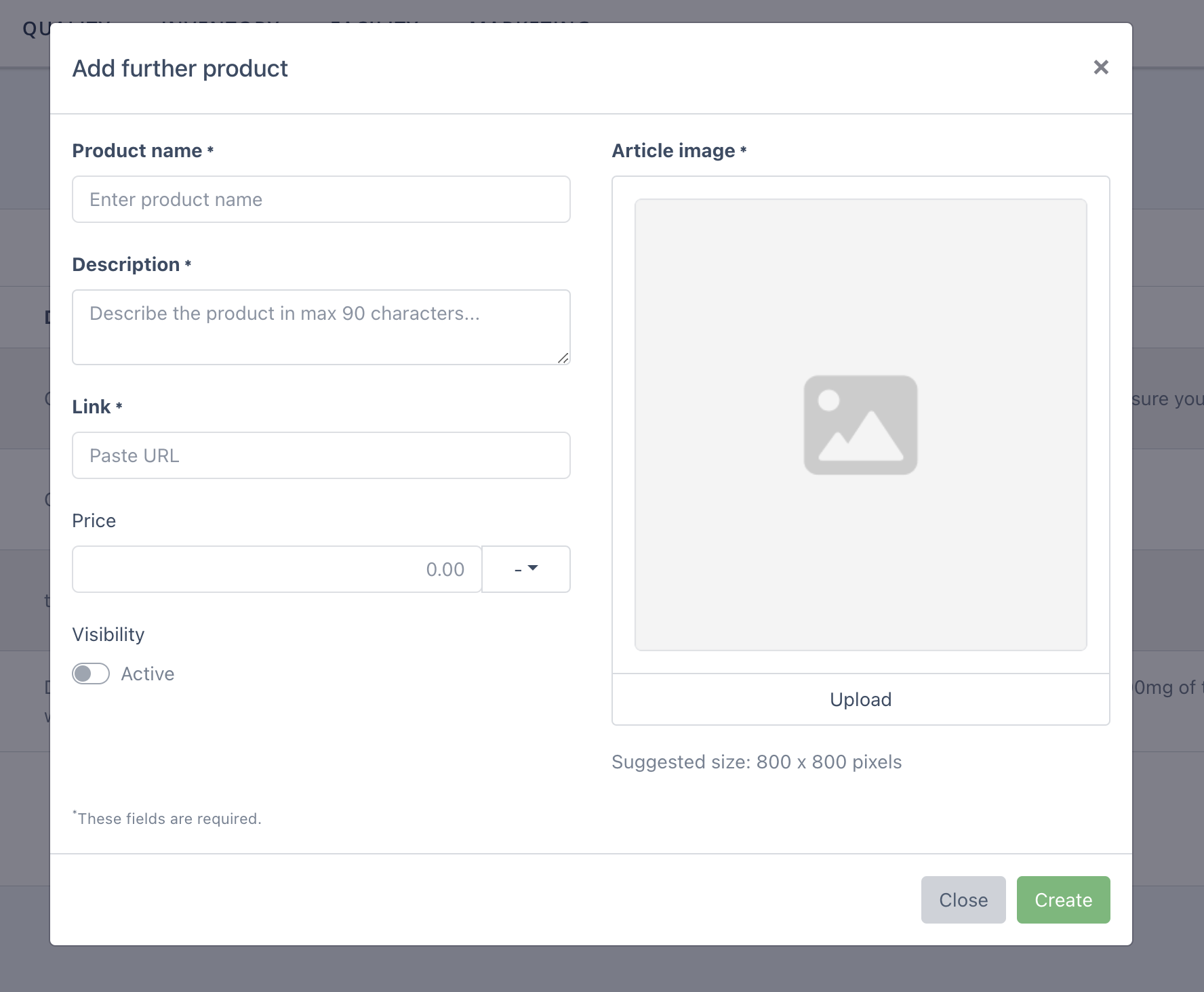
Enter the Product name, a short Description and upload an image
Paste the Link (URL) that will direct your visitors to the page of your choice to give more information about this particular product, for example your webshop.
You can also specify the Price and the Currency of the product. Note: Available currencies to display at this point are CHF, EUR, USD, THB, ZAR
Select the Visibility of the product. If you would like to make your product active, set the visibility toggle to on. You can display up to 4 products (visibility = active) at a time. Those are the products that will be shown on the landing page.
Click on Save to create your further product.
Editing Further Products
In Product Pass > Further products, you can see all your created further products. You can edit any of your further products by following these steps:
To edit a further product, click on the green Edit button on the corresponding line.
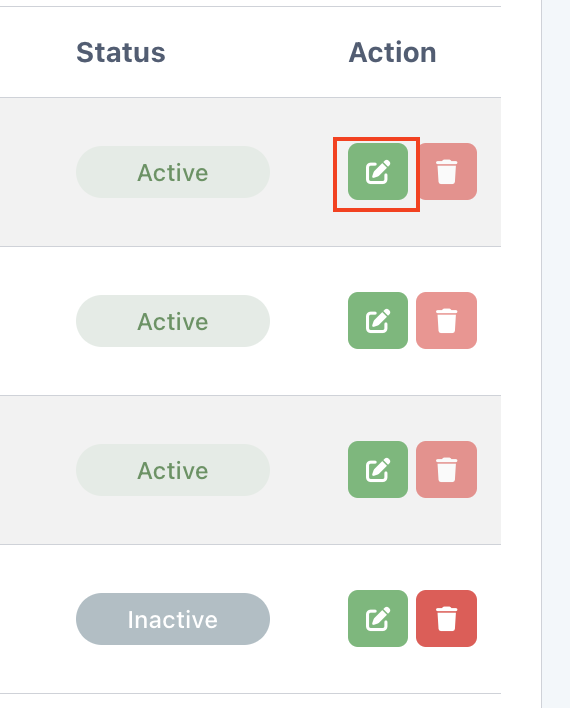
The Editing [name of further product] window will open with the same fields you entered when creating the further product.
Record the necessary changes or enter any additional information regarding that further product.
Click on the Save button to record your changes.