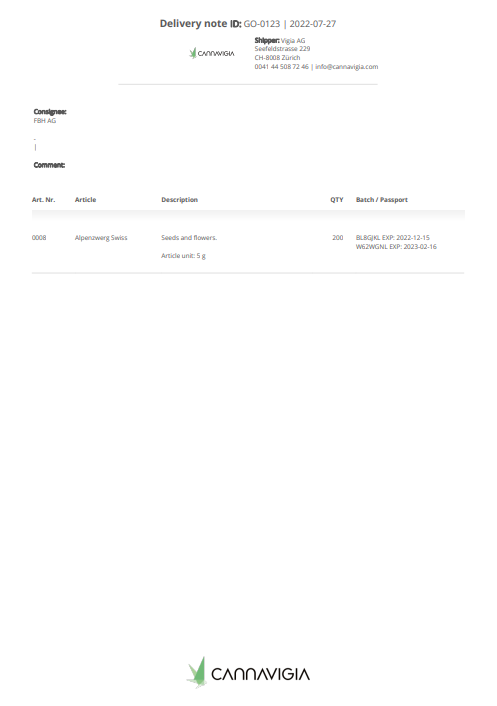Delivery notes
A delivery note is automatically generated for each finished Shipment recorded. To access the Delivery Note:
Access Goods Out page (Inventory > Goods Out).
Click on the Shipment ID in the Goods Out page (Inventory > Goods Out).
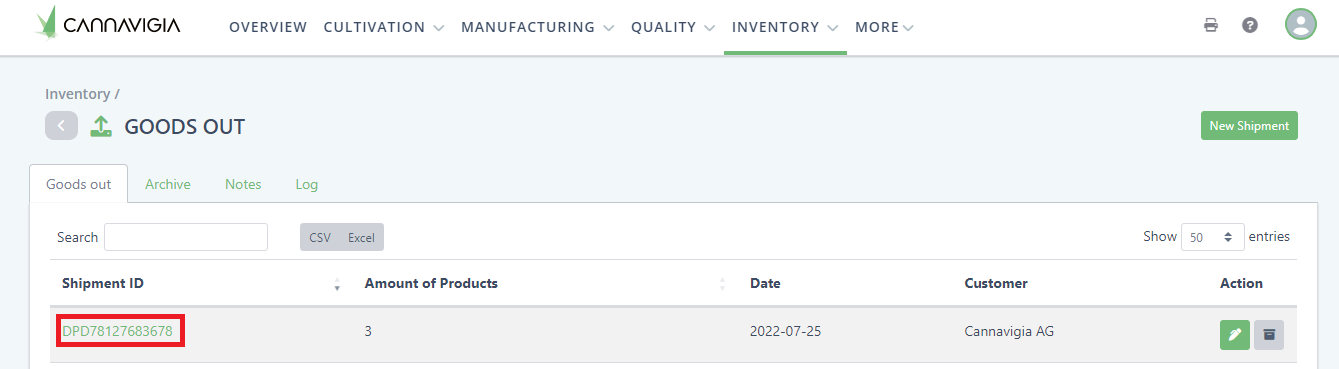
You can view the delivery note of finished Shipments by clicking on the Delivery Note button in the upper right corner of the Shipment Detail view.
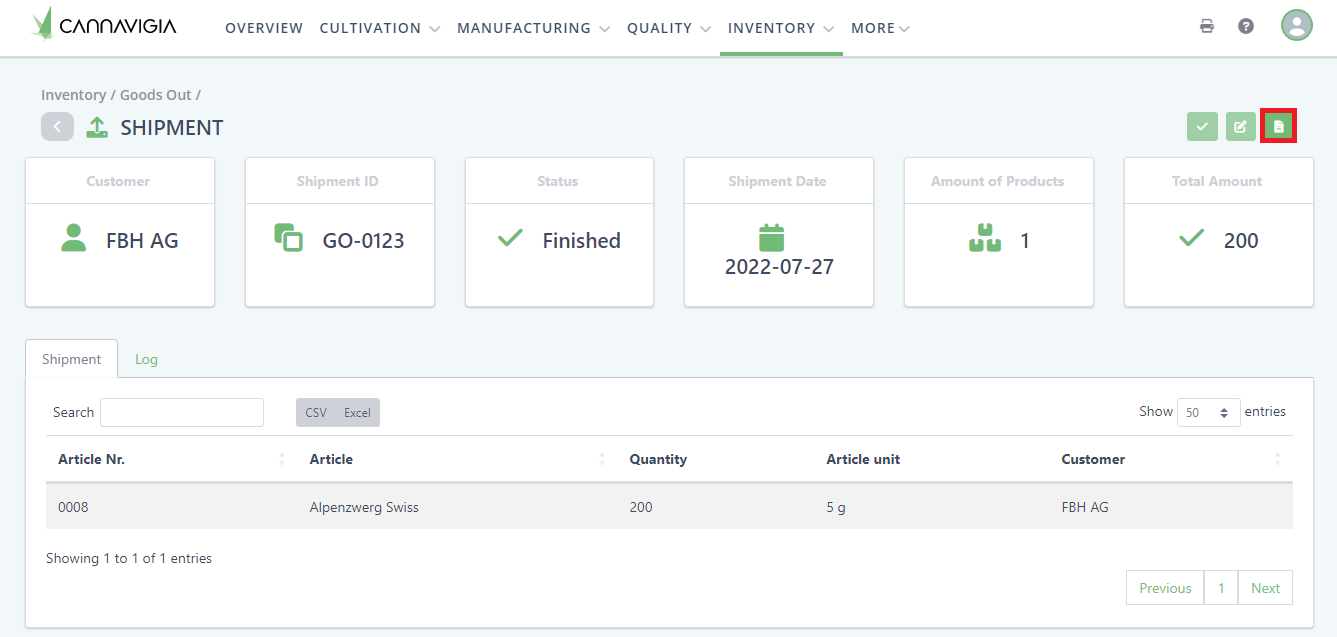
Delivery note sample: