Company Profile
Your company profile
As part of the onboarding process, the Cannavigia team will enter your company profile details into the system beforehand. Nevertheless, it is important for you to check that the information is correct and provide any missing information.
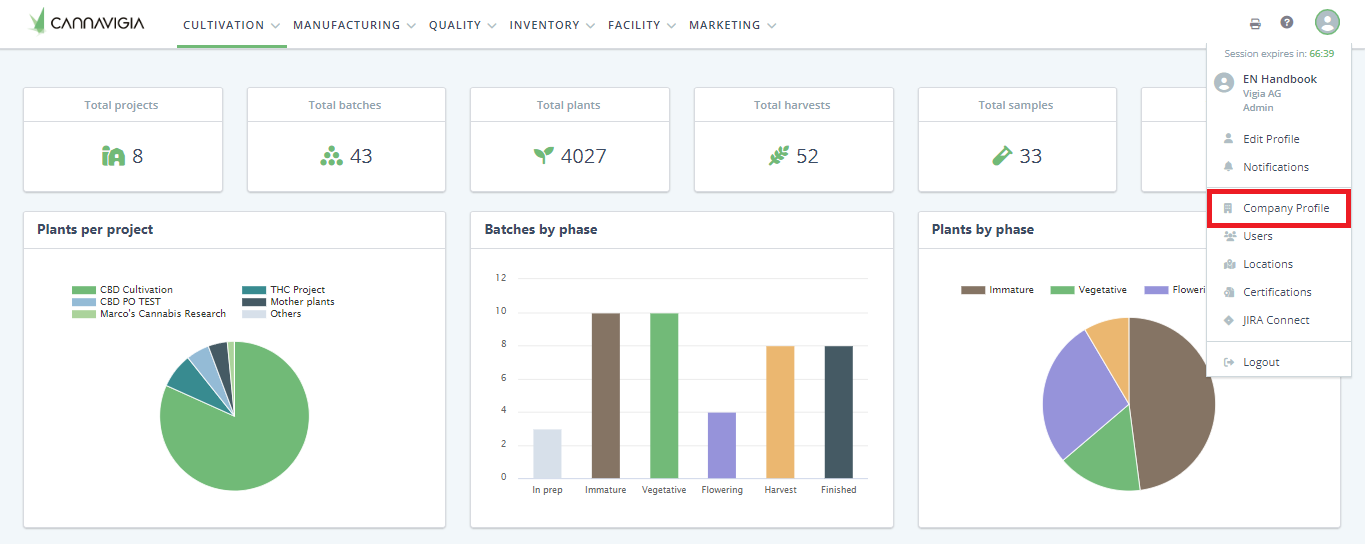
Place your mouse over your user profile on the top right corner. The User profile menu will appear.
Click on Company Profile.
Enter / Edit all the details about your company.
Upload your Company logo which will be displayed in the top left corner of the page when you’re logged into Cannavigia. If you’re using the Marketing Module, you can upload a Company cover picture as well as Company profile picture which will be displayed in the About us tab on the QR code landing page.
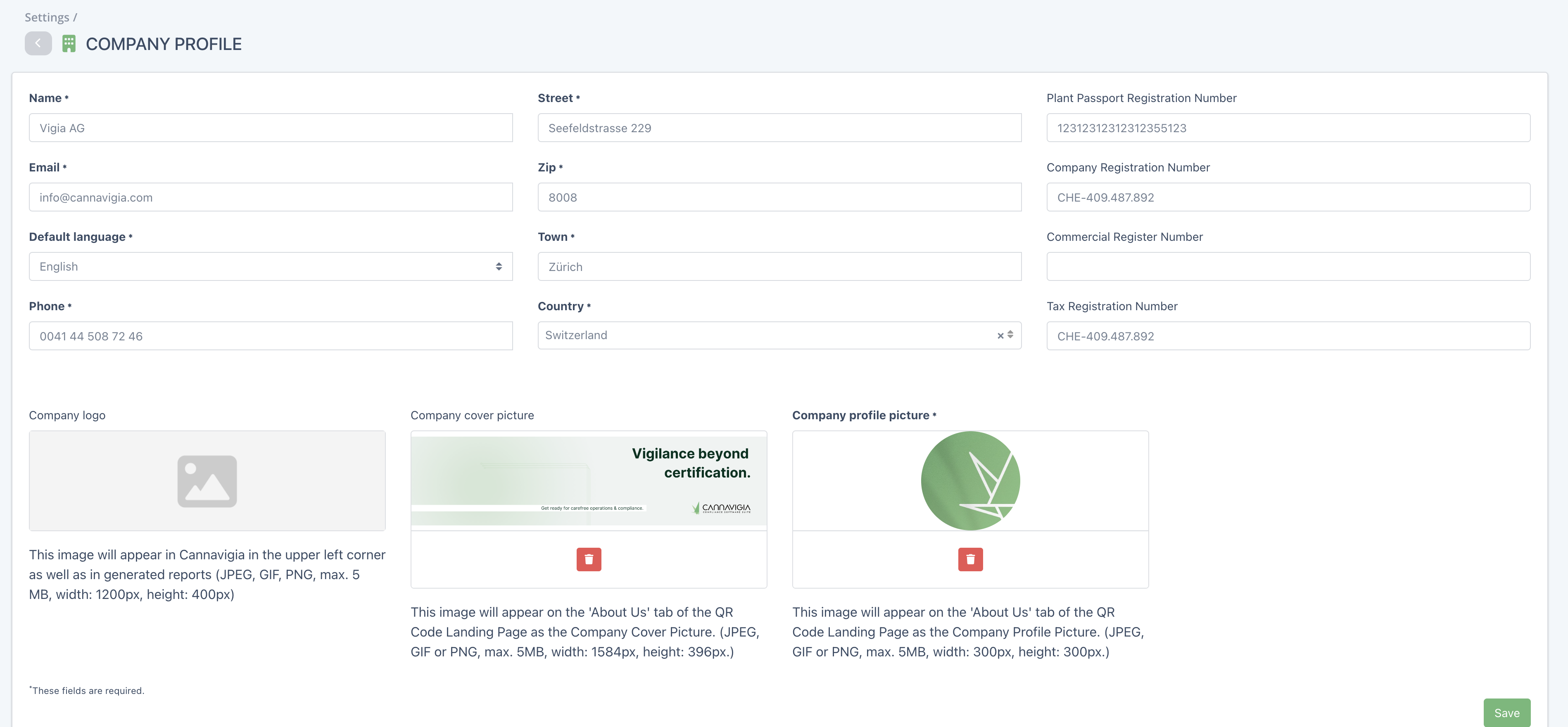
Click Save to log your changes.